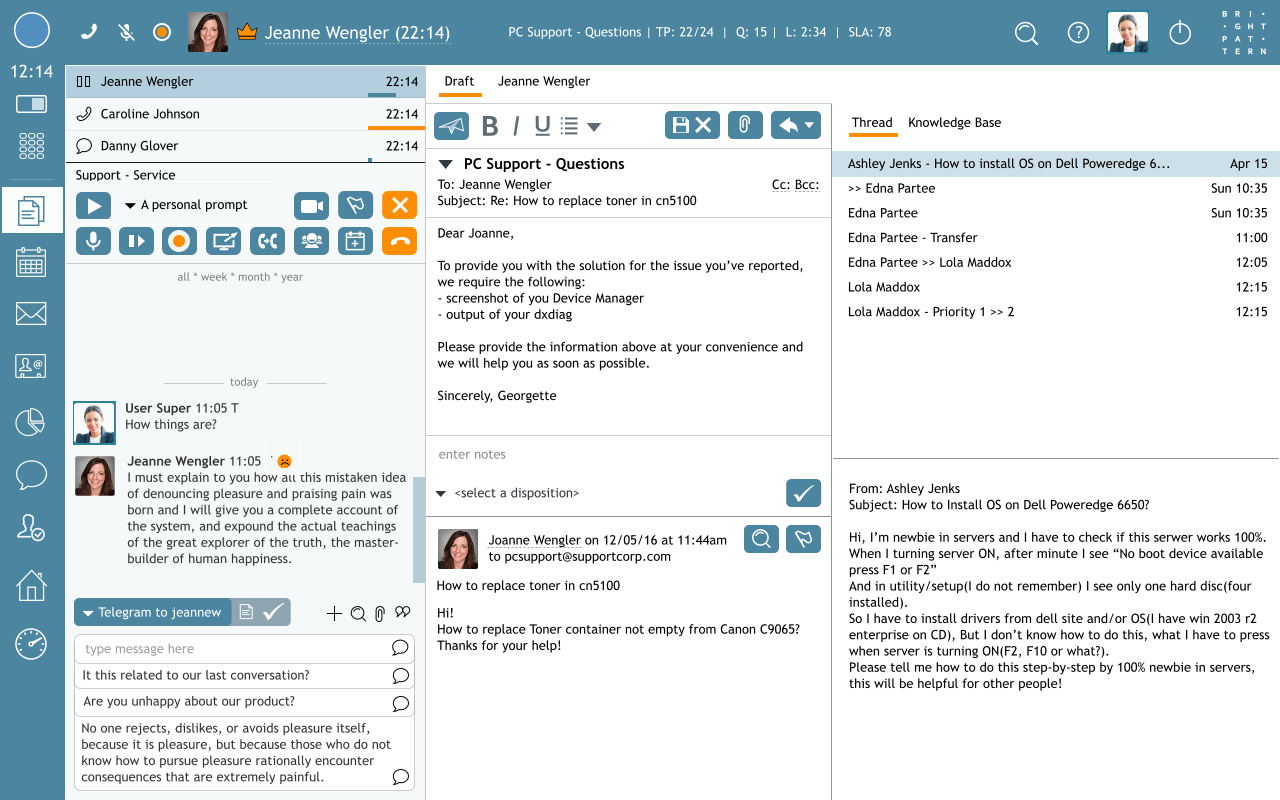What is Agent Desktop?
Agent Desktop is a cloud software application that helps businesses provide effortless customer service on the channels that customers prefer. A powerful communications platform, Agent Desktop helps contact center agents, supervisors, and back office employees build customer relationships and fulfill requests efficiently on the phone, in chat, in email, via text messaging, and more.
Made for facilitating interactions, Agent Desktop allows you to correspond with people in any locale, from any web browser—to talk and message, all you need is a high-speed Internet connection and a headset. It’s through these interactions that you will manage customer cases, resolve problems, and maintain meaningful relationships with customers.
The Agent Guide explains in detail the types of interactions you can have with customers, referred to as contacts, and all the different ways that cases can be managed.
Supported Channels
Agent Desktop facilitates all of the interactions you may have with customers on any media channel. A channel is the type of media used by customers to contact your business (e.g., voice call, chat, email, etc.). Because of the nature of customer service, most customers will reach out to your contact center on any available channel for problem resolution and/or issue requests. As the primary focus of Agent Desktop is based on interactions and cases, the Agent Guide focuses on how to have interactions through the supported media channels.
Agent Desktop recognizes the following channels:
- Phone calls
- Chat
- SMS
- Social messengers[1]
By incorporating so many channels, Agent Desktop enhances your ability to fulfill customer needs. Each interaction can be catered to the customer’s channel preference, allowing you to provide the best experience possible.
For example, a customer who reaches out to you on the phone can ask to continue the interaction via text/SMS instead. Or, a customer who starts chatting with you on your company’s website can be switched to Facebook Messenger or another social messenger. This flexibility helps you to provide consistent customer service across a variety of channels.
Omnichannel
The ability to handle multiple interactions of different types is called omnichannel. Not to be confused with multichannel, where your contact center is simply able to provide customer service over multiple media channels, true omnichannel is when your contact center offers customer service over multiple channels and agents can handle more than one active interaction, of different types, at the same time.
For example, let’s say you are helping Customer A to schedule an appointment via web chat and you see an incoming call request from Customer B. You accept the call, start talking to Customer B, and while talking, you’re able to wrap up the web chat with Customer A. This ability to handle these different types of interactions simultaneously is omnichannel.
Bright Pattern's omnichannel routing system intelligently calculates your capacity to handle various interactions, and routes incoming interactions to you automatically based on your skills and availability. The system ensures that you will only receive the interactions that you are able to handle.
Personalize Interactions with Agent Desktop
Bright Pattern builds in automatic identification and activity history (called activities), ensuring that when a call comes in, you already know who the customer is and why they are calling. Known contact and case data can be screen-popped to your Agent Desktop, helping you to review the customer’s previous interactions and personalize the call you’re having.
Driven by integrated AI, sentiment analysis across channels allows both agents and supervisors to zoom in on problematic interactions on the fly, as well as understand a customer’s overall case. During any interaction, a happy, neutral, sad, or angry face icon provides an instant snapshot of customer satisfaction.
All phone calls, chats, emails, texts, messenger messages, video chats, case notes, call recordings, chat transcripts, and more, are wrapped up in a customer’s activities, making it easy to know your customer, at a glance. You spend less time looking for information when you can see all customer activities on Agent Desktop.
Campaigns
So far, we’ve discussed the inbound calls, chats, and other interactions that you’ll likely have on Agent Desktop. If enabled for your contact center, the outbound interactions you have with customers will be initiated through campaigns.
Campaigns are preconfigured call lists that allow your contact center to reach out to customers. Crucial to many contact centers, campaigns are usually centered on a specific topic (e.g., surveys, sales, etc.).
Agent Desktop allows your contact center to conduct different types of campaigns, including predictive, progressive, and preview.
Intuitive UI
Designed to improve agent productivity, the Agent Desktop user interface places all tools and functions at your fingertips in a single window. From one screen, it’s easy to send and receive calls and messages from your team and customer service queue.
Talk and chat using the your choice of phone (e.g., built-in softphone, hardphone, etc.) and take advantage of robust messaging capabilities, while viewing customer cases, managing contacts, handling emails, scheduling follow-ups, and much more.
Deliver consistent customer service across multiple channels using AI-assisted suggestions from integrated chatbots, along with company-approved replies, templates, and training articles in the knowledge base.
The dashboard displays at-a-glance metrics for yourself and your team, helping you to meet team goals faster.
Automated quality management features help your supervisor to monitor team calls and interactions, provide help during conversations, and review transcripts and recordings to evaluate and boost agent performance. Whenever you need help, just flag the interaction to get your supervisor’s attention.
Thanks to advanced tools and tech, everything is presented in plain view, in the same browser window, so you can keep active interactions and important details in focus without having to Alt+Tab to another window.
Be sure to explore the Agent Guide to learn more about Agent Desktop's features and user interface.
- ↑ If configured for your contact center, these include Facebook Messenger, LINE, Telegram, and Viber.