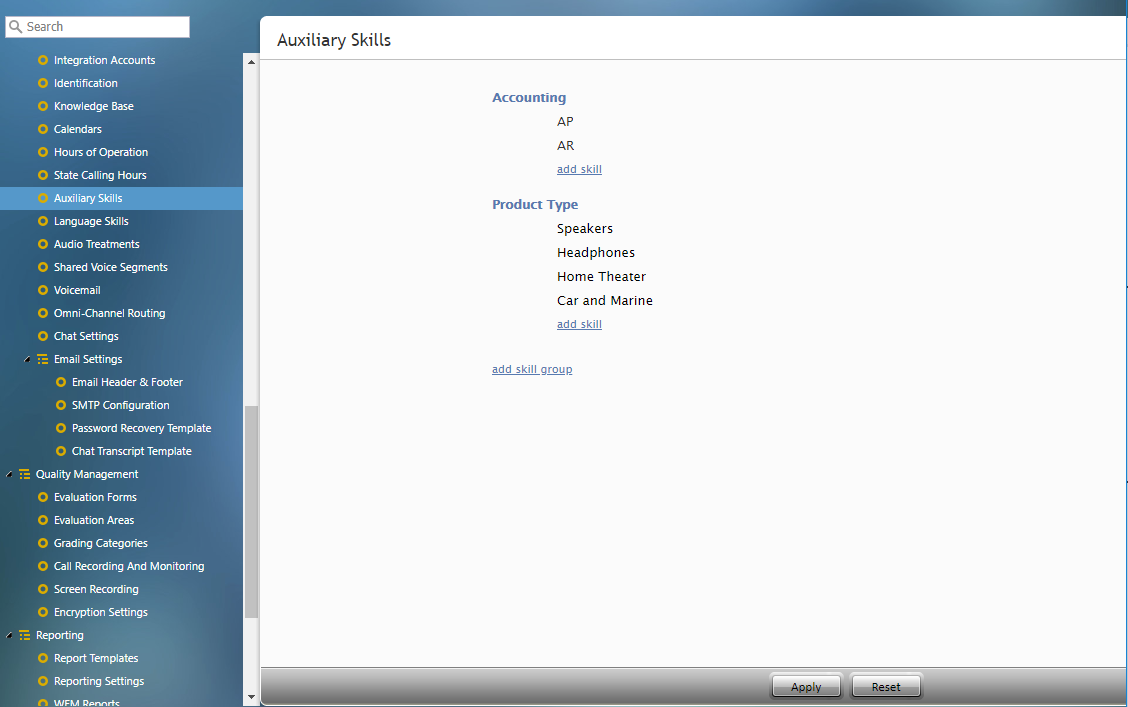Auxiliary Skills
In Bright Pattern Contact Center, distribution of service interactions to agents is based on matching the skills requested by the incoming interaction with the skills possessed by agents. Skills are typically associated with services that the customers are trying to get. Thus, when you configure a service, a default skill representing this service is automatically created by the system. When you assign a team to this service, the default service skill is automatically assigned to all agents of this team.
However, in many cases, a single skill may not sufficiently describe customer’s expectation for the requested service. For example, a general support service may have agents specializing in particular products. In this case, in addition to the default service skill for Support, you may need to define skills for Product Type and assign them to the agents who can provide them for the given type of product. Such additional skills that are defined and assigned manually are referred to as auxiliary skills.
Auxiliary skills also can be used for group-based routing. Consider personal routing, where the system attempts to distribute an interaction to the agent who has handled the previous interaction of the same customer. If this agent is not available, the interaction can be then routed to a group of agents who share a particular property with that specific agent (e.g., work in the same office). Such common properties can also be described as auxiliary skills. For more information, see the description of the Find Agent block in the Scenario Builder Reference Guide.
Note that, starting from version 5.1, the language skills are defined separately via section Language Skills. In previous versions of Bright Pattern Contact Center, languages could be configured in Auxiliary Skills. If you configured languages previously, they will be displayed in Auxiliary Skills as "Language - Old."
Note: Auxiliary skills are supported for voice and chat media channels only.
How to Create Auxiliary Skills
To create auxiliary skills, select Auxiliary Skills from the Call Center Configuration menu. In Bright Pattern Contact Center, related skills are organized in groups. To set up a new group of related skills, click add skill group and enter the group name (e.g., Accounting). To define a skill within this new group, click add skill and enter the skill name (e.g., AP). Repeat the last step for every accounting skill used in your contact center. Note that skill names must be unique within the entire contact center configuration and not just within the group. Note also that auxiliary skill names may not coincide with names of any services since the latter are used for default service skills.
To edit or delete previously defined skills and skill groups, hover the cursor over their names and click either edit ![]() or delete
or delete ![]() . Please note: When you delete a group, all skills within this group will be deleted as well. Unlike the default service skills, auxiliary skills must be assigned to agents explicitly. See section Skills Levels for more information.
. Please note: When you delete a group, all skills within this group will be deleted as well. Unlike the default service skills, auxiliary skills must be assigned to agents explicitly. See section Skills Levels for more information.