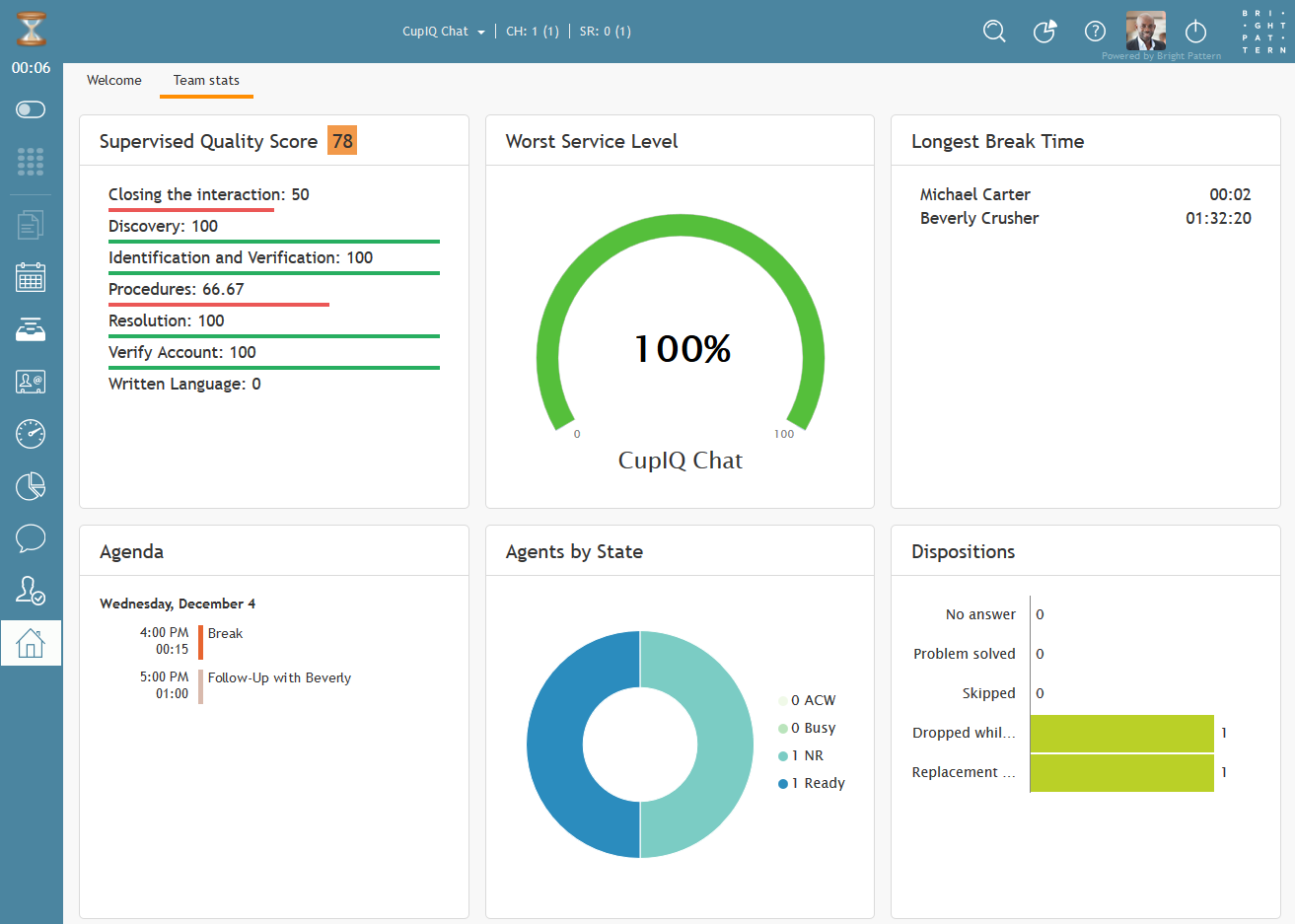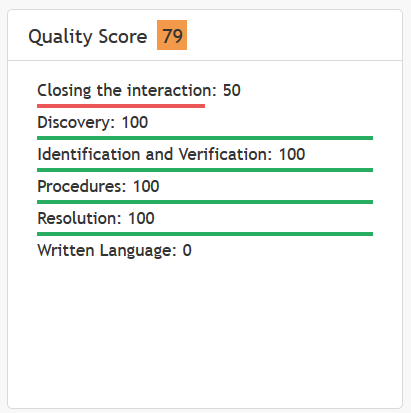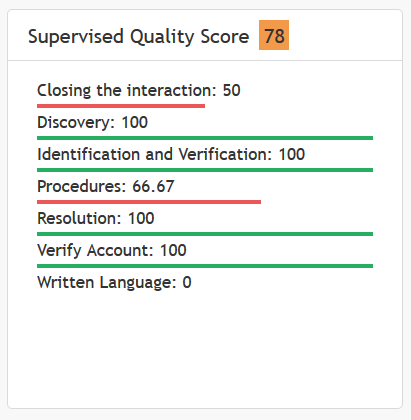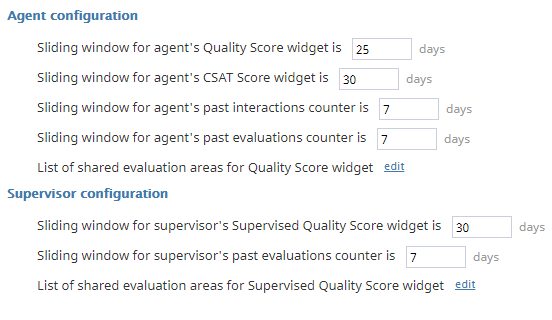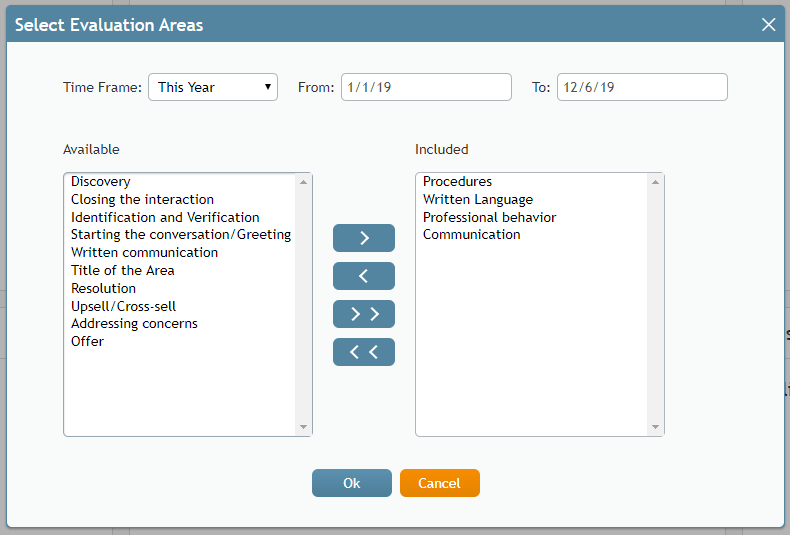Quality Score Widgets
Included in Omni QM's features are Quality Score widgets, located in the Agent Desktop application, section Home Page. Widgets are available for agents and supervisors and display the average scores of selected evaluation areas from all completed evaluations in a specified time frame. The purpose of the Quality Score widgets is to provide agents and supervisors with a quick way to understand the quality of interactions and quality management standing.
Widgets
There are two different widgets available. They are as follows.
Quality Score
Agents have access to the Quality Score widget, which displays the logged-in agent's scores for selected evaluation areas from all evaluations of their interactions.
Supervised Quality Score
Supervisors have access to the Supervised Quality Score widget, which displays the average scores from selected evaluation areas of the agents assigned to teams the logged-in supervisor supervises.
Widgets Configuration
Widgets may be customized on a global or local level. Global settings are configured in the Contact Center Administrator application and affect all contact center users. Local settings are configured in the Agent Desktop application and apply only to the logged-in user.
Contact Center Administrator Settings
When Quality Score widgets are configured by administrators in the Contact Center Administrator application, it is possible to define shared evaluation areas as well as the default number of days that display in widgets. Quality Score and Supervised Quality Score settings are configured separately and are as follows:
- Quality Score
- Supervised Quality Score
Note that the Quality Score widget setting List of shared evaluation areas for Quality Score widget affects the quality scorecard displayed for agents in Eval Home.
Agent Desktop Settings
In the Agent Desktop application, widgets may be customized to display specific evaluation areas as well as a configurable date range; widgets are customized per user. The controls for the agent and supervisor widgets are as follows. To accept changes made to the widget, click OK ; to cancel changes, click Cancel
.
Time Frame
The Time Frame control allows you to configure the time frame from which the completed evaluations occurred. You may select from the following time frame options:
- Today
- This Week
- This Month
- This Year
The exact time frame dates are displayed in the From and To fields. Note that these fields are not editable.
Select Evaluation Areas
The Select Evaluation Areas control allows you to select from the list of Available evaluation areas to include in the widget. Note that the available evaluation areas are specific to what is configured in your call center's evaluation forms.
To include a selected evaluation area, click the add button to move it from the Available list to the Included list. Click the remove
button to move the selected area back to the Available list.
To add all evaluation areas, click the add all button; to remove all evaluation areas, click the remove all
button.