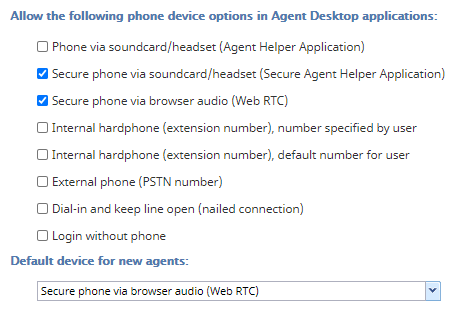Faster Agent Onboarding Using Browser Audio as a Phone
If a primary consideration for your contact center is being able to quickly familiarize your agents with the Agent Desktop application, you will want to have a phone device that is immediately available to them. The WebRTC device allows encrypted, browser-based real-time communications; it is supported by a number of popular web browsers including Chrome, Firefox, Opera, and so forth.
Additionally, if your organization requires the use of secure communication channels and would like to use the Secure Agent Helper Application but requires time to install the app on all devices, you can WebRTC to be the primary/only option to use until the transition to the Secure Agent Helper application is complete.
In order to configure this option for your agents to use in the Agent Desktop application, take the following steps.
Note: If you are using the WebRTC phone device option, please see WebRTC Considerations.
Configuration
- In the Contact Center Administrator application, go to section Call Center Configuration > Phone Devices.
- For the Allow the following phone device options in Agent Desktop applications section, select Secure phone via browser audio (Web RTC).
- For the Default device for new agents section, select Secure phone via browser audio (Web RTC). Note that existing agents may need to adjust their settings in the Agent Desktop application, section Settings > Phone Devices.
- When you are finished, click Apply.
Note: If you are transitioning to the Secure Agent Helper Application, this device may be added as an additional option when the process is completed.