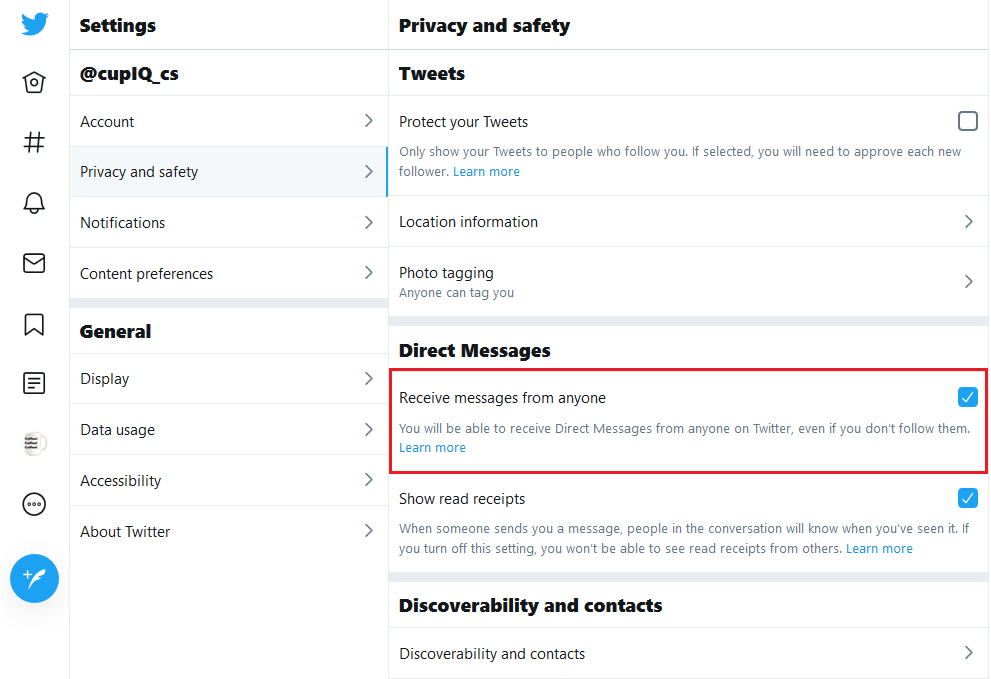提供: Bright Pattern Documentation
(Created page with "= トラブルシューティング =") |
(Created page with "== Twitterでダイレクトメッセージを受信する == TwitterアカウントがDMを受信できない場合は、''設定とプライバシー > プライバシーと...") |
||
| Line 1: | Line 1: | ||
= トラブルシューティング = | = トラブルシューティング = | ||
| − | == | + | == Twitterでダイレクトメッセージを受信する == |
| − | + | TwitterアカウントがDMを受信できない場合は、''設定とプライバシー > プライバシーと安全 > ダイレクトメッセージ''にあるTwitter設定'''全てのメッセージを受信する'''を有効にしなければなりません。 | |
Revision as of 05:06, 14 June 2020
• English
トラブルシューティング
Twitterでダイレクトメッセージを受信する
TwitterアカウントがDMを受信できない場合は、設定とプライバシー > プライバシーと安全 > ダイレクトメッセージにあるTwitter設定全てのメッセージを受信するを有効にしなければなりません。
Receiving Messages in Bright Pattern Contact Center
If you can send and receive DMs in your Twitter accounts but cannot receive these messages in your Bright Pattern Contact Center environment, reset your integration account’s webhook. To do this, take the following steps:
- In the Contact Center Administrator application, section Call Center Configuration > Integration Accounts, locate your Twitter integration.
- Click Set Webhook, remove your contact center name (e.g., your_contact_center.brightpattern.com), click Set Webhook, then click Apply.
- Next, click Set Webhook, replace the tenant name, click Set Webhook, then click Apply.
Note: If the permissions for your Twitter app changed, you will need to regenerate the existing keys and access tokens and apply the changes to your integration configuration.