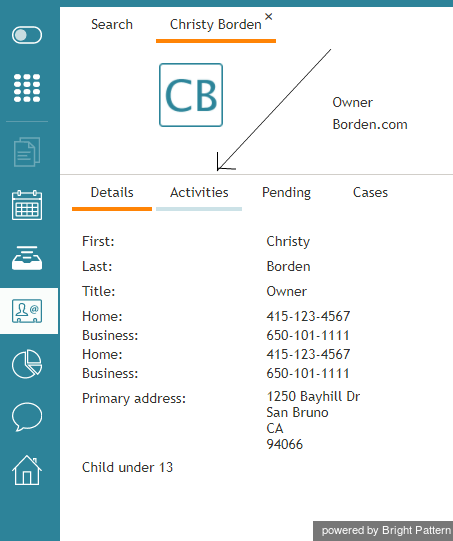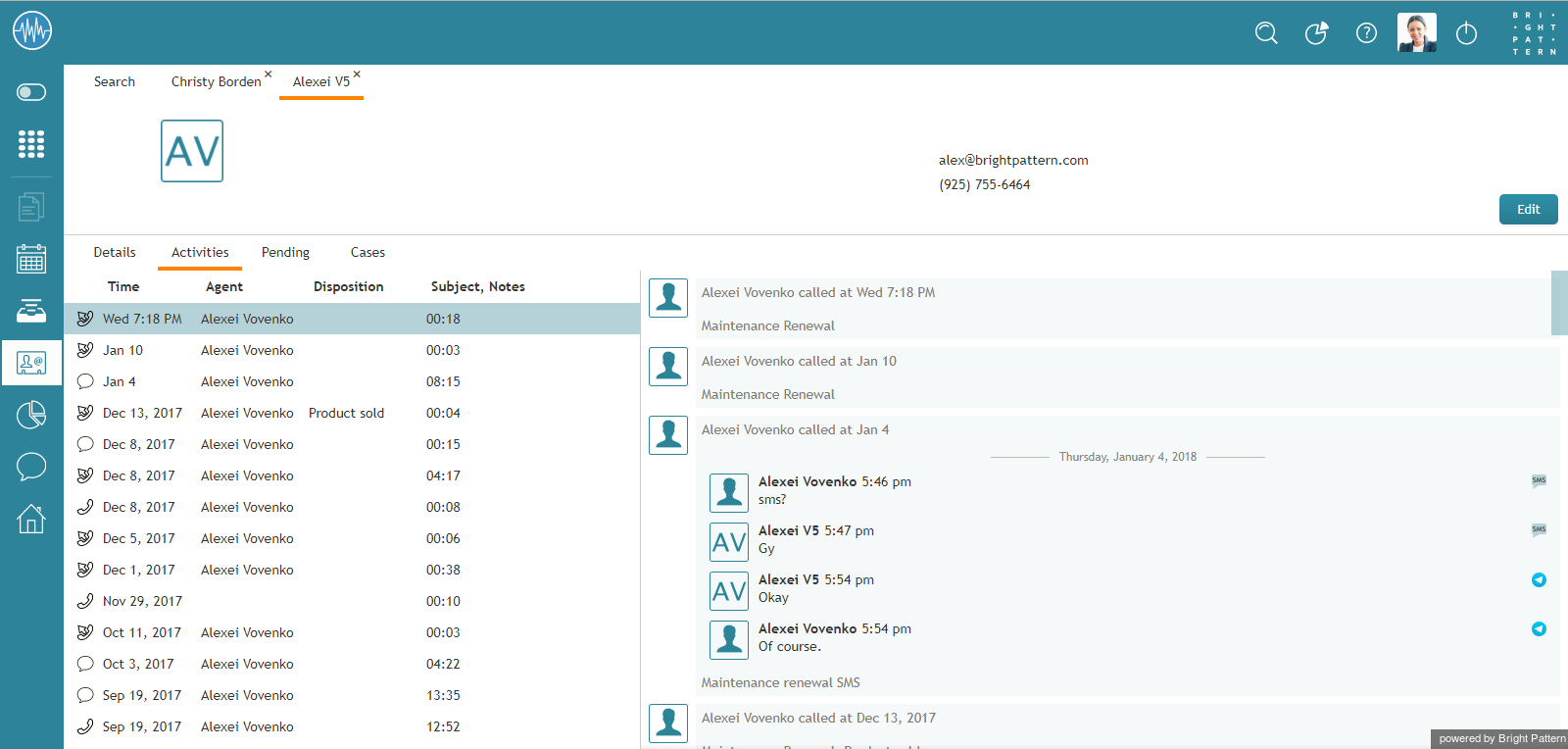| Line 15: | Line 15: | ||
| − | On the left side of the screen, the | + | On the '''left''' side of the screen, you will see the records of all activities and interactions involving this contact in order by date, with the newest at the top of the list. |
| − | + | When you select a specific activity, the '''right''' side of the screen will display additional information. Depending on the interaction type and your privileges, you may also be able to review the associated interaction content, such as call recording or chat transcript. | |
| + | |||
| + | Depending on your service configuration, this information may also include the content of the form filled out during this activity. | ||
Revision as of 20:00, 3 October 2018
<translate>= Activities= The Activities tab stores the selected contact's records for all types of conversations (i.e., voice calls, emails, chats, SMS/text messages, Messenger interactions, etc.) that have been handled by your contact center. Activities are searchable, enabling you to access specific information quickly, even while handling an active interaction. Built-in contacts show records of all interactions and cases, if any, for the selected contact.
The Activities tab is accessed from contact details.
Using Activities
The Activity tab displays all activity history for a person. This includes voice calls, call transcripts, speech-to-text transcripts, chat interactions, chat transcripts, email messages, Messenger interactions, Messenger transcripts, SMS/text messages, notes from agents, and so forth.
On the left side of the screen, you will see the records of all activities and interactions involving this contact in order by date, with the newest at the top of the list.
When you select a specific activity, the right side of the screen will display additional information. Depending on the interaction type and your privileges, you may also be able to review the associated interaction content, such as call recording or chat transcript.
Depending on your service configuration, this information may also include the content of the form filled out during this activity.
</translate>