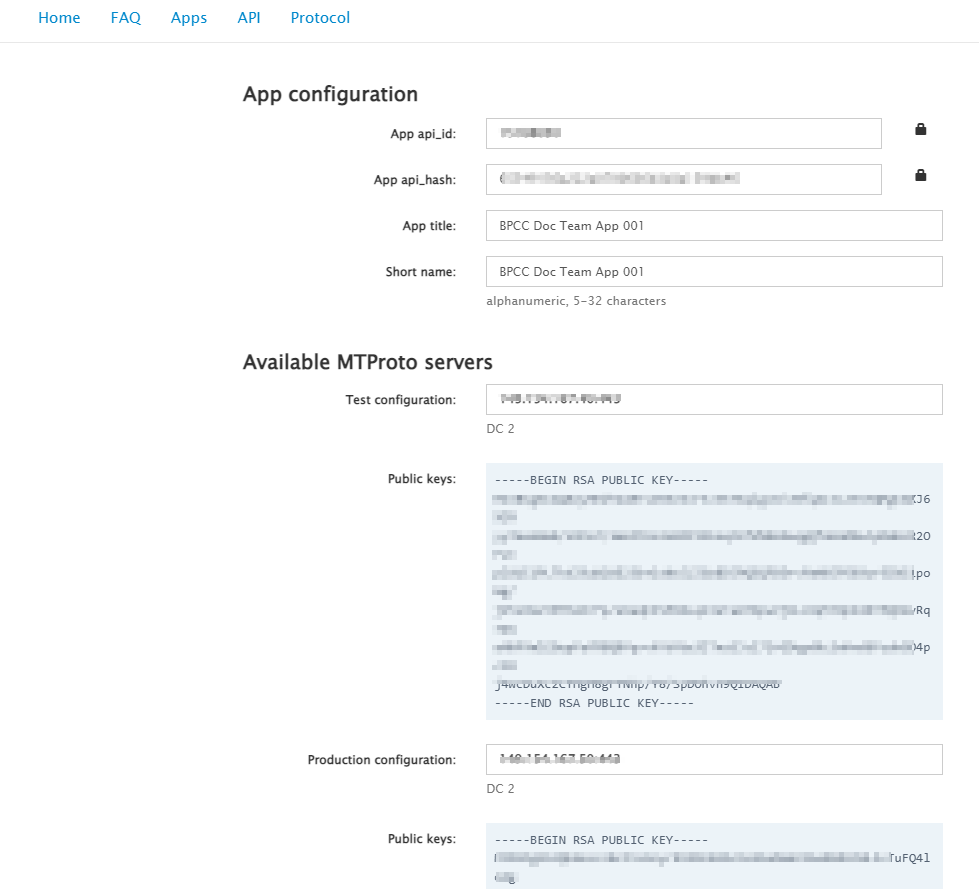From Bright Pattern Documentation
< 5.19:Messenger-integrations
Revision as of 19:45, 21 September 2023 by Matt.lashley (talk | contribs)
• 5.19
Configure Telegram for Integration with Bright Pattern Contact Center
This guide describes how to create a Telegram bot and generate a token required to integrate Telegram with Bright Pattern Contact Center.
| These instructions were current at the time of publication. For the most recent instructions, visit Telegram core. | ||
Dependencies
- A Telegram account.
Generate a Telegram bot and token:
| For detailed instructions to create a bot, see Telegram Bots: An introduction for developers. | ||
- Log in to Telegram core, https://my.telegram.org.
- Go to API development tools and fill out the form.
- Log in to your Telegram chat application.
- Enter the command /newbot and follow the instructions.</li
- Copy the name of your bot.
- Copy the token string.
| In addition to mobile chat applications, Telegram provides a desktop chat client | ||
.