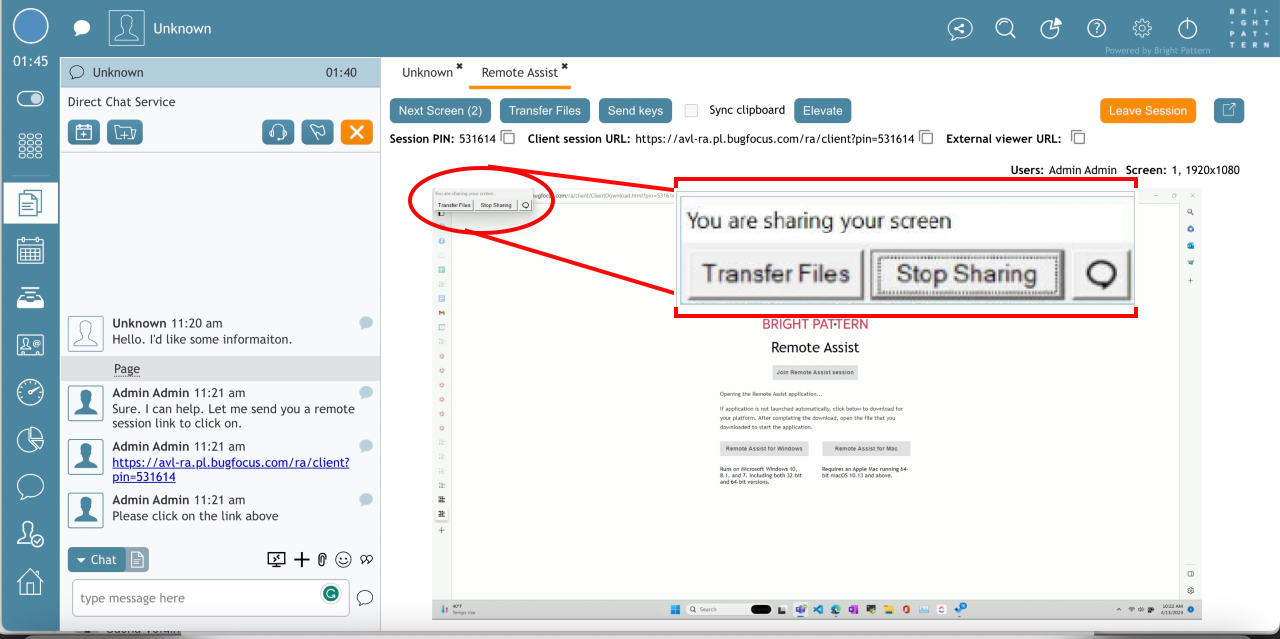From Bright Pattern Documentation
< 5.19:Agent-guide | Work
Revision as of 04:01, 29 May 2024 by BpDeeplTranslateMaintenance (talk | contribs) (Updated via BpDeleteTranslateTags script)
• 5.19
Customer Interaction Window
During a Remote Assist session, the client is able to interact with the agent outside of the initial chat through the desktop via the client's Remote Assist Interaction window.
The client's interaction window includes three buttons:
- Transfer Files
- Clients can send files to the agent during a Remote Assist session using this button. Files are limited in size to 100MB by default, which can be configured by the service provider up to 1GB. Files are saved in the downloads folder on the agent's desktop.
- Stop Sharing
- This button allows the client to stop sharing their screen and cancel the Remote Assist portion of the session, though the initial interaction is still active.
- Chat
- This button allows for chat communication between the agent and the customer directly from the client device. This also prevents the remote assist session from ending due to inactivity or disconnecting from the original communication channel. This option is only available when the customer uses a Windows operating system.