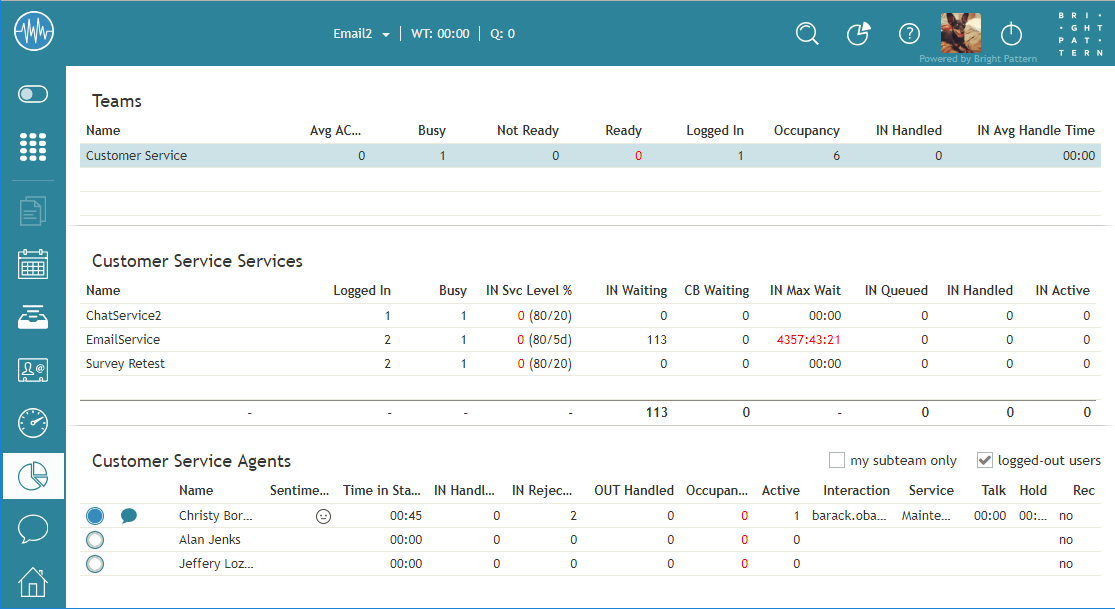Team Metrics View
Team metrics, while similar to agent metrics, focus specifically on the performance of the team you supervise. Team metrics are found within the Supervision center, at the top of the screen. You can have services sorted automatically by the value of any currently displayed metric. The current sorting parameter will have the sorting icon displayed ![]() next to the metric name. By default, services are sorted alphabetically.
next to the metric name. By default, services are sorted alphabetically.
While several of the team metrics are available in other metric view areas, team metrics are the sum or average of all values pulled from individual agents within a given team. For detailed descriptions of the metrics used in this section, see List of Team Metrics. To learn how to customize team metrics, see Tutorials for Supervisors, section Customizing Metrics.