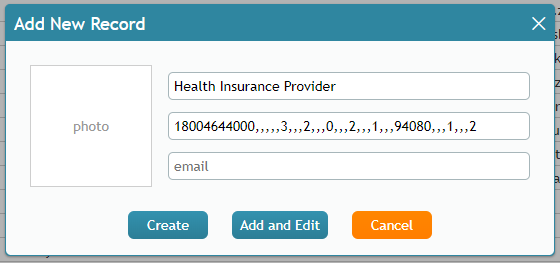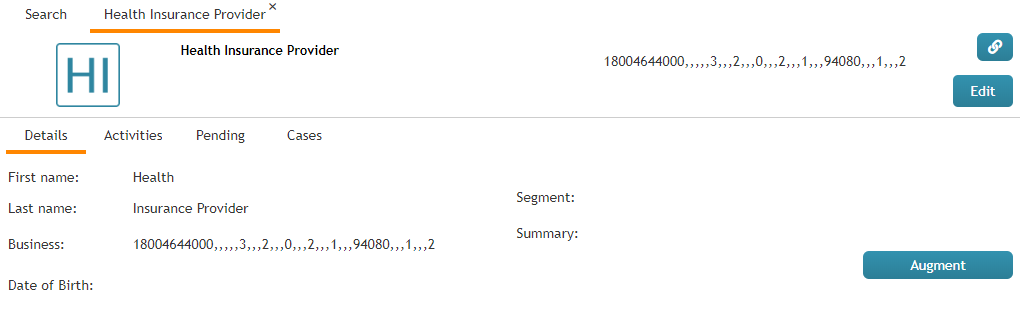<translate>= How to Speed Dial Through External IVRs =
The comma symbol (i.e., “,” ) may be added to phone numbers and extensions entered in the number input field for the purpose of speed dialing through external IVRs. Each comma represents a one-second pause the system takes before entering the next DTMF key (i.e., 1-9, #, *); multiple commas may be configured consecutively for a longer pause.
[[File:Speed-Dial-Example-1-53.PNG|800px|thumb|center|
Commas may be added at the end of a regular number or extension and then between subsequently dialed DTMF keys. Some examples of dialed numbers include the following:
- 18005556677,,,1,,4
- 16506046789,,1,1234567890#
- 1002,3,2
Phone numbers and extensions dialed with comma symbols will appear in Agent Desktop’s Recent list and can be saved to a contact record with the symbols included.
</translate>/prevnext/