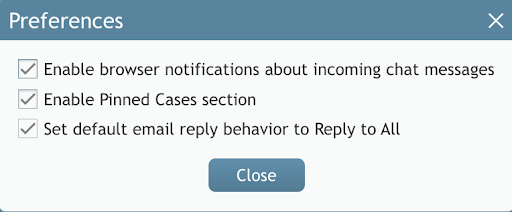From Bright Pattern Documentation
< 5.19:Agent-guide | Setup
• 5.19
Preferences
Agent Desktop provides configurable options for UI behaviors in Settings > Preferences.
- Enable browser notifications about incoming chat messages
- Select to enable browser pop-up notifications about incoming chat messages.
- Enable pinned cases section
- The Pinned Cases queue shows the name, subject line, etc. of the first received email. When enabled, both the Pinned Cases section and pin button are shown.
- Set default email reply behavior to Reply to All
- When enabled, an email reply draft will by default include all recipients of the original email. You will still be able to remove or add recipients manually.
< Previous | Next >