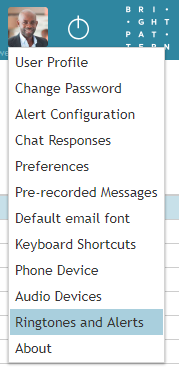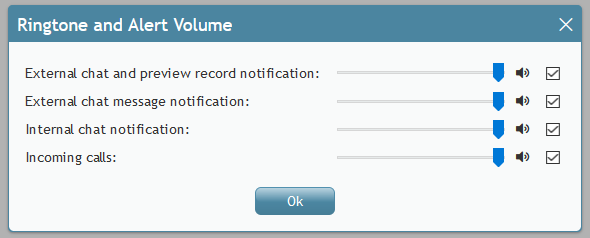From Bright Pattern Documentation
< 5.19:Agent-guide | Setup
Ringtones and Alerts
The Ringtones and Alerts setting lets you customize the volume of external chat and preview record notifications and incoming calls.
To customize your volume settings, select Ringtones and Alerts from the settings menu.
The Ringtone and Alert Volume pop-up window contains the following volume slider controls:
- External chat and preview record notification - Controls the volume of a new external chat interaction and new preview record notifications
- External chat message notification - Controls the volume of external chat message notifications
- Internal chat notification - Controls the volume of internal chat message notifications
- Incoming calls - Controls the ringtone volume of incoming calls
If you wish to disable/mute the sound of a specific ringtone or alert, uncheck the box to the right of the option. To hear a preview of the volume, click the speaker icon.
Note: New external chat message notifications might be disabled in your contact center. If you are unsure, ask your center’s administrator.