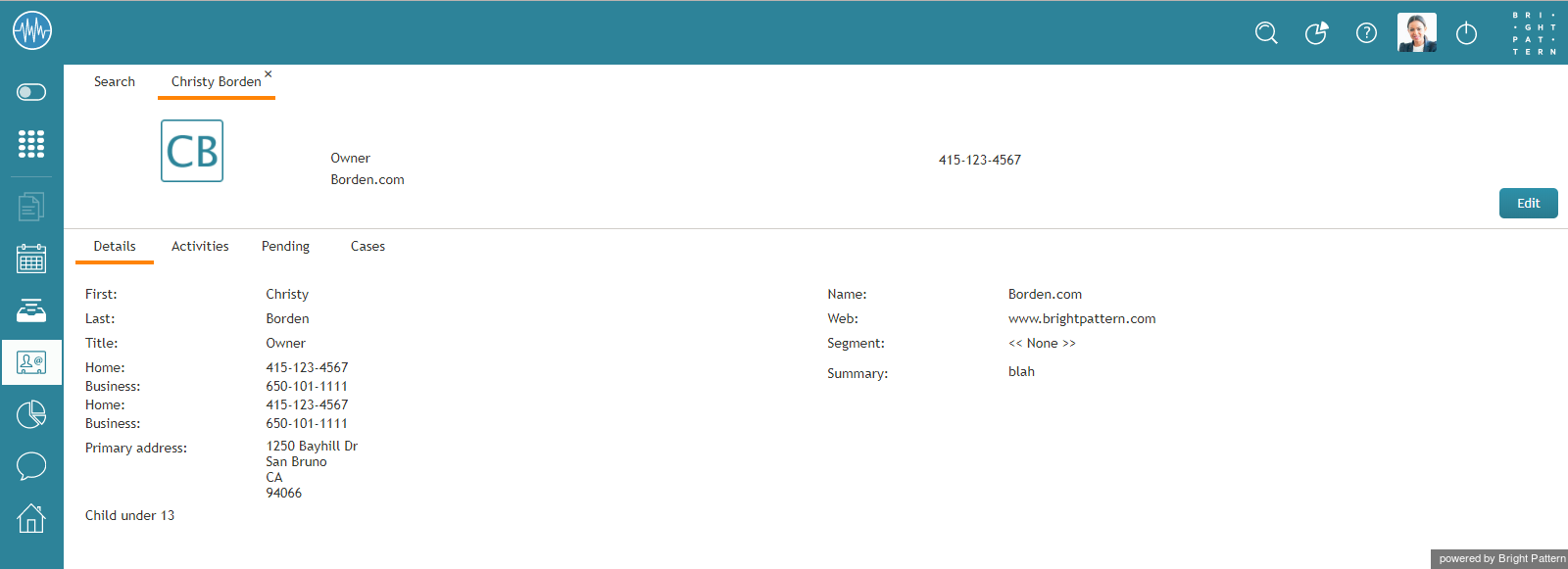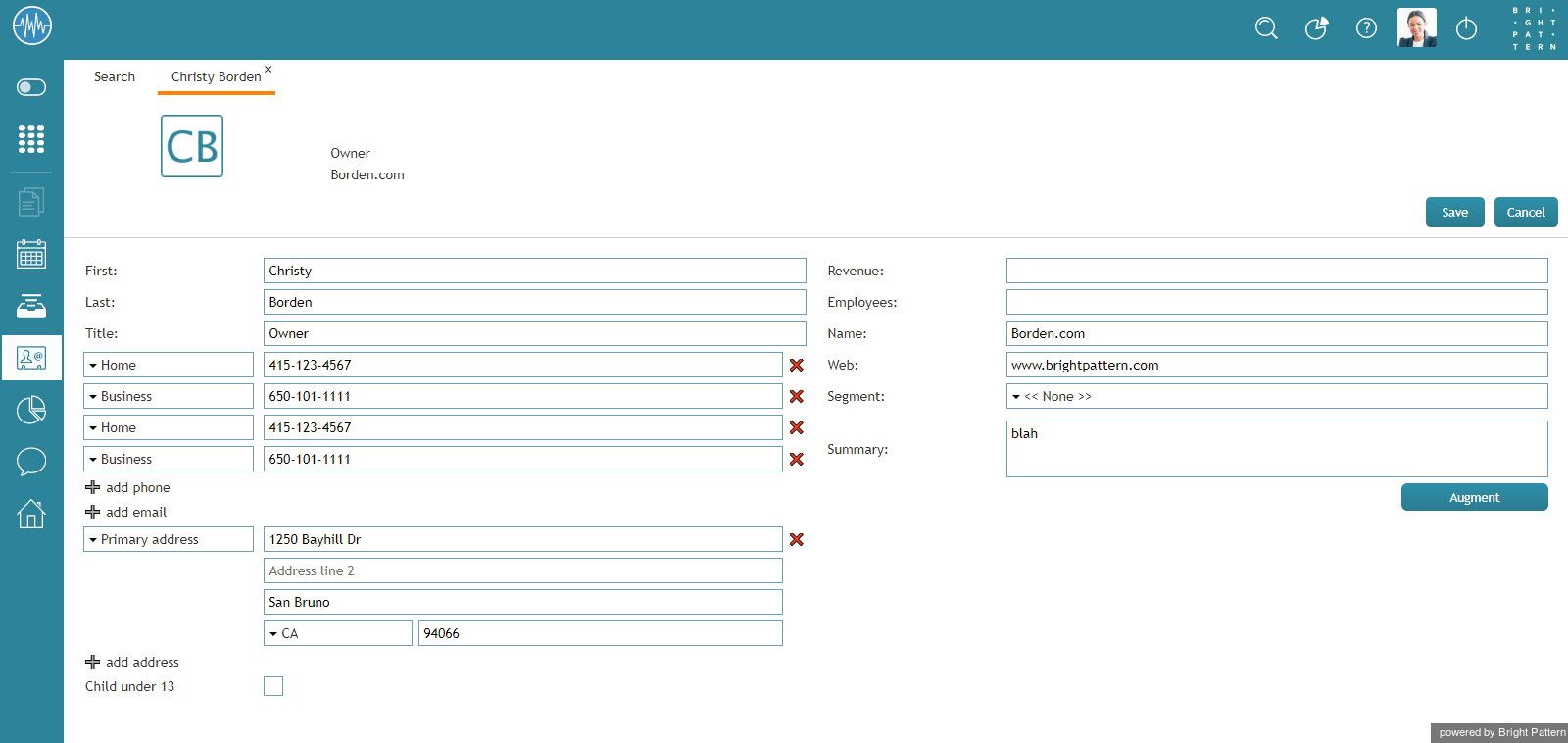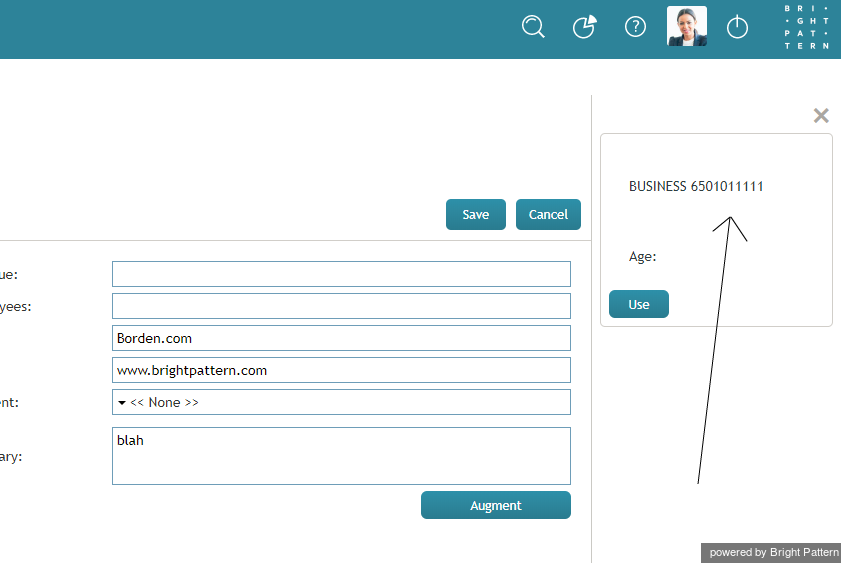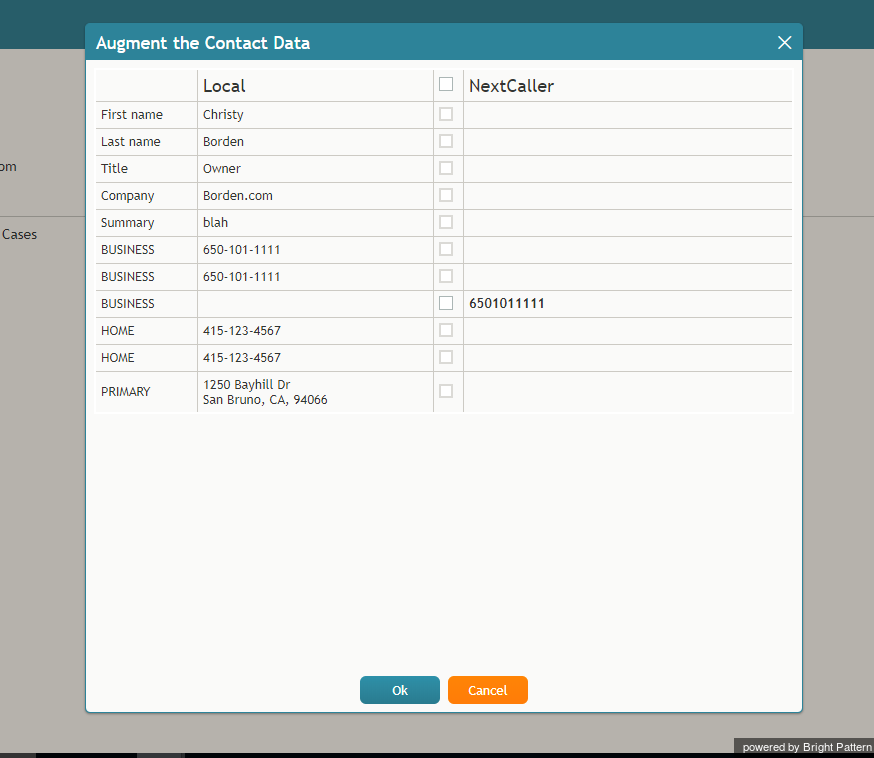Details
The Details page displays the contact details form for a selected contact. If information has already been saved for that contact, you will see that information on the form.
Contact details may include the following:
- Name
- Profile photo
- Phone numbers
- Email addresses
- Mailing address
- Company information
- Titles
- Website URLs
- Summary
- Other identifying information
- Tabs for accessing activity history, pending calendar appointments, and cases
How to Edit Contact Details
Information may be added to the form by clicking the Edit button. To save your changes, click Save.
Augmentation
If data augmentation has been configured for your contact center, you will be able to populate contact details with data from data providers such as The Data Group or Next Caller. If this feature is enabled for your contact center, you will see the Augment button on the contact details Edit screen.
Click Augment to view available data that can be used in your contact details. If you wish you use the provided data, click Use.
The following dialog will appear, asking you to confirm the data to be added to the contact details that you are editing.