From Bright Pattern Documentation
< 5.19:Agent-guide | Work
• 5.19
Leave a Remote Assist Session
When the agent and client finish the Remote Assist portion of their interaction, either one of them may end the Remote Assist session. Closing the session does not end an active voice, chat, or email interaction.
- Client
- The client can end the Remote Assist from their end at any time by clicking the Stop Sharing
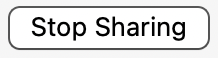 button. Clients may rejoin the same session within 30 seconds of disconnecting.
button. Clients may rejoin the same session within 30 seconds of disconnecting.
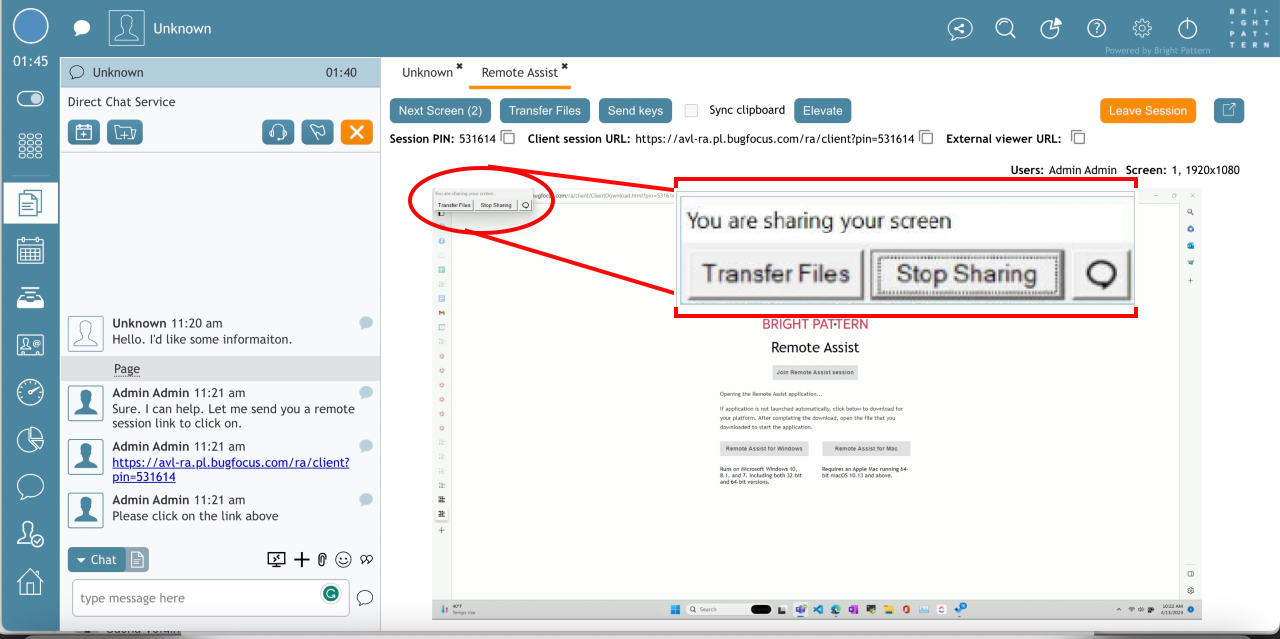
- Agent
- Clicking the Leave Session button allows an agent to close the Remote Assist portion of the interaction. Sessions remain active as long as there is at least one agent participant. The PIN expires after the last agent disconnects and 30 seconds have passed.
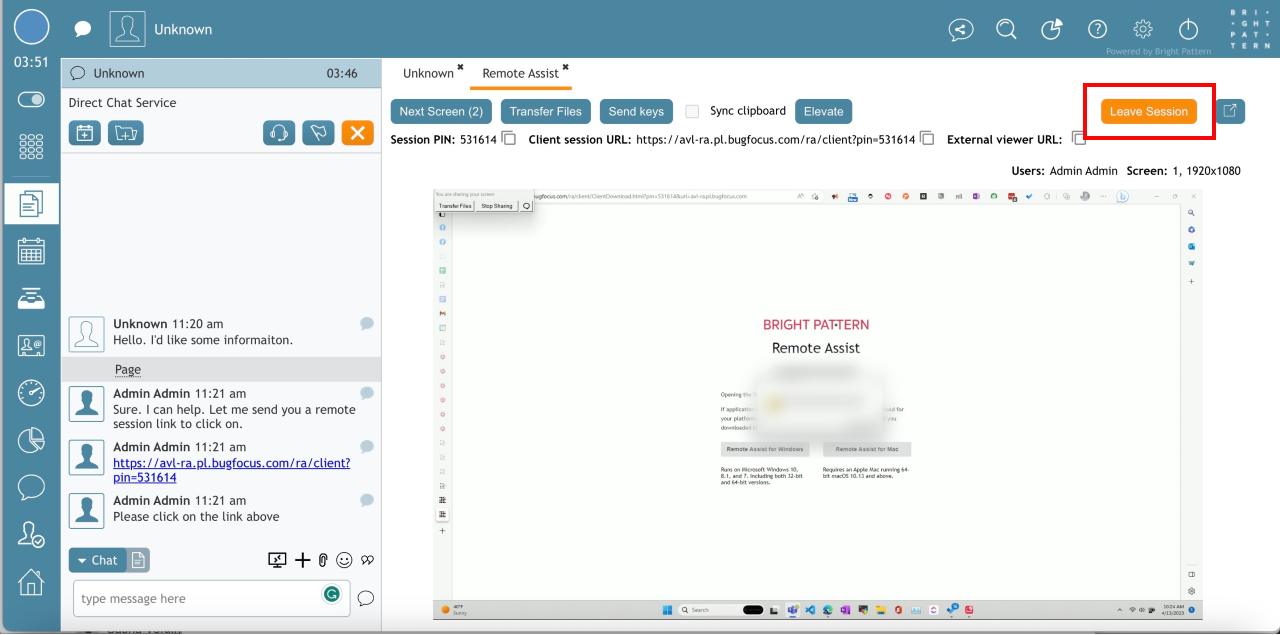
| If the contact center requires dispositioning a call, notes, or After Call Work (ACW), leaving the Remote Assist portion of the interaction does not end the voice, SMS, chat, or email interaction portion. | ||
