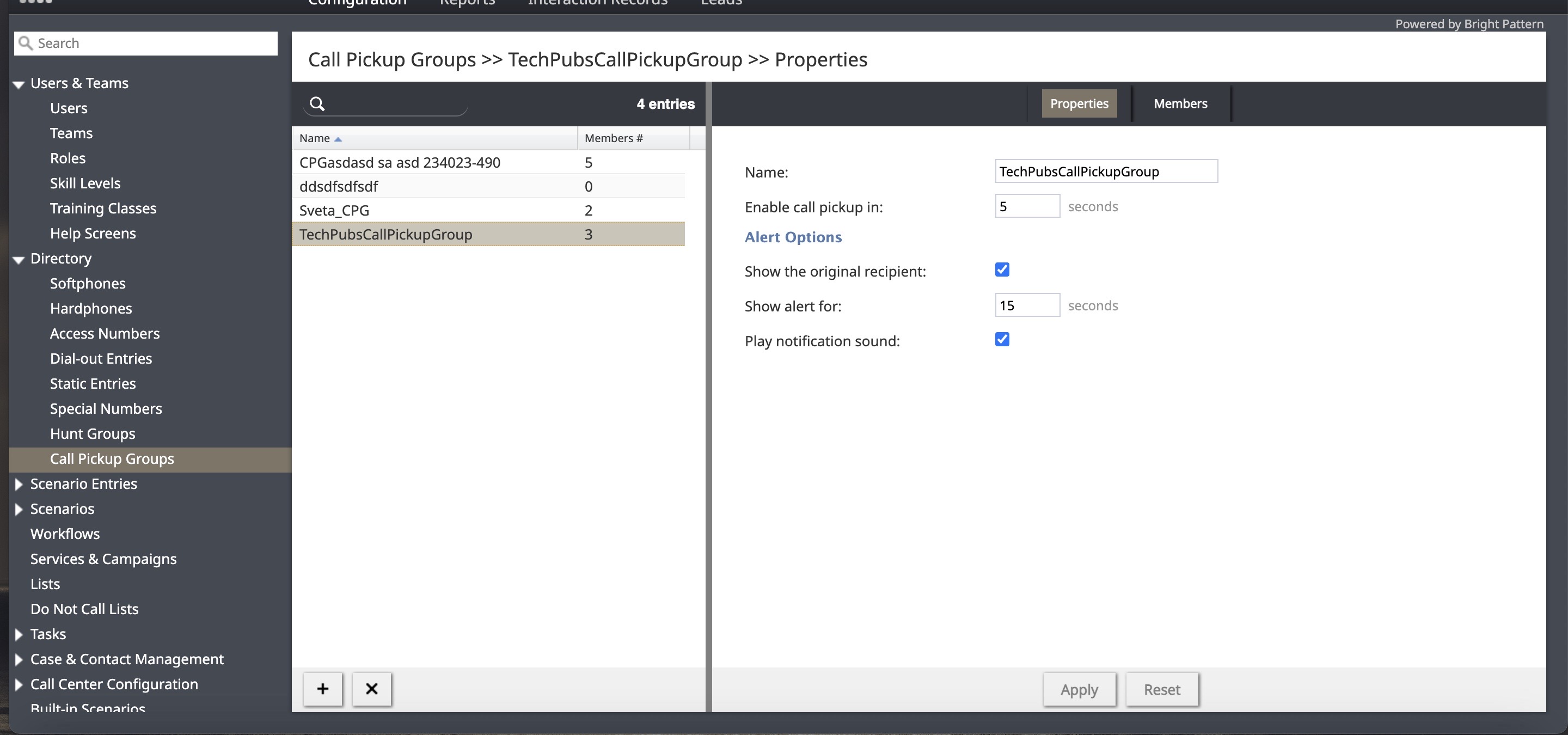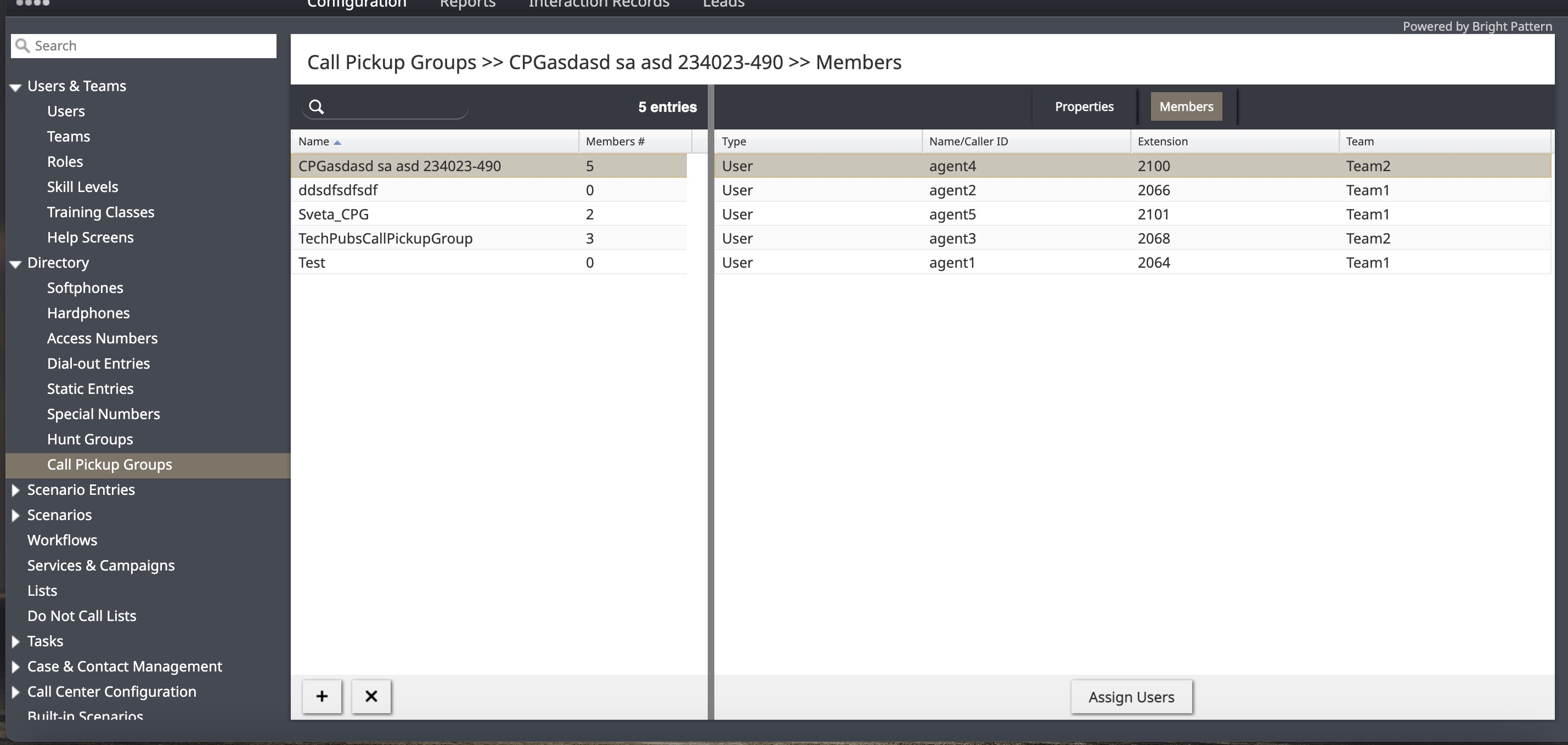Call Pickup Groups
Contact Center Administrator > Directory > Call Pickup Groups
Using call pickup groups increases the probability of an answered call for internal and external calls made to members of business departments (Accounting, Human Resources, etc.). Access to call pickup groups starts with an incoming call to one extension within the call pickup group. When the call remains unanswered, the rest of the extensions are alerted after a preset time delay. Any member of the call pickup group can answer the call. If unanswered, the call goes to the voicemail of the original extension dialed. Group members are reachable directly via their extensions.
Call Pickup Groups Behavior
- Incoming Calls
- When there is an incoming call to one of the users of the group, and it remains unanswered past the configured Enable call pickup in time delay, the system alerts the other users in the same group. Alerts display to the other users without affecting the states of the users. Any user can pick up or reject the call. All alerts to the other members of the call pickup group stop when the call connects. The user connecting the call turns to the Busy state.
- Call Rejection
- If the originally dialed user rejects the call, the call is processed according to forwarding or voicemail settings for that user. If another user of the same call pickup group rejects the call, the notifications stop displaying on that user's device, but the call alert is still shown to the other users of the same call pickup group.
- Missed Calls
- If a call to a call pickup group goes unanswered by both the originally intended user and the others in the group, the call processes according to the No Answer settings for the original user.
- Multiple Incoming Calls
- A call pickup group can receive multiple notifications when direct calls to users in the call pickup group remain unanswered. Each notification displays separately. Any member of the call pickup group can answer a call. When one of the calls is answered, the notifications for that call cease to display for the other members. The remaining notifications continue to display until each one is answered, rejected, or abandoned. Unanswered calls process according to the originally intended user's configuration.
- Call Recording
- Calls received by a member of the call pickup group are processed according to the recording settings for the member connecting to the call and not the originally intended member.
Call Pickup Groups Properties
Call Pickup Groups >> Properties are described as follows.
- Name
- Name is the name of the call pickup group. This field is mandatory.
- Enable call pickup in
- This field indicates the number of seconds the phone call is to remain unanswered before alerting the other extensions in the same call pickup group. This field is mandatory, and the value must be greater than zero.
- Show the original recipient
- Leaving this box checked displays the originally dialed extension to the other extensions in the same call pickup group. This is optional.
- Show alert for
- This field indicates the number of seconds the call pickup alert is shown to the other extensions in the call pickup group. This field is optional, but if a number is entered, it must be greater than zero.
- Play notification sound
- Leaving this box checked causes a notification sound to play when the call pickup alert is shown to the other extensions. This is optional. The sound can be configured via the Audio Treatments configuration page.
Call Pickup Groups Members
The Members tab enables administrators to assign or unassign users to a call pickup group. Clicking the Assign Users button displays a list of users to choose from. Arrows in the pop-up modal allow administrators to move users from assigned to unassigned or vice versa.
| Members can be part of multiple hunt groups or both a hunt group and a call pickup group simultaneously but cannot be part of more than one call pickup group simultaneously. | ||