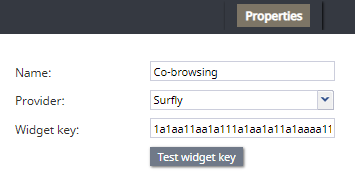Co-browsing Integration
Co-browsing integration provides co-browsing capabilities during chat sessions to users in the Agent Desktop application (i.e., the ability for an agent and a customer to navigate the same web resource at the same time) via the Surfly co-browsing solution. In order to configure this integration option, this feature must be enabled for your contact center by your service provider first. Additionally, a Surfly account must be configured for your website. For more information, see the Surfly Integration Guide.
Properties
The properties of the Co-browsing integration account are described as follows.
Name
The name of the integration account (any name).
Provider
The provider of the co-browsing service; the only current option is Surfly.
Widget key
The key (i.e., string) to the provider’s co-browsing widget; in Surfly, the Widget Key is located in section Settings > Integration.
Test widget key
This button allows you to test the configured Surfly widget key; if the key works, a validation message will pop.