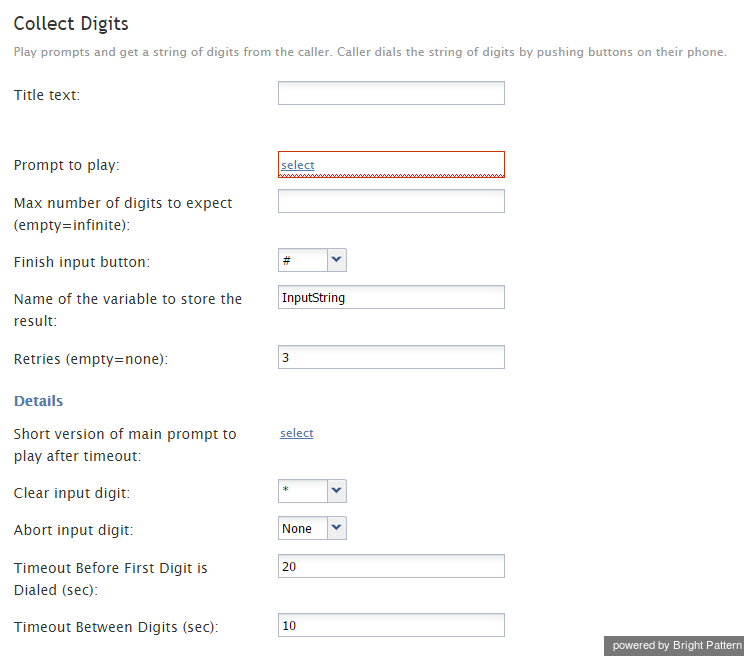Collect Digits
The Collect Digits scenario block prompts the caller to input a string of digits using the phone keypad, and it collects the digits.
How It Works
Specifically, the block initiates the following actions:
- The block plays a prompt requesting digit input and waits for input.
- If the user does not start the input (does not enter the first DTMF digit) before the Timeout Before First Digit expires, the block plays a short version of the main prompt (e.g., We did not receive a valid entry, please try again…) and awaits input again. This is repeated up to the number of attempts configured in the Retries field. If the specified Retries count is exceeded, the block exits via the conditional exit No Input.
- The caller enters the digits using the phone keypad.
- The input is complete when the caller either enters the specified Max Number of Digits, or enters the Finish Input button (usually #), or interrupts the input for the specified Timeout Between Digits.
- The input can be started over by entering the specified Clear Input digit (usually *), if necessary.
- Upon completion, the block saves the entered digits as a scenario variable with the specified name.
Properties
Title text
Title text is the name of the instance of the block.
Enter a name in the text field and click the Update button at the bottom of the Edit pane. The new name of the block appears in the flowchart.
Prompt to play (main prompt)
This is the initial prompt that instructs the caller to input data. This main prompt is required.
Learn more about managing prompts in this guide's Voice Prompts section.
Max number of digits to expect
This is the maximum number of digits to expect. Leave this field empty if the number of digits may vary.
Finish input button
This button is the digit that the caller enters to indicate the input is complete. Most voice scenarios use the pound sign (#) as this indicator. If you specify a finish input button, notify the customer about it during the Main Prompt. If the expected input has a fixed length, set this parameter to None and specify Max number of digits to expect.
If this parameter is set to None, the scenario will use the Max number of digits to expect and Timeout Between Digits to determine when the caller completes the input.
Name of the variable to store the result
This is the name for the scenario variable in which the entered digits will be stored.
Retries
Retries is the number of times this block attempts to execute before the scenario moves to the next building block. Enter "1", or leave this field blank if you only want the block to attempt to execute one time.
Short version of main prompt to play after timeout
This prompt is the one that will be played when the Timeout Before First Digit is Dialed expires. It is optional; by default, Prompt to play will play.
Clear input digit
This is the key that the caller presses to reset input to empty string. It is useful when callers must enter long numbers. If you specify a Clear Input Digit, tell the customer about it during the Main Prompt (e.g., If you make a mistake, press the star key).
Abort input digit
This is the digit that the caller enters to clear all previously entered digits and abort the input. If you specify an abort input digit, tell the customer about it during the Main Prompt. If the caller presses the abort digit, the block will not perform validation (even if it is specified) and will immediately exit.
Timeout Before First Digit is Dialed
Timeout is the number of seconds that the scenario waits for the caller to start entering input before playing the Short version of main prompt.
Timeout Between Digits
This is the number of seconds that the scenario will wait for the next digit before input is considered completed.
Conditional Exits
The Collect Digits block may take one of two conditional exits: No Input or Aborted.
No Input
The block did not receive any input from the caller after repeating the Short version of main prompt for the number of times set in the Retries field.
Aborted
The caller aborted input by pressing the Abort input digit.