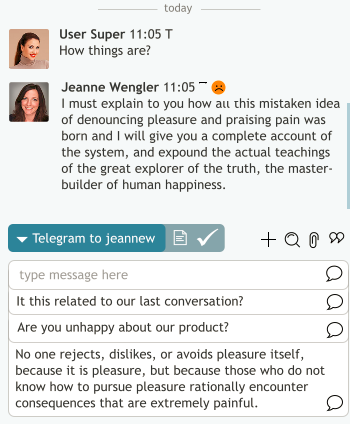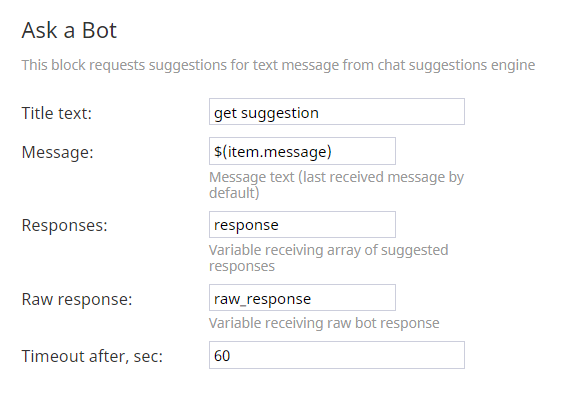Ask a Bot
Ask a Bot allows your integrated bot/chat suggestions engine to reply automatically to customers as well as provide suggestions to agents during active chat interactions.
Scenarios use the Ask a Bot block to submit the most recent message received from the user to the bot, and deliver suggestions from the bot to the customer. You can think of this block as the facilitator of bot-automated conversations; this block passes messages between the user and the bot.
Ask a Bot may be used with the Self-Service Provided block, allowing customers to complete self-service tasks without the help of an agent. Additionally, when an agent is included in a chat scenario, Agent Desktop uses content of the suggestions engine to show one or more suggestions. If an agent clicks a suggestion, the text is copied to the chat response field.
Note that the Chat Bot Select Account block will override the Ask a Bot block if both blocks are in the same scenario.
Settings
Title text
The name of the scenario block (any).
Message
The variable that gets the text of the last received message: $(item.message)
If building a scenario that also uses the Play-Listen block, you can enter variable $(item.transcript) in this Message field.
Responses
The variable receiving array of suggested responses (data).
Raw response
The variable (string) (e.g., raw_response) that receives the raw bot response (i.e., the raw JSON answer from the bot engine before being parsed by the Bright Pattern system.
Timeout after, sec
The number of seconds to wait before the Timeout conditional exit is taken. This field is required.
Conditional Exits
This block has a default exit and three conditional (i.e., "error") exits: Timeout, Failed, and No Data.
Here's a closer look at why these exits may be taken:
- Failed - System error
- Timeout - The timeout is reached but there is no response
- No Data - There are no bot suggestions (i.e., data)
For each of the conditional exits, the scenario will send a message and then connect to the agent.