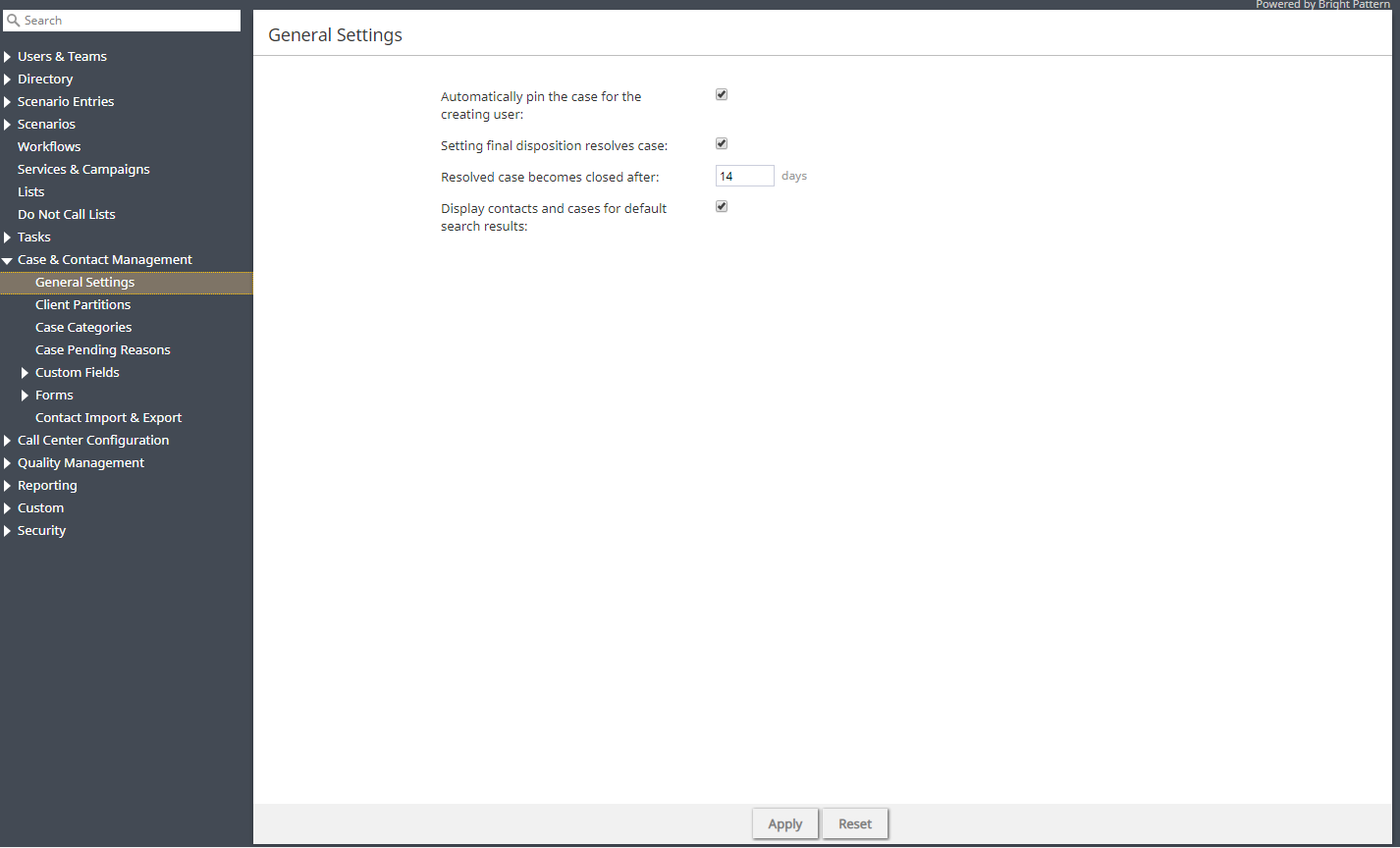From Bright Pattern Documentation
(Marked this version for translation) |
(Marked this version for translation) |
||
| Line 2: | Line 2: | ||
Section Case & Contact Management is where you may configure settings related to cases and contacts, such as custom case categories, custom case pending reasons, and bulk contact import and export. Additionally, forms are defined in this section. For more information about forms, see the [[Form-builder-reference-guide/Purpose|''Form Builder Reference Guide'']]. | Section Case & Contact Management is where you may configure settings related to cases and contacts, such as custom case categories, custom case pending reasons, and bulk contact import and export. Additionally, forms are defined in this section. For more information about forms, see the [[Form-builder-reference-guide/Purpose|''Form Builder Reference Guide'']]. | ||
| − | == Sections == | + | == Sections == <!--T:2--> |
The following is a list of sections in the Contact Center Administrator application, section Case & Contact Management. | The following is a list of sections in the Contact Center Administrator application, section Case & Contact Management. | ||
*[[contact-center-administrator-guide/CaseandContactManagement/CaseandContactGeneralSettings | General Settings]] | *[[contact-center-administrator-guide/CaseandContactManagement/CaseandContactGeneralSettings | General Settings]] | ||
Revision as of 23:18, 8 September 2021
• 日本語
<translate>= Case & Contact Management Overview = Section Case & Contact Management is where you may configure settings related to cases and contacts, such as custom case categories, custom case pending reasons, and bulk contact import and export. Additionally, forms are defined in this section. For more information about forms, see the Form Builder Reference Guide.
Sections
The following is a list of sections in the Contact Center Administrator application, section Case & Contact Management.
- General Settings
- Client Partitions
- Case Categories
- Case Pending Reasons
- Custom Fields
- Forms
- Contact Import & Export
</translate>