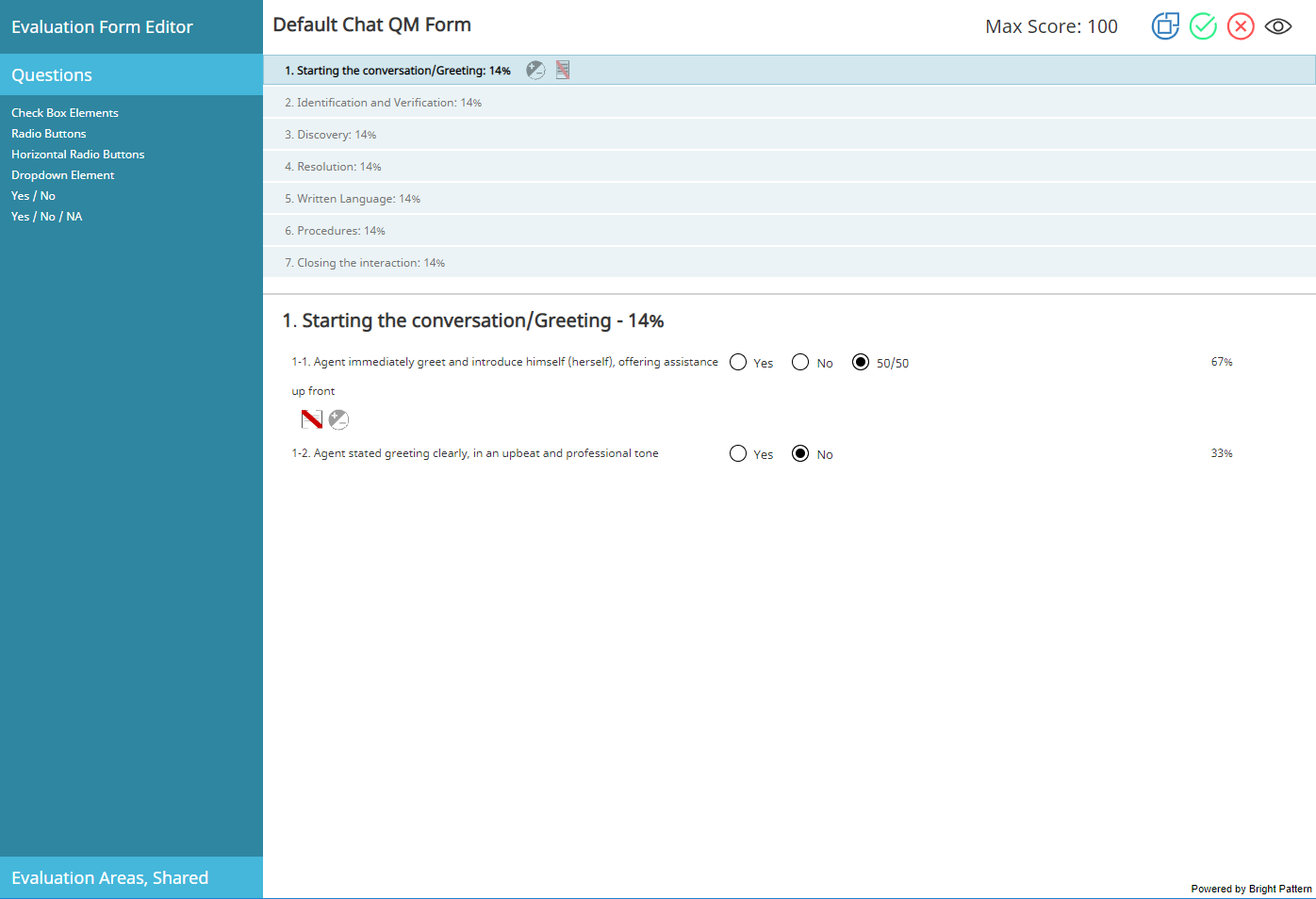imported>Elizabeth |
(Updated via BpDeleteTranslateTags script) |
||
| Line 1: | Line 1: | ||
| − | + | = Evaluation Forms = | |
''Evaluation forms'' are used to evaluate and grade interactions between agents and customers. Forms are filled out in [[QM/EvalConsole/Overview|Eval Console]], located in the Agent Desktop application, section Quality Management; forms are [[QM/Configuration|defined per service type]]. | ''Evaluation forms'' are used to evaluate and grade interactions between agents and customers. Forms are filled out in [[QM/EvalConsole/Overview|Eval Console]], located in the Agent Desktop application, section Quality Management; forms are [[QM/Configuration|defined per service type]]. | ||
| Line 15: | Line 15: | ||
[[File:EFE-Form-Controls-Overview-54.PNG|650px|thumb|center|A default form seen in the Evaluation Form Editor application]] | [[File:EFE-Form-Controls-Overview-54.PNG|650px|thumb|center|A default form seen in the Evaluation Form Editor application]] | ||
| − | |||
| − | |||
| − | |||
| − | |||
| − | |||
| − | |||
Latest revision as of 04:09, 29 May 2024
Evaluation Forms
Evaluation forms are used to evaluate and grade interactions between agents and customers. Forms are filled out in Eval Console, located in the Agent Desktop application, section Quality Management; forms are defined per service type.
Evaluation forms are created and edited in the Evaluation Form Editor application; forms consist of evaluation areas that may be shared across forms and each area contains questions. Evaluation forms are filled out by users with Quality Management privileges and the results of completed forms are available in QM Pro reports.
Evaluation forms are associated with the quality management features of Bright Pattern Contact Center software and are different from the forms configured in the Form Builder application and the Survey Form Editor application. Quality management features are enabled per contact center. For more information, contact your service provider.
Articles
- Evaluation Forms Overview
- Default Forms
- Evaluation Areas
- Evaluation Questions
- Configuring Evaluation Forms