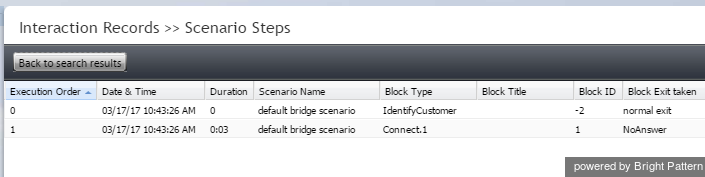提供: Bright Pattern Documentation
(Created page with "5.3:よくある質問/シナリオステップのレビュー") |
(Created page with "カテゴリー:FAQ") |
||
| (12 intermediate revisions by the same user not shown) | |||
| Line 1: | Line 1: | ||
| − | = | + | = シナリオステップの確認= |
| − | == | + | == シナリオ中に何が起こったかを知るにはどうすればよいですか? == |
| − | + | 音声・チャット・メールなどの対話中に起こったことについて確認するには、 ''シナリオステップ ''が便利です。 ''シナリオステップ ''は、特定の対話の処理に使われたシナリオ中に実行されたアクションの詳細なリストを提供します。シナリオステップへのアクセスは、いずれの [[reporting-reference-guide/InteractionRecordsSearch|対話レコードの検索]]から可能です。 | |
| − | + | シナリオステップへアクセスするには: | |
| − | # | + | # コンタクトセンター管理者アプリケーションへ管理者としてログインします。 |
| − | # | + | # ''レポート > 対話レコード''へ進みます。 |
| − | # | + | # ご希望の [[reporting-reference-guide/ListofInteractionRecordsSearchCriteria|検索条件]]を設定した上で[[reporting-reference-guide/InteractionRecordsSearch|対話レコードの検索i]]を行います。 |
| − | # | + | # [[reporting-reference-guide/UnderstandingInteractionRecordsSearchResults|対話レコードの検索結果]]で''シナリオ''列を探しリンクをクリックします。このリンクは、対話の処理に最初に使われたシナリオ名です。 |
| − | + | シナリオのリンクをクリックすると、シナリオ中に実行された各アクションをリスト化する''シナリオステップ''のページへ移動します。 | |
| − | + | シナリオに関連する以下の情報が提供されます: | |
| − | * ''' | + | * '''実行の順序''' - シナリオステップの実行順序を表す番号です。 |
| − | * ''' | + | * '''日付&時刻''' - シナリオのステップが実行された日付(月/日/年) と時刻 (協定世界時 (UTC))です。 |
| − | * ''' | + | * '''期間''' - シナリオステップの実行期間です。 |
| − | * ''' | + | * '''シナリオ名''' - 使われたシナリオエントリーの名前です。 |
| − | * ''' | + | * '''ブロックタイプ''' - 使われたシナリオブロックの省略名です (例えば、 ''IdentifyCustomer'', ''RequestInput'', ''SetProperty''など)。 |
| − | * ''' | + | * '''ブロックタイトル''' - 変数または関数を使用してシナリオブロックの値を設定する場合のブロックのタイトルです。 |
| − | * ''' | + | * '''ブロックID''' - シナリオブロックの数値識別子です。 |
| − | * ''' | + | * '''終了ブロックの実行''' - シナリオで使われる条件付きの終了方法(これは、対話が終了した理由を示すため最も役に立てるシナリオステップの1つです)。 |
| − | [[File:Interaction-Records-Scenario-Steps.png|800px|thumbnail|center| | + | [[File:Interaction-Records-Scenario-Steps.png|800px|thumbnail|center|対話レコード > シナリオのステップ]] |
| − | == | + | == どのレポートにシナリオステップが含まれていますか? == |
| − | '' | + | ''シナリオのステップ'' はレポートに含まれていません。シナリオのステップ は、対話のシナリオ履歴を含むため、[[reporting-reference-guide/InteractionRecordsSearch|対話レコード]] にあります。 |
| − | + | 対話レコードに関する詳しい情報については、''レポートリファレンスガイド''の ''対話レコードの検索''をご覧ください。 | |
| − | [[ | + | [[カテゴリー:FAQ]] |
Latest revision as of 14:52, 29 September 2019
• English
シナリオステップの確認
シナリオ中に何が起こったかを知るにはどうすればよいですか?
音声・チャット・メールなどの対話中に起こったことについて確認するには、 シナリオステップ が便利です。 シナリオステップ は、特定の対話の処理に使われたシナリオ中に実行されたアクションの詳細なリストを提供します。シナリオステップへのアクセスは、いずれの 対話レコードの検索から可能です。
シナリオステップへアクセスするには:
- コンタクトセンター管理者アプリケーションへ管理者としてログインします。
- レポート > 対話レコードへ進みます。
- ご希望の 検索条件を設定した上で対話レコードの検索iを行います。
- 対話レコードの検索結果でシナリオ列を探しリンクをクリックします。このリンクは、対話の処理に最初に使われたシナリオ名です。
シナリオのリンクをクリックすると、シナリオ中に実行された各アクションをリスト化するシナリオステップのページへ移動します。
シナリオに関連する以下の情報が提供されます:
- 実行の順序 - シナリオステップの実行順序を表す番号です。
- 日付&時刻 - シナリオのステップが実行された日付(月/日/年) と時刻 (協定世界時 (UTC))です。
- 期間 - シナリオステップの実行期間です。
- シナリオ名 - 使われたシナリオエントリーの名前です。
- ブロックタイプ - 使われたシナリオブロックの省略名です (例えば、 IdentifyCustomer, RequestInput, SetPropertyなど)。
- ブロックタイトル - 変数または関数を使用してシナリオブロックの値を設定する場合のブロックのタイトルです。
- ブロックID - シナリオブロックの数値識別子です。
- 終了ブロックの実行 - シナリオで使われる条件付きの終了方法(これは、対話が終了した理由を示すため最も役に立てるシナリオステップの1つです)。
どのレポートにシナリオステップが含まれていますか?
シナリオのステップ はレポートに含まれていません。シナリオのステップ は、対話のシナリオ履歴を含むため、対話レコード にあります。
対話レコードに関する詳しい情報については、レポートリファレンスガイドの 対話レコードの検索をご覧ください。