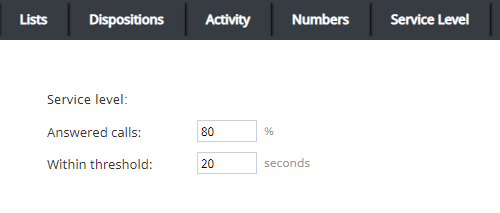imported>Sergem |
(Updated via BpDeleteTranslateTags script) |
||
| Line 1: | Line 1: | ||
| − | + | = Service Level Tab= | |
''Service Level'' specifies the percentage of calls/chats associated with this service that are expected to be answered within a specified threshold. | ''Service Level'' specifies the percentage of calls/chats associated with this service that are expected to be answered within a specified threshold. | ||
| − | |||
The actual percentage of the interactions answered within the specified threshold time is [[supervisor-guide/ServiceMetricsView|monitored in real time]], and supervisors can be [[supervisor-guide/Real-TimeMetricAlerts|alerted]] in case it drops below the specified target. | The actual percentage of the interactions answered within the specified threshold time is [[supervisor-guide/ServiceMetricsView|monitored in real time]], and supervisors can be [[supervisor-guide/Real-TimeMetricAlerts|alerted]] in case it drops below the specified target. | ||
| − | |||
The Service Level tab is displayed for inbound voice, blended voice, and chat services only. For email services, the service level is defined differently. Email service level is configured in the Email tab. | The Service Level tab is displayed for inbound voice, blended voice, and chat services only. For email services, the service level is defined differently. Email service level is configured in the Email tab. | ||
| − | |||
[[File:CCA-Services-and-Campaigns-Service-Level-Tab-53.PNG|650px|thumbnail|center|Service Level tab]] | [[File:CCA-Services-and-Campaigns-Service-Level-Tab-53.PNG|650px|thumbnail|center|Service Level tab]] | ||
| − | == Properties == | + | == Properties == |
The Service Level tab has the following parameters to be set: ''answered calls'' and ''within threshold''. | The Service Level tab has the following parameters to be set: ''answered calls'' and ''within threshold''. | ||
| − | === Answered calls === | + | === Answered calls === |
''Answered calls'' is the percentage of calls or chats expected to be answered within the specified threshold relative to all calls/chats that are answered at any time or abandoned after this threshold. (Calls/chats abandoned within the threshold time are considered short-abandoned.) | ''Answered calls'' is the percentage of calls or chats expected to be answered within the specified threshold relative to all calls/chats that are answered at any time or abandoned after this threshold. (Calls/chats abandoned within the threshold time are considered short-abandoned.) | ||
| − | === Within threshold === | + | === Within threshold === |
''Within threshold'' is the threshold time (in seconds). | ''Within threshold'' is the threshold time (in seconds). | ||
| − | |||
| − | |||
| − | |||
| − | |||
| − | |||
| − | |||
Latest revision as of 04:08, 29 May 2024
Service Level Tab
Service Level specifies the percentage of calls/chats associated with this service that are expected to be answered within a specified threshold.
The actual percentage of the interactions answered within the specified threshold time is monitored in real time, and supervisors can be alerted in case it drops below the specified target.
The Service Level tab is displayed for inbound voice, blended voice, and chat services only. For email services, the service level is defined differently. Email service level is configured in the Email tab.
Properties
The Service Level tab has the following parameters to be set: answered calls and within threshold.
Answered calls
Answered calls is the percentage of calls or chats expected to be answered within the specified threshold relative to all calls/chats that are answered at any time or abandoned after this threshold. (Calls/chats abandoned within the threshold time are considered short-abandoned.)
Within threshold
Within threshold is the threshold time (in seconds).