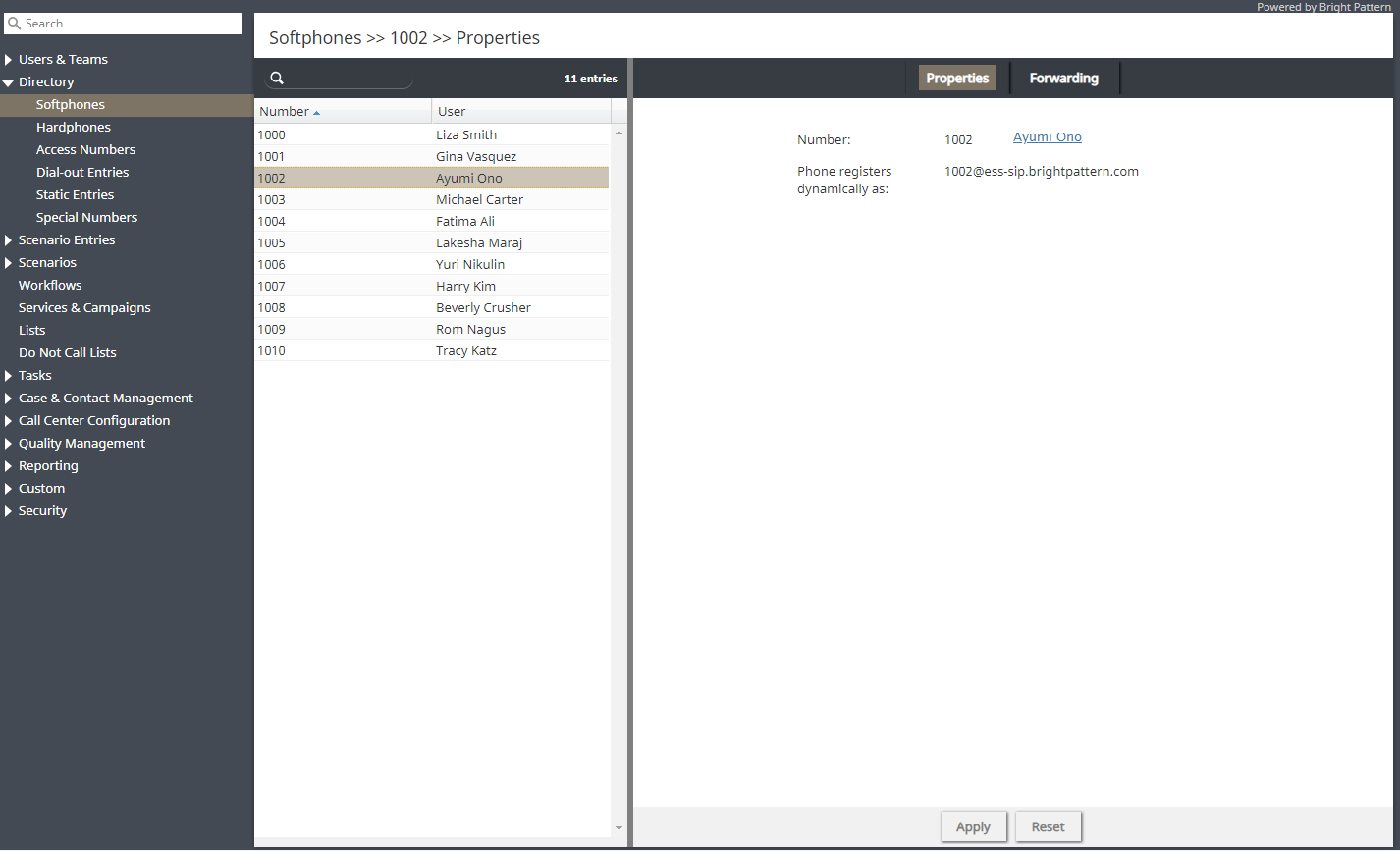From Bright Pattern Documentation
| Line 1: | Line 1: | ||
| − | <translate>= Overview = | + | <translate>= Directory Overview = |
In the Contact Center Administrator application, Directory is the section dedicated to telephony, including softphone, hardphone, and access numbers configuration. Additionally, you are able to create internal and external directories for your Agent Desktop users, which allow you to define what users have access to what contacts. | In the Contact Center Administrator application, Directory is the section dedicated to telephony, including softphone, hardphone, and access numbers configuration. Additionally, you are able to create internal and external directories for your Agent Desktop users, which allow you to define what users have access to what contacts. | ||
| − | + | == Sections == | |
| − | + | The following is a list of sections found in the Contact Center Administrator application, section Directory. | |
| − | |||
| − | |||
| − | == | ||
*[[contact-center-administrator-guide/Directory/Softphones | Softphones]] | *[[contact-center-administrator-guide/Directory/Softphones | Softphones]] | ||
*[[contact-center-administrator-guide/Directory/Hardphones | Hardphones]] | *[[contact-center-administrator-guide/Directory/Hardphones | Hardphones]] | ||
| Line 13: | Line 10: | ||
*[[contact-center-administrator-guide/Directory/StaticEntries | Static Entries]] | *[[contact-center-administrator-guide/Directory/StaticEntries | Static Entries]] | ||
*[[contact-center-administrator-guide/Directory/SpecialNumbers | Special Numbers]] | *[[contact-center-administrator-guide/Directory/SpecialNumbers | Special Numbers]] | ||
| + | |||
| + | |||
| + | [[File:CCA-Directory-Overview-53.PNG|800px|thumb|center|Directory overview]] | ||
| + | |||
</translate> | </translate> | ||
Revision as of 16:36, 9 September 2019
• 日本語
<translate>= Directory Overview = In the Contact Center Administrator application, Directory is the section dedicated to telephony, including softphone, hardphone, and access numbers configuration. Additionally, you are able to create internal and external directories for your Agent Desktop users, which allow you to define what users have access to what contacts.
Sections
The following is a list of sections found in the Contact Center Administrator application, section Directory.
</translate>