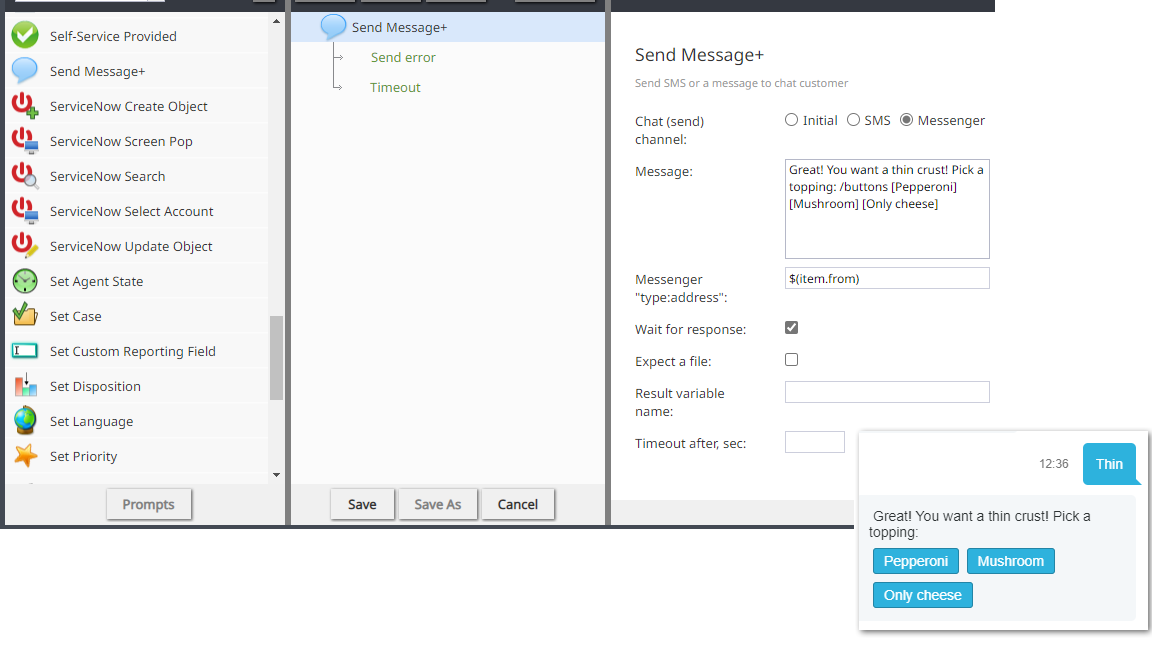From Bright Pattern Documentation
< 5.19:Chat-directives
Revision as of 12:01, 21 September 2023 by Matt.lashley (talk | contribs)
• 5.19
Chat Directive: Buttons
The buttons directive sends quick reply buttons in chat interactions, allowing customers to respond to a question or statement by pressing a button corresponding to a set of answers provided by a scenario or by an agent through the Agent Desktop chat interface.
Format
The buttons directive consists of a forward slash followed by the word buttons and one or more button definitions.
| Buttons directive format |
|---|
/buttons [Button 1] [Button 2] [Button 3] |
Examples
| Yes No Unsure |
|---|
Have you received your welcome package? /buttons [Yes] [No] [Unsure] |
| Today Tomorrow Next Week |
|---|
When are you available for a fifteen minute consult? /buttons [Today] [Tomorrow] [Next Week] |
See also: