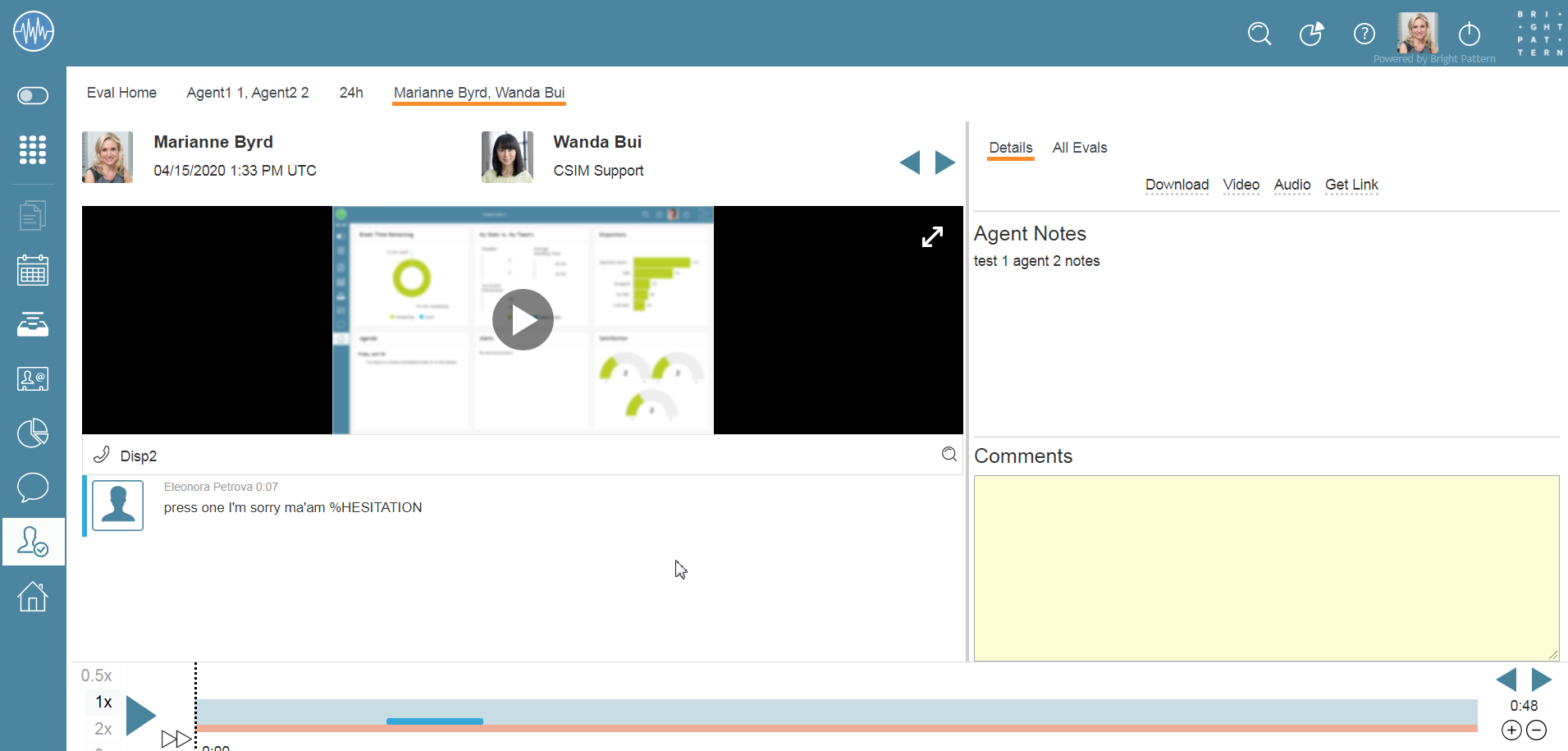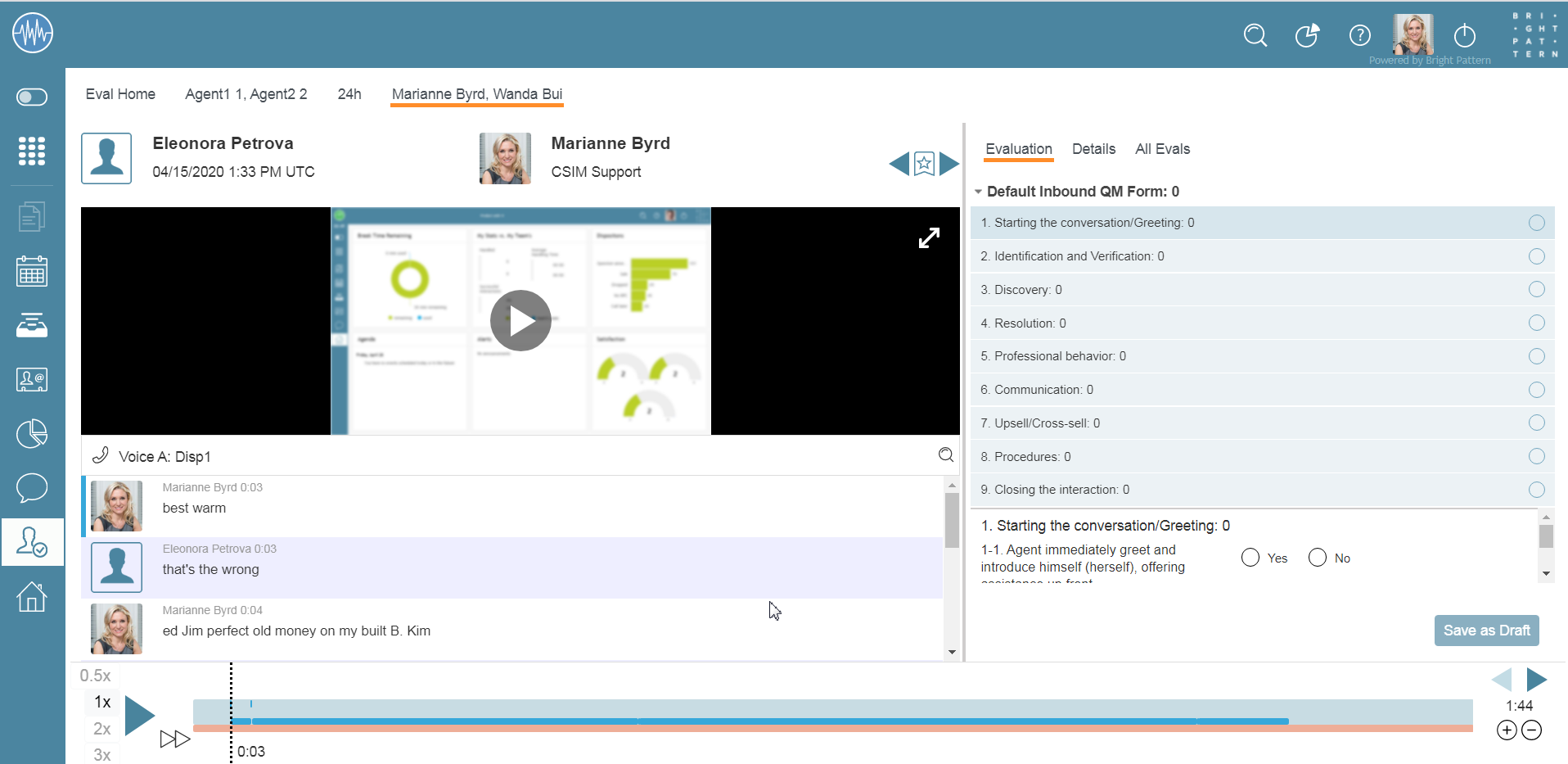Evaluating Consult Calls
In the evaluation process, you will evaluate consultation calls. These calls, which include consults, conferences, and blind transfers, involve multiple users handling and participating in the same interaction. Each distinct connection between parties (e.g., Caller with Agent 1, Agent 1 with Agent 2, Caller with Agent 2, etc.) is a segment of the interaction; all segments of the interaction have the same global interaction identifier (GIID). The following process describes how to review a consult call's segments for evaluation in Omni QM's Eval Console.
Process
1. Select the desired interaction
Follow the process of selecting the interaction you want to evaluate and open the interaction in the Eval Console.
2. Review the interaction's segments
Using the next segment and previous segment buttons in the timeline playback controls, review each segment of the interaction.
3. Fill out the evaluation form
When you have finished reviewing the interaction's segments, fill out the evaluation form. Note that for consult calls, the service and evaluation form of the callee (i.e., the user of final destination) is displayed.