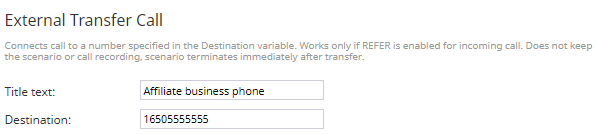From Bright Pattern Documentation
< 5.8:Scenario-builder-reference-guide | ScenarioBlocks
Revision as of 04:14, 29 May 2024 by BpDeeplTranslateMaintenance (talk | contribs) (Updated via BpDeleteTranslateTags script)
• 5.19 • 5.8
External Transfer Call
The External Transfer Call scenario block transfers calls to an external number specified in block’s the Destination field.
Notes:
- This block works only if your VoIP telephony carrier allows the feature for your contact center.
- This block is shown in Scenario Builder application only if the Allow using network transfers (SIP REFER) on trunk-to-trunk calls to avoid trombones feature is enabled in the Service Provider application.
- This block should be used instead of the Connect Call block if you want to transfer an existing customer call to an external destination.
- This block only works if you have an existing call to or from a customer; it cannot work if there is no call leg on a trunk already.
- Note that the scenario terminates immediately after the transfer and there is no call recording beyond the transfer. For more information about using this block in a scenario, see Redirect Calls Economically with a Single-Step External Transfer Option.
- If the transfer cannot be initiated (e.g., the call is not on a trunk or the carrier does not accept transfer requests), the block will take the Transfer Failed conditional exit. In this case, it is still possible to continue with the call and use Connect Call block to bridge it to a destination.
Conditional Exit
Transfer Failed
The Transfer Failed conditional exit is taken if the call transfer failed. Transfers may fail because:
- The Destination field is empty
- The feature is not allowed for your contact center.
- Your service provider has not configured the appropriate trunk setting.
- The call does not originate from the trunk (e.g., from a softphone or a hardphone extension).
- The transfer request (SIP REFER) receives any response code other than the successful code (i.e., 202 Accepted).
Settings
Title Text
Title text is the name of the instance of the block. Enter a name in the text field and click the Save button at the bottom of the Edit pane. The new name of the block appears in the flowchart.
Destination
Destination is the phone number the call will be transferred to. You may enter either a phone number or a variable in this field.