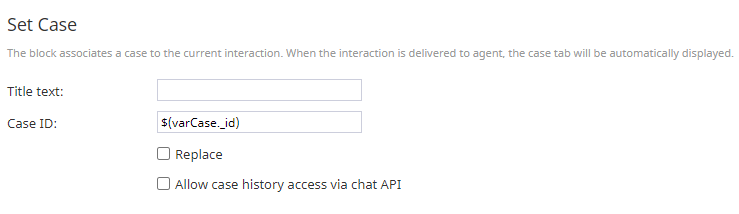Set Case
The Set Case block associates a case with the current interaction. When the interaction is delivered to the agent, the Case tab will be automatically displayed on screen-pop forms.
Conditional Exits
There are no conditional exits.
Settings
Title text
Title Text is the name of the instance of the block. Enter a name in the text field and the new name of the block will appear in the flowchart.
Case ID
This is the record ID for the case to be associated with the interaction.
Replace
When enabled, this checkbox indicates if a new case should be added to the list of cases on the interaction or replace any existing cases on the interaction.
Allow case history access via chat API
For chat scenarios, when this setting is enabled it allows case history to be accessed via the BPCC Mobile/Web Messaging API v2. Specifically, it is possible to retrieve the chat case history via the Get Case History method, or close the case via the Close Case method. For related information, see $(item.allowChatHistoryForCase). Note: This checkbox is not displayed when used in voice scenarios.
For an example scenario that uses this setting, see the Mobile SDK Instruction Manual, section Bright Pattern Scenarios and Your Application.