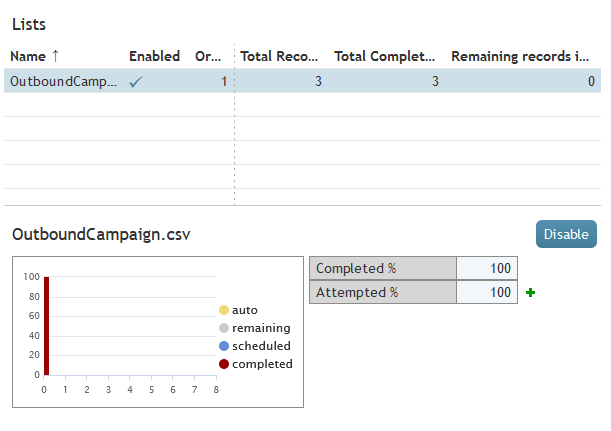From Bright Pattern Documentation
< 5.8:Tutorials-for-admins | Services | OutboundMessagingCampaign
Revision as of 04:14, 29 May 2024 by BpDeeplTranslateMaintenance (talk | contribs) (Updated via BpDeleteTranslateTags script)
Run the Campaign
Once your campaign is configured and any errors from Diagnostics are resolved, you may start running your campaign. For users with the Operator assignment, campaigns may be started and stopped either in the campaign configuration or from the Agent Desktop application, section Campaign Operations.
When the campaign is running, you can view the same set of real-time metrics as those available for automatic voice campaigns (i.e., the set of calling lists, number of total/completed/remaining records in each list, etc.).