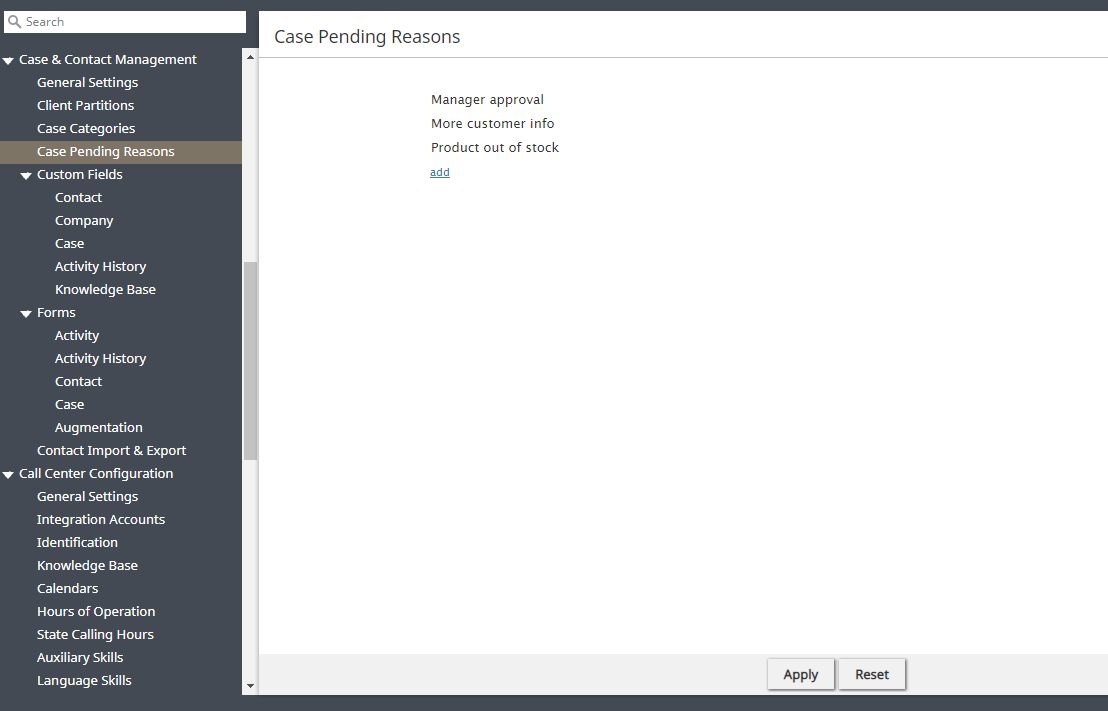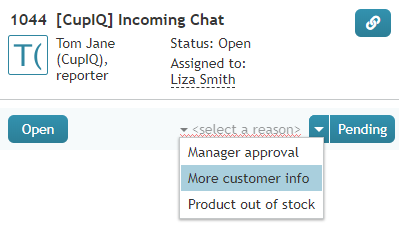From Bright Pattern Documentation
• 日本語
<translate>= Case Pending Reasons = Case Pending Reasons is the section where you create the Pending reasons for cases; Pending is a state available for Agent Desktop cases that require further action (e.g., needing manager approval, more customer information, etc.).
How to Create a Case Pending Reason
To create a new Case Pending Reason, click add, enter the reason, then select the green, apply changes checkmark. In Agent Desktop, Case Pending Reasons must be selected if a case is marked as Pending.
</translate>