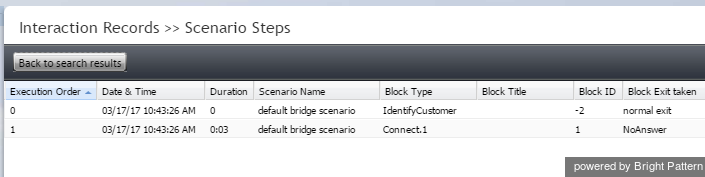提供: Bright Pattern Documentation
• English
シナリオステップの確認
シナリオ中に何が起こったかを知るにはどうすればよいですか?
音声・チャット・メールなどの対話中に起こったことについて確認するには、 シナリオステップ が便利です。 シナリオステップ は、特定の対話の処理に使われたシナリオ中に実行されたアクションの詳細なリストを提供します。シナリオステップへのアクセスは、いずれの 対話レコードの検索から可能です。
シナリオステップへアクセスするには:
- コンタクトセンター管理者アプリケーションへ管理者としてログインします。
- レポート > 対話レコードへ進みます。
- ご希望の 検索条件を設定した上で対話レコードの検索iを行います。
- 対話レコードの検索結果でシナリオ列を探しリンクをクリックします。このリンクは、対話の処理に最初に使われたシナリオ名です。
When you click the scenario link, you will be redirected to the Scenario Steps page that lists each action taken during the scenario.
The following information for the scenario is provided:
- Execution Order - The numbered order in which the scenario step occurred
- Date & Time - The date (month/day/year) and the time (in Universal Coordinated Time (UTC)) in which the scenario step occurred
- Duration - The total length of the scenario step
- Scenario Name - The name of the scenario entry used
- Block Type - The shorthand name of the scenario block used (i.e., IdentifyCustomer, RequestInput, SetProperty, etc.)
- Block Title - The title of the block, if a variable or function is used to specify values in the scenario block
- Block ID - The numeric identifier of the scenario block
- Block Exit taken - The type of conditional exit taken for the scenario (note that this is one of the most useful scenario steps provided, as it shows why an interaction was ended)
Which report includes scenario steps?
Scenario steps are not included as part of a report. They are found in interaction records because they contain the scenario history--the scenario steps--of an interaction.
For more information about interaction records, see the Reporting Reference Guide, section Interaction Records Search.