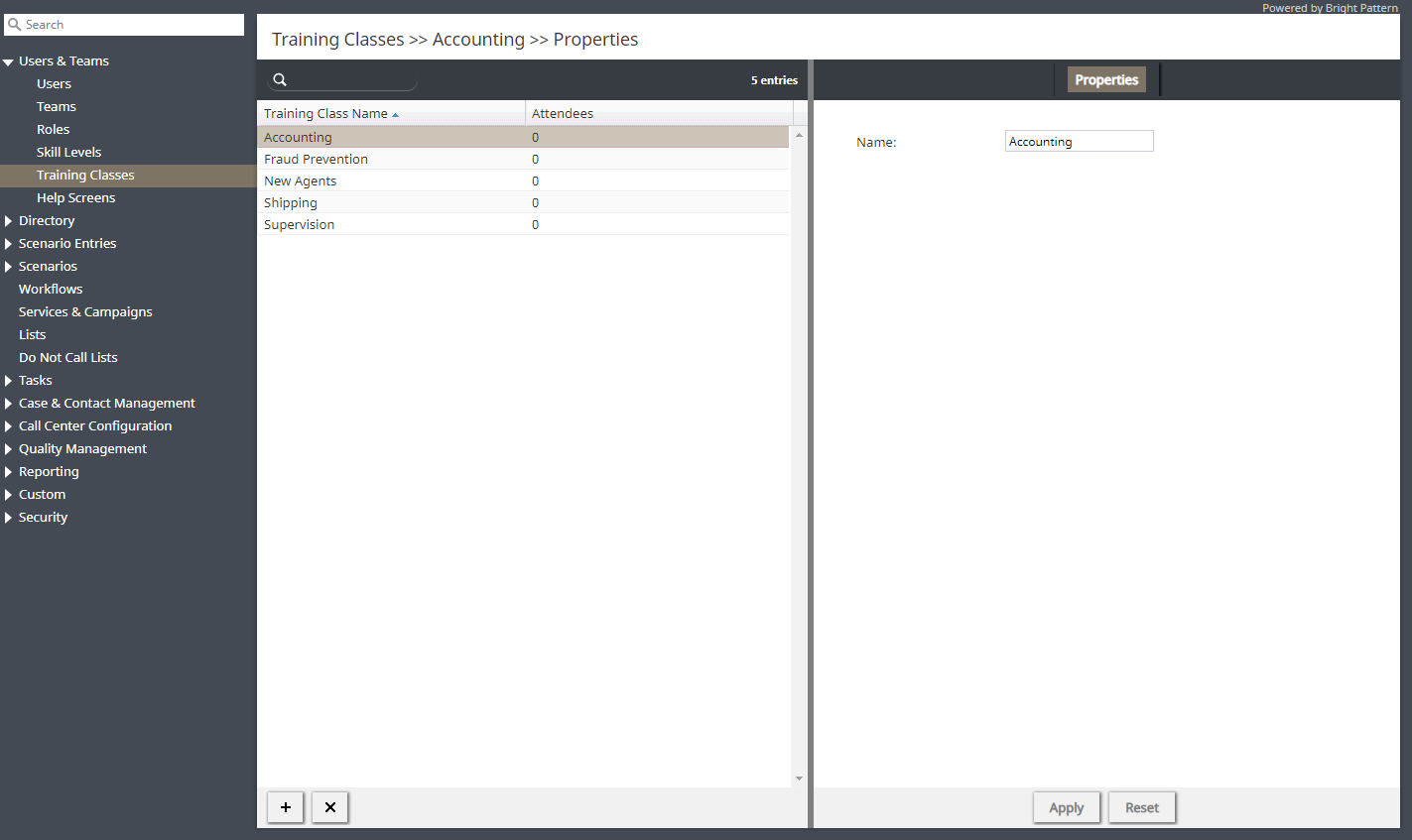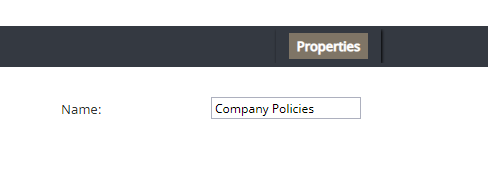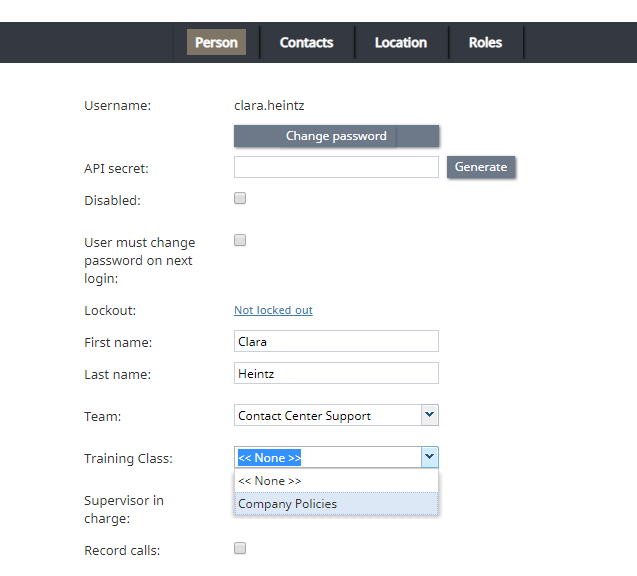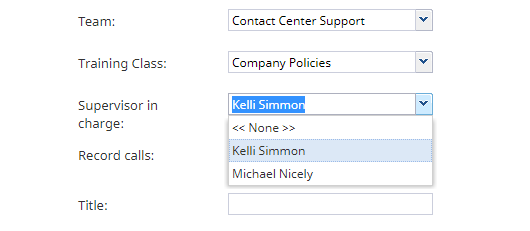提供: Bright Pattern Documentation
• English
トレーニングクラスおよび担当のスーパーバイザの設定
トレーニングクラス と 担当のスーパーバイザは、オムニQMのオプション機能です。トレーニングクラスでは、エージェントが実際に受けたトレーニングまたはエージェントが実際に通っているクラスを反映するトレーニングクラス (名前のみ) を作成できます。 担当のスーパーバイザでは、特定のユーザーを担当するスーパーバイザを指定できます。
トレーニングクラスは、コンタクトセンター管理者アプリケーションの ユーザー & チーム > トレーニングクラスで作成されます。トレーニングクラス プロパティと 担当のスーパーバイザプロパティは、 ユーザー> 個人タブでユーザーごとに設定されます。これらは 、選択された QMレポートにてオプショナル検索パラメータとして使用されます。
レポートパラメーターとして、トレーニングクラスと担当のスーパーバイザーを使用すると、これらのメトリックを他のレポートデータと比較して分析できます。特定のクラスまたは特定のスーパーバイザーの下でパフォーマンスが不足している場合、品質評価者は必要に応じてトレーニングを調整できます。
This section will show you how to set up Training Classes and Supervisor in charge.
Procedure
- In the Contact Center Administrator application, go to section Users & Teams > Training Classes.
- At the bottom of the screen, click the Add training class (“+”) button.
- Give the class a name, and then click Apply at the bottom to save your changes.
- Next, go to section Configuration > Users & Teams > Users > Person tab. Select an agent from the list, and then click on the Person tab to update their user properties.
- For the Training Class property, use the drop-down menu to select the class you just created. This adds the training class to the agent’s account to reflect actual training that the agent has received or classes that the agent actively attends.
- For the Supervisor in charge property, use the drop-down menu to select a supervisor to be in charge of this agent.
- Click Apply to save your changes.
< 前へ