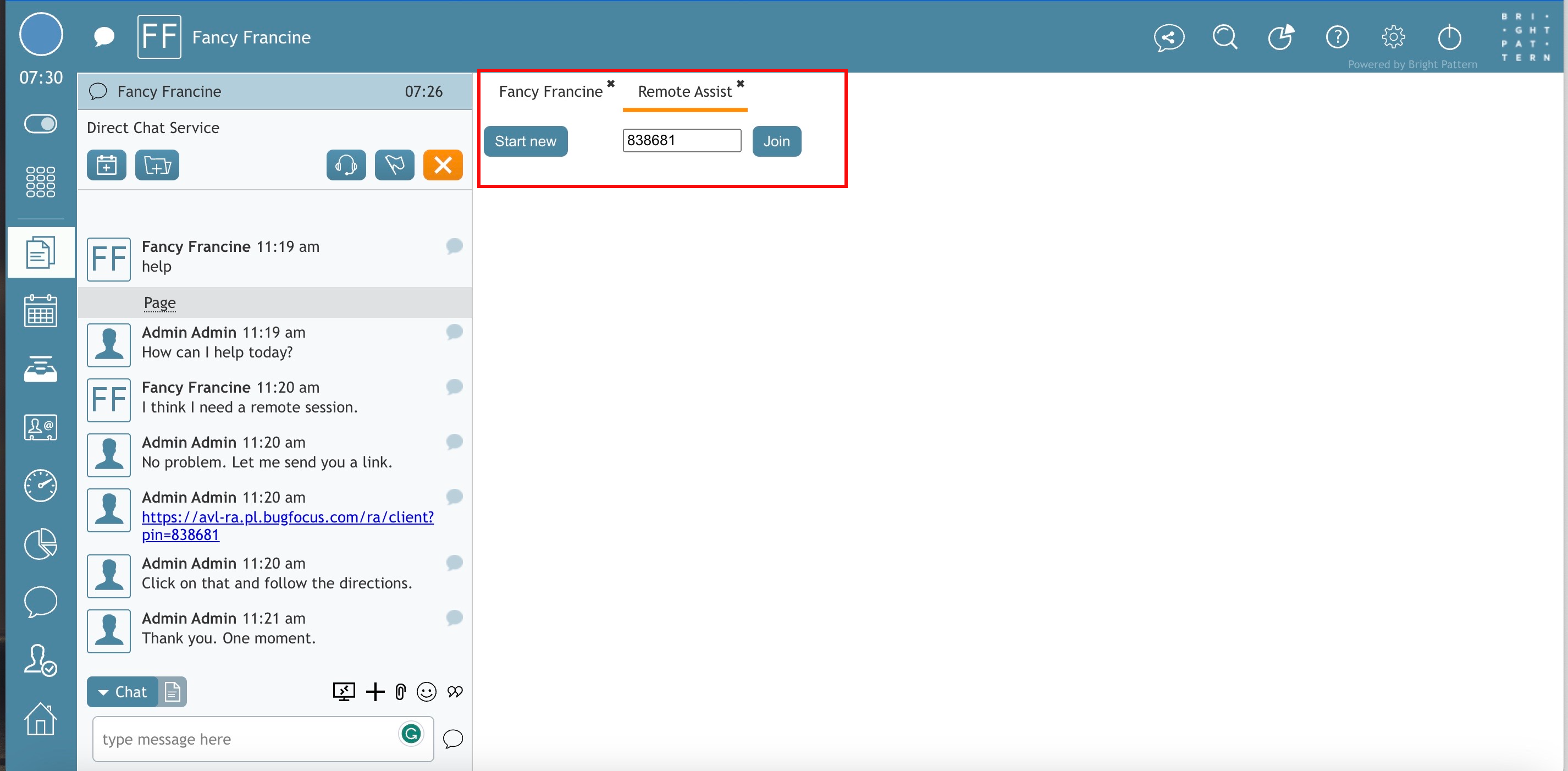From Bright Pattern Documentation
< 5.19:Agent-guide | Work
• 5.19
New PIN or URL in a Remote Assist Session
Remote Assist sessions remain active if the agent does not press the Leave Session button or close out the customer interaction. Sometimes, there may be a need to start a new session or to join an existing session. The Start new and Join buttons facilitate these needs.
- New Remote Assist session
- Agents can begin a new Remote Assist session by pressing Leave Session and clicking the Start new button.
- Re-join existing session
- In case of a disconnect, agents can re-join a prior session by pressing the Join button as long as 30 seconds have not passed. If a client accidentally clicks Stop Sharing, they may rejoin the same session as long an agent is still present within 30 seconds. If a client attempts to access an active Remote Assist session with the same PIN from a different device, the first connection is dropped, and the session is overwritten.
- Generate fresh URL or PIN
- If the agent or client needs a fresh URL address or PIN, clicking the Start new
 button provides a new URL connection and PIN.
button provides a new URL connection and PIN.