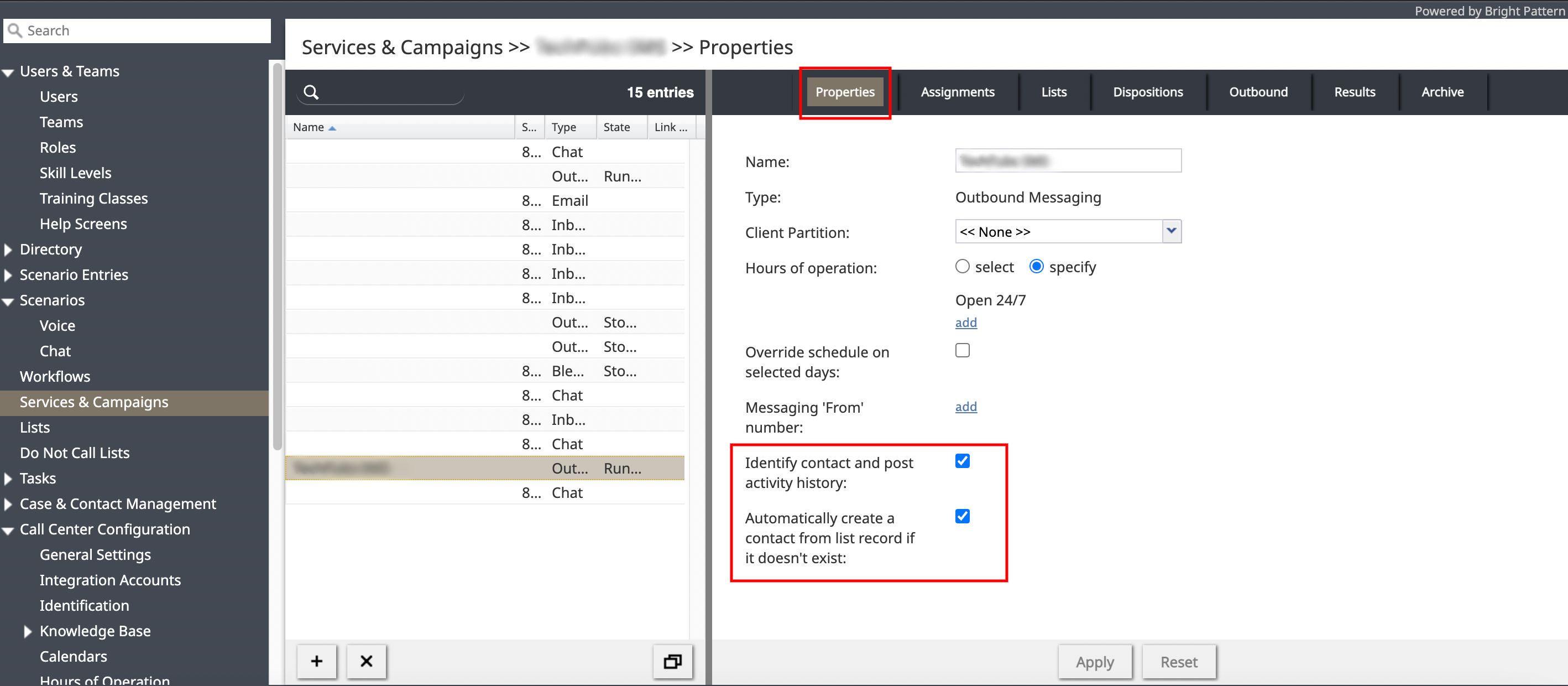From Bright Pattern Documentation
• 5.19
Automatically Identify Activity History and Contact within SMS Campaigns
Prerequisites
- Have a created SMS campaign already developed in the Contact Center Administration section Services & Campaigns
Steps
1. Go to Services & Campaigns in the Contact Center Administration application.
2. Choose the appropriate SMS campaign.
3. In the Properties tab, scroll down to the "Identify contact and post activity history" checkbox and check it.
4. Beneath that you will see another checkbox. It is labeled: "Automatically create a contact from list record if it doesn't exist." Choose it.
5. Click "Apply."
6. New contact information will now automatically identify customers and populate new customers to an agent's list record if the contact information didn't exist prior to the customer interaction.
Note that these changes will not occur for individual agents unless they log out and log back in to their Agent Desktop.