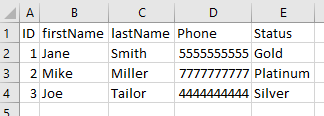Create a List
Imagine you need to notify all your customers about something, possibly with some level of personalization in the message. For example, your company is having a sale on your website and wants to promote a code that customers may use for a 20% discount.
Since you will be sending this message to all your customers, you will first create a list or export one from your database. Note that your list must be in the .CSV format or .TXT format.
The list will contain a variety of customer information and can include things like customer ID number, phone number, customer first name, customer last name, and member rewards point status (i.e., platinum, gold, silver). When completed, your list will look something like this:
Additionally, when creating your list, it is important to know whether it will be part of a one-time campaign or a long-running campaign. Long-running campaigns are based on dynamic lists (i.e., they are updated with the List Management API or through periodic import) and one-time campaigns will require new lists that need to be uploaded to the system every time.