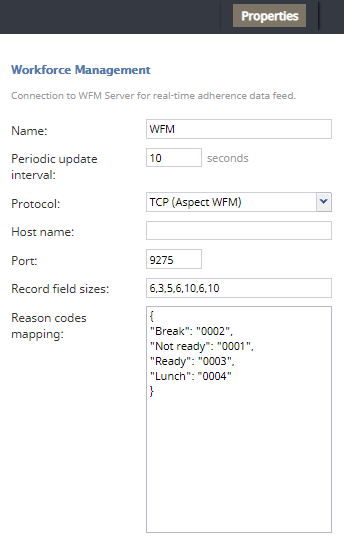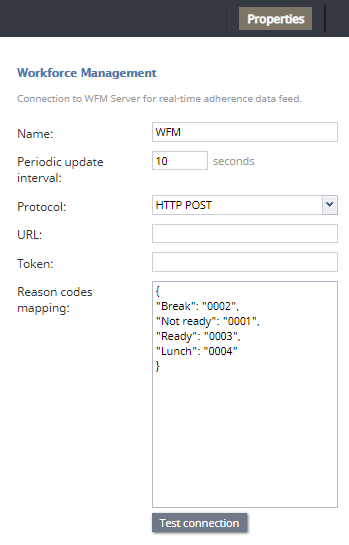WFM Integration
Integration with the WFM workforce management application provides a number of automatically generated reports for workforce scheduling and real-time monitoring of agents’ adherence to work schedules.
Setup of the WFM integration account is only necessary if you plan to use WFM for real-time adherence monitoring. Typically in this case, the Universal interface of the Aspect Real-Time Adherence server (RTA) must be configured to be ready to receive a data feed. For more information, please refer to the Aspect Workforce Management 7.5 Installation Guide, chapter Configuring ACD Instances, section Universal ACD. Note that the Unicode checkbox of the Universal interface must be selected (the ASCII option is not supported).
Note that you can only have one WFM integration account in your contact center.
WFM Integration Account Properties
The parameters that must be configured on the Bright Pattern side to enable the real-time adherence data feed are described as follows.
Name
Name is the name of the integration account.
Periodic update interval
Periodic update interval is the period (in seconds) with which real-time metrics will be updated.
Protocol
Protocol refers to the communication protocol, which is read-only. Two options are available: TCP (Aspect WFM) and HTTP POST.
TCP (Aspect WFM)
If TCP (Aspect WFM) is selected, the following options appear:
- Host name - The name or IP address of the host where the Aspect Real-Time Adherence server (RTA) is run
- Port - The TCP port assigned to the Aspect RTA server on the above host; it must correspond to the port configured on the RTA side
- Record field sizes - The property that specifies the lengths of the data fields communicated to Aspect RTA; the default values correspond to the default settings of the same fields on the RTA side; if values of these fields are changed on the RTA side, they must be changed accordingly in this property
- Reason codes mapping (optional) - This box allows you to configure Not Ready reasons as numerical codes for WFM reports. In Bright Pattern Contact Center software, reason codes are defined as text. Aspect WFM only accepts reason codes as numbers. If you need to account for reason codes in your real-time reporting on the WFM side, this box allows you to define a numerical code corresponding to each Not Ready reason code, as shown in the picture.
HTTP POST
If HTTP POST is selected, the following options appear:
- URL - The unique URL of your WFM account
- Token (optional) - The access token for your WFM account
- Test connection - This button sends POST with an empty agent and services list
- Reason codes mapping (optional) - This box allows you to configure Not Ready reasons as numerical codes for WFM reports.
When enabled, POST is sent to the provided URL. Errors are ignored, and the next request is done after the defined interval.