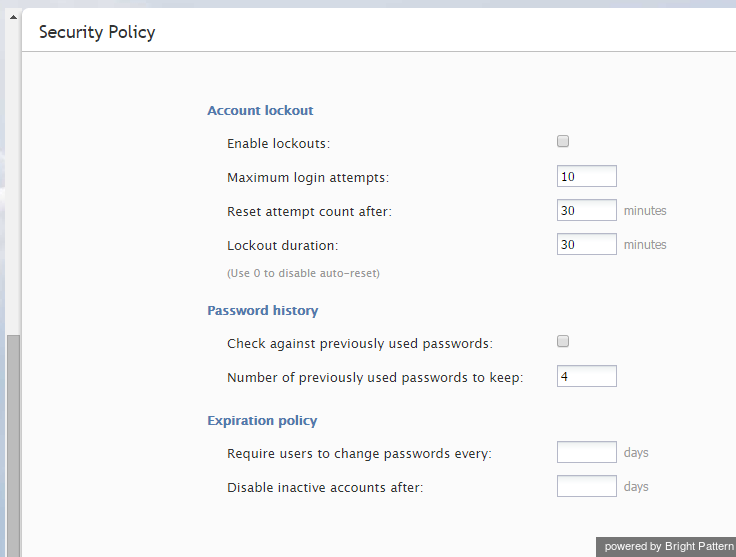セキュリティポリシー
ログインに失敗した回数が多いと、システムはユーザーアカウントを自動的にロックアウトするように設定できます。ロックアウトされたアカウントは、手動で解除するかまたは一定時間が経過してから自動的に解除できます。
Note that the settings you configure may not be weaker than what is defined by your service provider; if defined, the service provider settings are displayed next to the settings in this section. Any attempts to set a value weaker than the default service provider settings will produce a descriptive error message and is blocked.
また、一定期間毎にユーザーパスワードの変更要求、以前に使用したパスワードの再利用禁止、非アクティブなアカウントの自動無効化ができるようにシステムを設定することもできます。
サービスプロバイダは、パスワードの最小文字数、記号や英数字の組み合わせ、弱いパスワード(ユーザー名など)の使用禁止など、パスワードの強度に関する規則を定めることができます。そのような規則は、変更できません。管理者はサービスプロバイダーから規則の説明を受け、エージェントに知らせなければなりません。
Note that your service provider may also impose some password complexity rules, such as minimum password length, mandatory use of various character groups, and exclusion of weak passwords (e.g., usernames). If any such rules are imposed, you cannot change them. You should get descriptions of these rules from your service provider and inform your personnel about them.
セキュリティポリシーを設定するには、セキュリティメニューより セキュリティポリシーを選択します。
画面プロパティ
セキュリティポリシー の画面プロパティは以下の通りです。
ロックアウトを有効にする
このチェックボックスを選択することによって、アカウントロックアウトのオプションを有効にします。
PCI DSSセキュリティ規格を満たすには、このオプションを有効にしてください。
最大ログイン試行数
このプロパティは、アカウントがロックアウトされるまでのログインの失敗回数を指定します。
PCI DSSセキュリティ規格を満たすには、試行回数を6回以上に設定してください。
試行回数のリセット
このプロパティは、ログイン試行の失敗回数のカウンタをリセットするまでの時間を指定します。
ロックアウト時間
ロックアウト時間とは、 ロックアウトされたアカウントが自動的にロック解除されるまでの時間を意味します。自動ロック解除を無効にするには、このパラメータを“0”(ゼロ)に設定します。その場合には、ロックアウトされたアカウントが手動でロック解除をしなければなりません。
PCI DSSセキュリティ規格を満たすには、このパラメータを少なくとも30分に設定してください。
Password complexity
This section allows you to define various password complexity requirements; the settings you configure may not be weaker than what is defined by your service provider. Note that passwords can be checked against usernames and your service provider’s list of weak passwords.
Notes:
- Any modifications of password complexity rules at any level will immediately apply to all new attempts to set or change a password via any method (e.g., self, admin, import, APIs, auto-generation).
- Existing users will not be affected by modifications of password complexity rules until they change their passwords.
- When setting/changing passwords via user import or API, any attempt to use an invalid password will result in an error message indicating that the password does not comply with the security policy:
- The error message will be provided with respect to the specific users whose passwords do not comply.
パスワードの履歴
パスワードの履歴 とは、ユーザーが過去に使ったパスワードの再利用を防ぐためのプロパティです。
以前に使用したパスワードと照合
PCI DSSセキュリティ規格を満たすには、 以前に使用したパスワードと照合 のチェックボックスを選択します。
以前に使用したパスワード数の設定
PCI DSSセキュリティ規格を満たすには、この値を4以上に設定します。
有効期限ポリシー
有効期限ポリシー は、パスワードの変更の要求頻度と、非アクティブなユーザーアカウントを無効にするまでの日数を設定します。
パスワードの変更の要求頻度
このパラメータは、ユーザーにパスワードの変更を要求する頻度を指定します。 PCI DSSセキュリティ規格を満たすには、このパラメータを90日以内に設定してください。
非アクティブなアカウントを無効にするまでの日数
このパラメータは、非アクティブなユーザーアカウントを無効にする日数を指定します。非アクティブなアカウントとは、現在使用されていないアカウントを意味します。 PCI DSSセキュリティ規格を満たすには、このパラメータを90日以内に設定してください。
Exceptions, these user accounts will not be disabled on inactivity
This parameter allows you to define the Contact Center Administrator application users that will be exempt from being disabled on inactivity. Note that API users will no longer be disabled due to inactivity (i.e., API usage now counts as account activity).