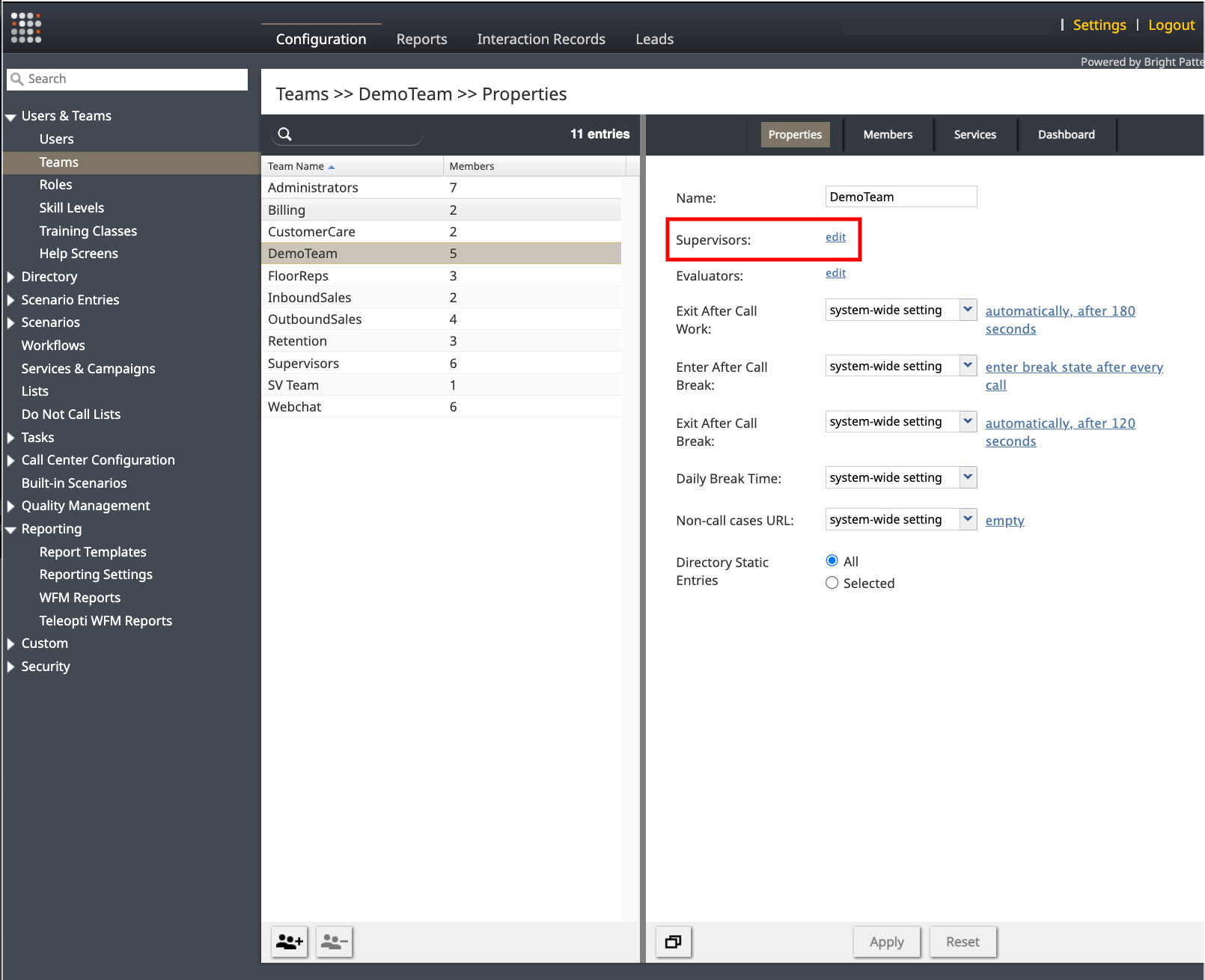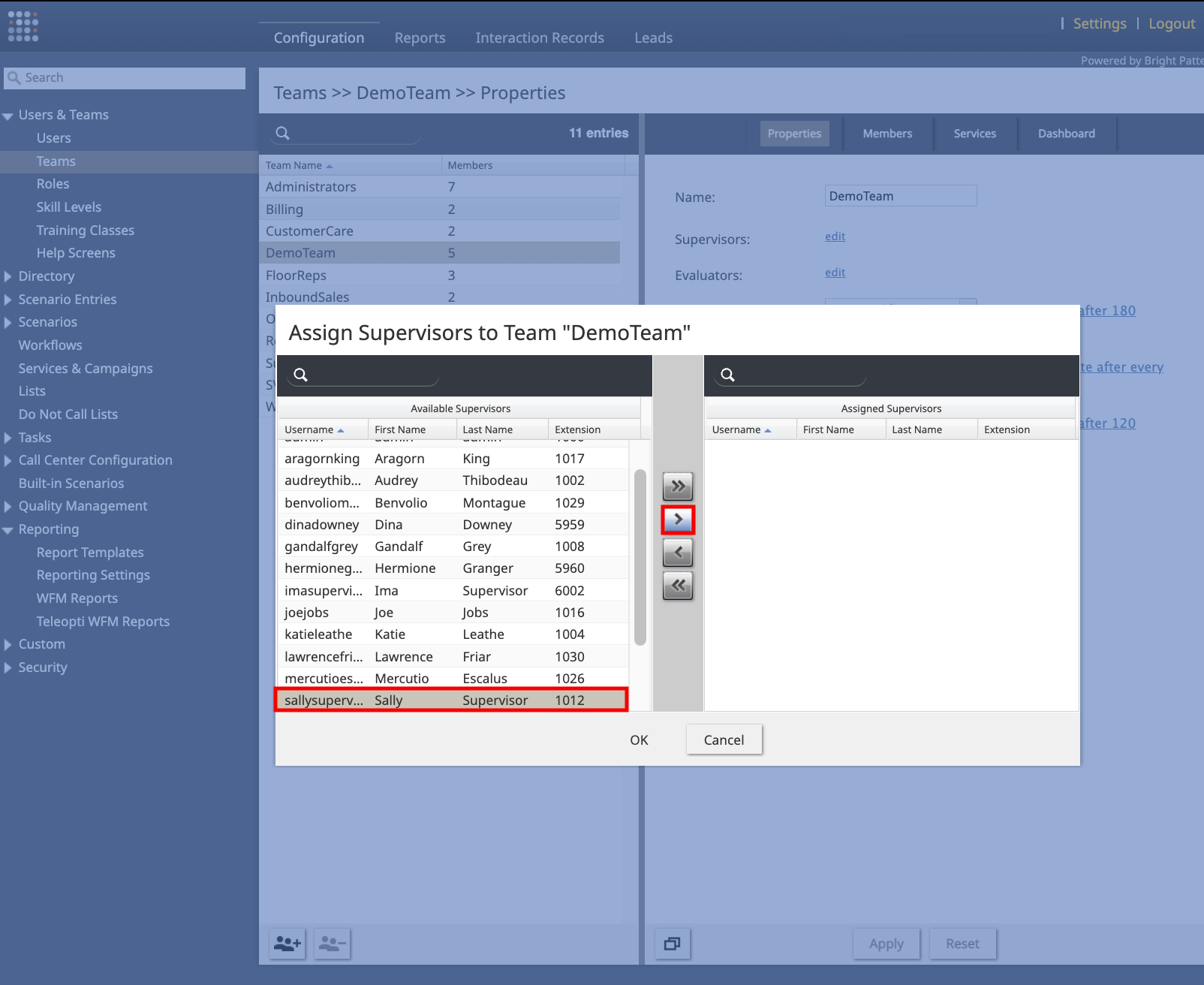Assign a Supervisor to a Team
Supervisors train and motivate their team to provide excellent customer service and support for customers, answer questions, handle complaints, and monitor their team's success on an ongoing basis. Quality supervision provides accountability via examining the team's work to verify acceptable practice and performance, ascertaining evidence for reviews, and intervening with customers if necessary. Bright Pattern's Contact Center Administrator (CCA) supplies call center supervisors the tools to comfortably manage multiple teams easily.
Workflow
- Agents created in the CCA
- Team created in the CCA
- Agents assigned to a team
- Supervisor role created (if applicable)
- User assigned to the Supervisor role
- Assign the supervisor to a team
Steps
Assign a supervisor to a team with these steps:
1. In the Bright Pattern Contact Center Administrator Configuration tab, select Users & Teams >> Teams and locate the team.
2. Select the "edit" link in the Properties tab next to Supervisors for the Assign Supervisors to "<Team Name>" menu to appear.
3. Select the supervisors in the left panel and click ">" to assign them to the specified team. Selecting "<" removes them from that specific team's supervisory list. Choosing ">>" or "<<" selects and deselects all listed supervisors respectively.
4. Choose "OK" and then "Apply" to save.