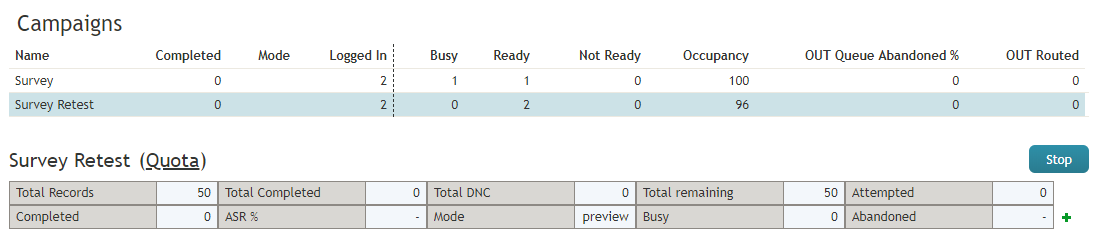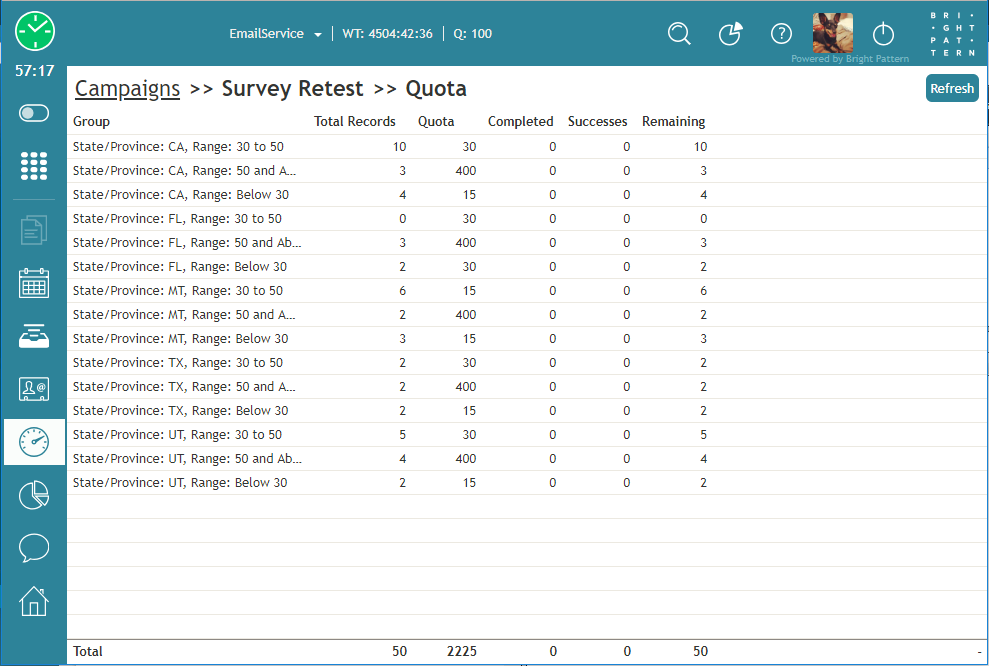(Created page with "クォータキャンペーンを実行している場合は、設定したクォータ専用のリアルタイムメトリックが表示できます。") |
(Created page with "一般キャンペーンのメトリックビューで選択されたキャンペーンに対してクォータが設定されている場合、個々のキャンペーンビ...") |
||
| Line 3: | Line 3: | ||
クォータキャンペーンを実行している場合は、設定したクォータ専用のリアルタイムメトリックが表示できます。 | クォータキャンペーンを実行している場合は、設定したクォータ専用のリアルタイムメトリックが表示できます。 | ||
| − | + | 一般キャンペーンのメトリックビューで選択されたキャンペーンに対してクォータが設定されている場合、個々のキャンペーンビューにおいては、キャンペーン名の横にクリック可能な'' クォータ'' が表示されます。 | |
Revision as of 07:50, 16 July 2019
クオータメトリックビュー
クォータキャンペーンを実行している場合は、設定したクォータ専用のリアルタイムメトリックが表示できます。
一般キャンペーンのメトリックビューで選択されたキャンペーンに対してクォータが設定されている場合、個々のキャンペーンビューにおいては、キャンペーン名の横にクリック可能な クォータ が表示されます。
To open the quota metrics view:
Simply click the Quota link. (See the highlighted link in the image shown.)
The quota metrics view will provide a separate set of metrics for each quota group configured for this campaign. For detailed descriptions of these metrics, see section List of Quota Metrics.
The bottom row of the quota metrics view displays the cumulative values for all quota groups.
Unlike the other real-time metric views, the quota metrics view needs to be updated manually to get the current values of all metrics.
To update the view with current metric values:
Click the Refresh button.