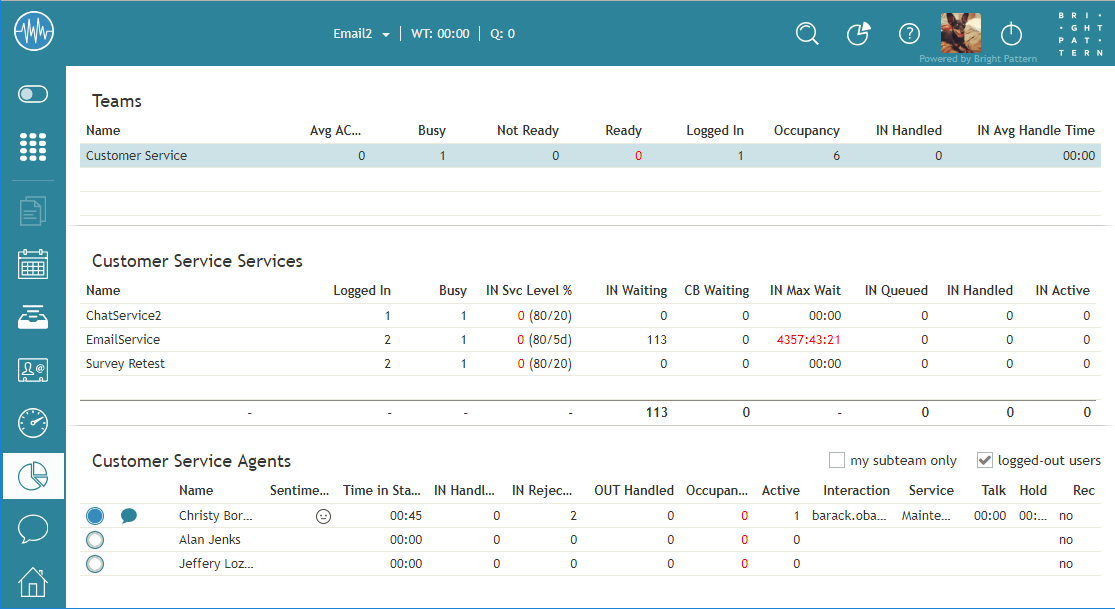提供: Bright Pattern Documentation
(Created page with "5.3:スーパーバイザーガイド/チームメトリックのビュー") |
(Created page with "800px") |
||
| (3 intermediate revisions by the same user not shown) | |||
| Line 1: | Line 1: | ||
| − | = | + | = チームメトリックのビュー= |
| − | + | チームメトリックは[[supervisor-guide / AgentMetricsView |エージェントメトリック]]と似ていますが、スーパーバイザーが担当するチームのパフォーマンスに焦点を当てています。 チームのメトリックは、画面上部にある監視センターにあります。 現在表示されているメトリックの値に基づいてサービスを自動的にソートできます。 現在の並べ替えパラメータは、メトリック名の横に並べ替えアイコン[[File:Pull-Down-Icon.png | 26px]]が付きます。 デフォルトでは、サービスはアルファベット順にソートされています。 | |
| − | + | いくつかのチームメトリックは他のメトリックビューエリアでも利用可能ですが、チームメトリックは特定のチーム内の各エージェントから引き出された全ての値の合計または平均値です。 ここで使用されているメトリックの詳細については、[[supervisor-guide / ListofTeamMetrics |チームメトリックのリスト]]をご覧ください。 チームメトリックをカスタマイズする方法については、 ''スーパーバイザーチュートリアル ''の [[Tutorials-for-supervisors/CustomizingMetrics|メトリックのカスタマイズ]]をご覧ください。 | |
| − | [[File:Supervisor-Team-Metrics-View-50.PNG|800px|thumbnail|center| | + | [[File:Supervisor-Team-Metrics-View-50.PNG|800px|thumbnail|center|監視センター画面の上部にあるチームメトリックのビュー]] |
Latest revision as of 08:16, 22 July 2019
• English
チームメトリックのビュー
チームメトリックはエージェントメトリックと似ていますが、スーパーバイザーが担当するチームのパフォーマンスに焦点を当てています。 チームのメトリックは、画面上部にある監視センターにあります。 現在表示されているメトリックの値に基づいてサービスを自動的にソートできます。 現在の並べ替えパラメータは、メトリック名の横に並べ替えアイコン 26pxが付きます。 デフォルトでは、サービスはアルファベット順にソートされています。
いくつかのチームメトリックは他のメトリックビューエリアでも利用可能ですが、チームメトリックは特定のチーム内の各エージェントから引き出された全ての値の合計または平均値です。 ここで使用されているメトリックの詳細については、チームメトリックのリストをご覧ください。 チームメトリックをカスタマイズする方法については、 スーパーバイザーチュートリアル の メトリックのカスタマイズをご覧ください。