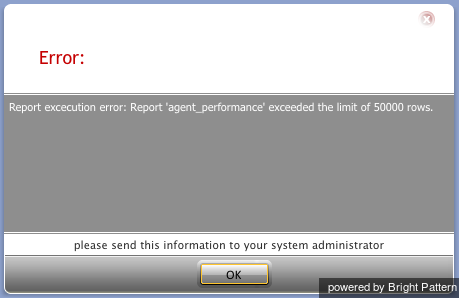提供: Bright Pattern Documentation
(Created page with "==コール詳細レポートを開くと、“レポート実行中のエラー:"call_detail"レポートが最大200ページの制限を超えました“というエラ...") |
(Created page with "カテゴリー:FAQ") |
||
| (6 intermediate revisions by the same user not shown) | |||
| Line 3: | Line 3: | ||
==コール詳細レポートを開くと、“レポート実行中のエラー:"call_detail"レポートが最大200ページの制限を超えました“というエラーメッセージが表示されます。 == | ==コール詳細レポートを開くと、“レポート実行中のエラー:"call_detail"レポートが最大200ページの制限を超えました“というエラーメッセージが表示されます。 == | ||
| − | + | 200ページの制限は、データベースパフォーマンスの理由からオンデマンドレポートに適用される静的な制限です。制限を回避するには、コンタクトセンター管理者アプリケーションで定期レポートを追加して、このレポートの実行をスケジューリングします。 | |
| − | # | + | #管理者としてログインして ''設定 >レポート > 定期レポート''へ進みます。 |
| − | # | + | # “+” ボタンをクリックし新しい定期レポートwp追加します。 |
| − | # | + | # ''コンタクトセンター管理者ガイド''の[[contact-center-administrator-guide/ScheduledReports|定期レポート]]を参考にしながらレポートのパラメーターを指定します。 |
| − | + | 定期レポートを設定して、前日のコール詳細を実行し、PDFが添付されたメールでレポートを配信できます。 | |
| − | == | + | == エージェントパーフォマンスの日次レポート(カスタムレポート)の実行中にエラーメッセージが表示された場合はどうすればよいですか? == |
| − | [[File:Report-Execution-Error.png|800px|thumbnail|center| | + | [[File:Report-Execution-Error.png|800px|thumbnail|center|レポート実行中のエラーメッセージ]] |
| − | + | パフォーマンスに関わる問題を防ぐために、50,000行という制限が設けられています。従って、質問にあったような問題が発生した場合、より短い間隔でレポートを実行することをお勧めします。 | |
| − | [[ | + | [[カテゴリー:FAQ]] |
Latest revision as of 15:59, 28 September 2019
• English
レポート実行中のエラー
コール詳細レポートを開くと、“レポート実行中のエラー:"call_detail"レポートが最大200ページの制限を超えました“というエラーメッセージが表示されます。
200ページの制限は、データベースパフォーマンスの理由からオンデマンドレポートに適用される静的な制限です。制限を回避するには、コンタクトセンター管理者アプリケーションで定期レポートを追加して、このレポートの実行をスケジューリングします。
- 管理者としてログインして 設定 >レポート > 定期レポートへ進みます。
- “+” ボタンをクリックし新しい定期レポートwp追加します。
- コンタクトセンター管理者ガイドの定期レポートを参考にしながらレポートのパラメーターを指定します。
定期レポートを設定して、前日のコール詳細を実行し、PDFが添付されたメールでレポートを配信できます。
エージェントパーフォマンスの日次レポート(カスタムレポート)の実行中にエラーメッセージが表示された場合はどうすればよいですか?
パフォーマンスに関わる問題を防ぐために、50,000行という制限が設けられています。従って、質問にあったような問題が発生した場合、より短い間隔でレポートを実行することをお勧めします。