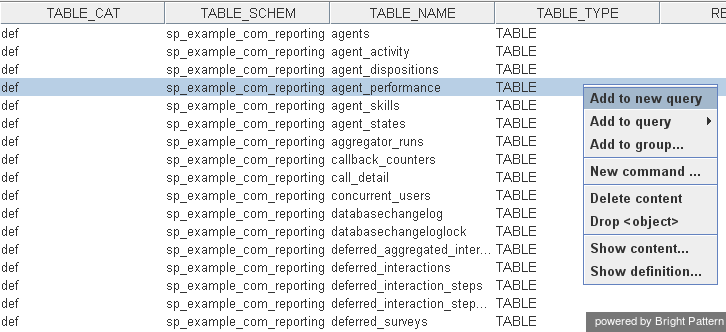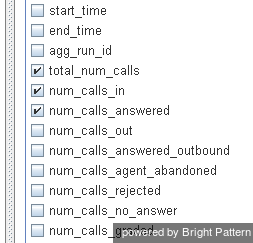提供: Bright Pattern Documentation
(Created page with "システムは、拒否された受信コール (''inbound_calls-rejected_calls'')もカウントできます。この場合、 ''no_answer_calls'' も受信コールとし...") |
(Created page with "応答されたインバウンドコールの件数だけを表示する場合は、データベースに対してこの情報をリクエストできます。次の例では...") |
||
| Line 7: | Line 7: | ||
システムは、拒否された受信コール (''inbound_calls-rejected_calls'')もカウントできます。この場合、 ''no_answer_calls'' も受信コールとしてカウントされます。 | システムは、拒否された受信コール (''inbound_calls-rejected_calls'')もカウントできます。この場合、 ''no_answer_calls'' も受信コールとしてカウントされます。 | ||
| − | + | 応答されたインバウンドコールの件数だけを表示する場合は、データベースに対してこの情報をリクエストできます。次の例では、SQLeoというアプリケーションを使ってデータベースに対してリクエストが実行されます。 | |
When querying the database for ''agent_performance'', select only the metrics that you want to see. In SQLeo, for example, you do so by following these steps: | When querying the database for ''agent_performance'', select only the metrics that you want to see. In SQLeo, for example, you do so by following these steps: | ||
Revision as of 16:35, 28 September 2019
• English
レポートデータベース
拒否されたコールが含まれないエージェントパーフォマンスレポートを取得するには、どうすればよいですか?
レポートの目的で、Bright Patternコンタクトセンターはエージェントに配信された受信コール (num_calls_inを介して)または応答された受信コール(num_calls_answered)のいずれかをカウントできます。
システムは、拒否された受信コール (inbound_calls-rejected_calls)もカウントできます。この場合、 no_answer_calls も受信コールとしてカウントされます。
応答されたインバウンドコールの件数だけを表示する場合は、データベースに対してこの情報をリクエストできます。次の例では、SQLeoというアプリケーションを使ってデータベースに対してリクエストが実行されます。
When querying the database for agent_performance, select only the metrics that you want to see. In SQLeo, for example, you do so by following these steps:
- Select the table agent_performance.
- Right-click the selected table and select add to new query.
- Select the metrics for total_num_calls, num_calls_in, and num_calls_answered but NOT num_calls_rejected or num_calls_no_answer.
Your agent_performance report will no longer show the calls rejected. You can compare the number of calls offered to the agent (num_calls_in) to the calls actually answered by the agent (num_calls_answered) in order to see how they differ.