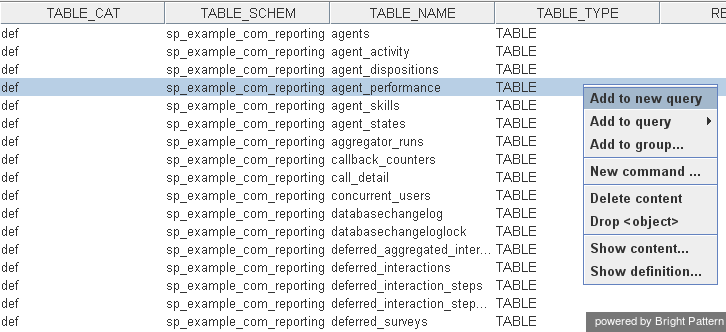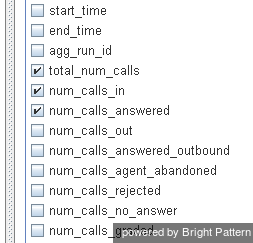提供: Bright Pattern Documentation
(Created page with "800px") |
(Created page with "*選択された表を右クリックし'''新しいクエリに追加する'''を選択します。") |
||
| Line 16: | Line 16: | ||
| − | * | + | *選択された表を右クリックし'''新しいクエリに追加する'''を選択します。 |
Revision as of 16:39, 28 September 2019
• English
レポートデータベース
拒否されたコールが含まれないエージェントパーフォマンスレポートを取得するには、どうすればよいですか?
レポートの目的で、Bright Patternコンタクトセンターはエージェントに配信された受信コール (num_calls_inを介して)または応答された受信コール(num_calls_answered)のいずれかをカウントできます。
システムは、拒否された受信コール (inbound_calls-rejected_calls)もカウントできます。この場合、 no_answer_calls も受信コールとしてカウントされます。
応答されたインバウンドコールの件数だけを表示する場合は、データベースに対してこの情報をリクエストできます。次の例では、SQLeoというアプリケーションを使ってデータベースに対してリクエストが実行されます。
データベースに対して agent_performanceに関するリクエストを行う場合、表示したいメトリックの身を選択します。 SQLeoの場合、次の手順に従ってください:
- agent_performance表を選択します。
- 選択された表を右クリックし新しいクエリに追加するを選択します。
- Select the metrics for total_num_calls, num_calls_in, and num_calls_answered but NOT num_calls_rejected or num_calls_no_answer.
Your agent_performance report will no longer show the calls rejected. You can compare the number of calls offered to the agent (num_calls_in) to the calls actually answered by the agent (num_calls_answered) in order to see how they differ.