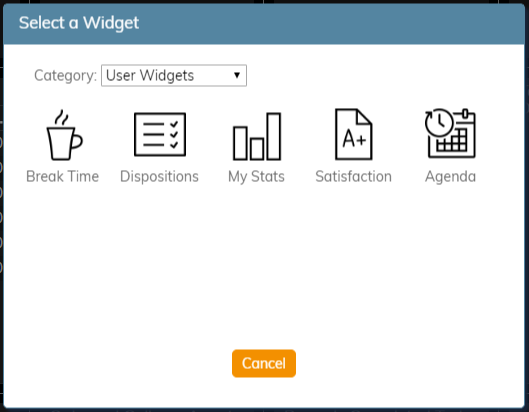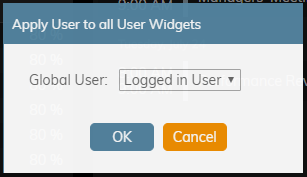(Updated via BpDeleteTranslateTags script) |
|||
| (One intermediate revision by one other user not shown) | |||
| Line 1: | Line 1: | ||
| − | + | = About User Widgets= | |
User widgets contain data related to an individual user; they are also featured in the [[agent-guide/MyGradesViews|My Grades]] section of Agent Desktop. | User widgets contain data related to an individual user; they are also featured in the [[agent-guide/MyGradesViews|My Grades]] section of Agent Desktop. | ||
| Line 6: | Line 6: | ||
| − | == Selection of Widgets == | + | == Selection of Widgets == |
The following is a list of user widgets you may add to the [[wallboard-builder-reference-guide/EditMode#Cards|cards]] in your wallboard. To learn more about these widgets, select from the following links: | The following is a list of user widgets you may add to the [[wallboard-builder-reference-guide/EditMode#Cards|cards]] in your wallboard. To learn more about these widgets, select from the following links: | ||
| Line 21: | Line 21: | ||
| − | == User Widgets Menu Option == | + | == User Widgets Menu Option == |
The wallboard [[wallboard-builder-reference-guide/DisplayMode#Menu|Menu]] contains the option '''User Widgets'''. This option allows you to select and apply the statistics of a member of your team to all user widgets configured in a wallboard. | The wallboard [[wallboard-builder-reference-guide/DisplayMode#Menu|Menu]] contains the option '''User Widgets'''. This option allows you to select and apply the statistics of a member of your team to all user widgets configured in a wallboard. | ||
| Line 28: | Line 28: | ||
[[File:Wallboard-User-Widget-Menu-Option-Settings-52.PNG|450px|thumb|center|User Widgets menu option settings]] | [[File:Wallboard-User-Widget-Menu-Option-Settings-52.PNG|450px|thumb|center|User Widgets menu option settings]] | ||
| − | |||
| − | |||
| − | |||
| − | |||
Latest revision as of 04:04, 29 May 2024
About User Widgets
User widgets contain data related to an individual user; they are also featured in the My Grades section of Agent Desktop.
Selection of Widgets
The following is a list of user widgets you may add to the cards in your wallboard. To learn more about these widgets, select from the following links:
To add a user widget to your wallboard, you must be in Edit mode. Click inside an empty card or draw a card on an empty wallboard spot; both actions will bring up the widget selector. Click on the widget type you want, configure its settings, and it will populate the card.
User Widgets Menu Option
The wallboard Menu contains the option User Widgets. This option allows you to select and apply the statistics of a member of your team to all user widgets configured in a wallboard.
To configure this option, first select User Widgets. Once selected, a settings box will open. Select the desired team member from the Global User drop-down menu; the default selection is Logged in User. When you click OK, this user's statistics will be applied to all user widgets. If you do not wish to proceed with this option, click Cancel.