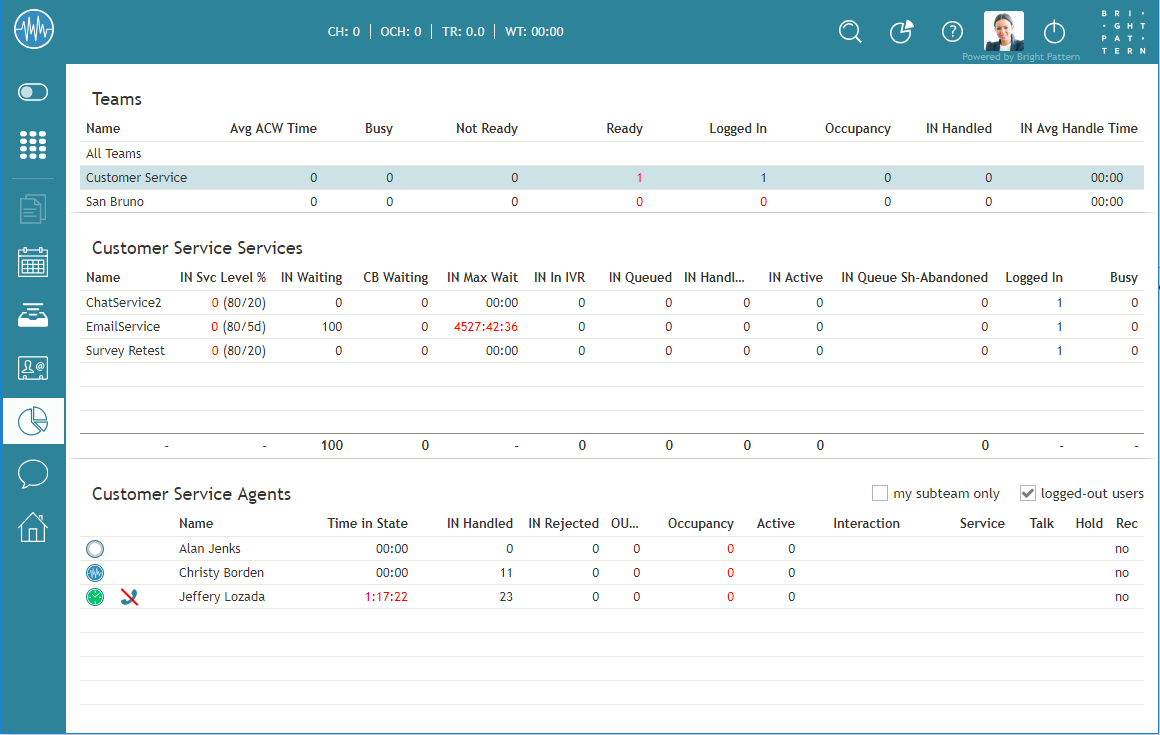提供: Bright Pattern Documentation
(Created page with "5.3:スーパーバイザーガイド/メトリックビューに関する一般情報") |
(Created page with "800px") |
||
| (2 intermediate revisions by the same user not shown) | |||
| Line 1: | Line 1: | ||
| − | = | + | = メトリックビューに関する一般情報= |
| − | + | スーパーバイザーは、[[supervisor-guide/AgentMetricsView|チームメンバー]]・[[supervisor-guide/ServiceMetricsView|チームに割り当てられたサービス]]・[[supervisor-guide/SkillMetricsView|個々のスキル]] の[[reporting-reference-guide/InformationAboutMetrics|リアルタイムメトリック]]を表示できます。 これらのメトリックはエージェントデスクトップの監視 [[File:Supervision-Icon-AD-50.png | 26px]]セクションにあります。 | |
| − | + | 監視セクションには、一度に1つのチームまたは全チームのメトリックのいずれかが表示されます。 複数のチームを担当するスーパーバイザーは、ご希望のチームを選択できます。 "全ての割り当てられたチームを結合して表示する"という権限がある場合は、全チームのエージェントのメトリックを表示するために" 全チーム" が選択できます。 リアルタイムメトリックは数秒ごとに更新されます。 | |
| − | [[File:RTM-One-Team-Metrics-50.PNG|800px|thumb|center| | + | [[File:RTM-One-Team-Metrics-50.PNG|800px|thumb|center|監視セクションにおけるリアルタイムメトリックの表示]] |
Latest revision as of 15:08, 21 July 2019
• English
メトリックビューに関する一般情報
スーパーバイザーは、チームメンバー・チームに割り当てられたサービス・個々のスキル のリアルタイムメトリックを表示できます。 これらのメトリックはエージェントデスクトップの監視 26pxセクションにあります。
監視セクションには、一度に1つのチームまたは全チームのメトリックのいずれかが表示されます。 複数のチームを担当するスーパーバイザーは、ご希望のチームを選択できます。 "全ての割り当てられたチームを結合して表示する"という権限がある場合は、全チームのエージェントのメトリックを表示するために" 全チーム" が選択できます。 リアルタイムメトリックは数秒ごとに更新されます。