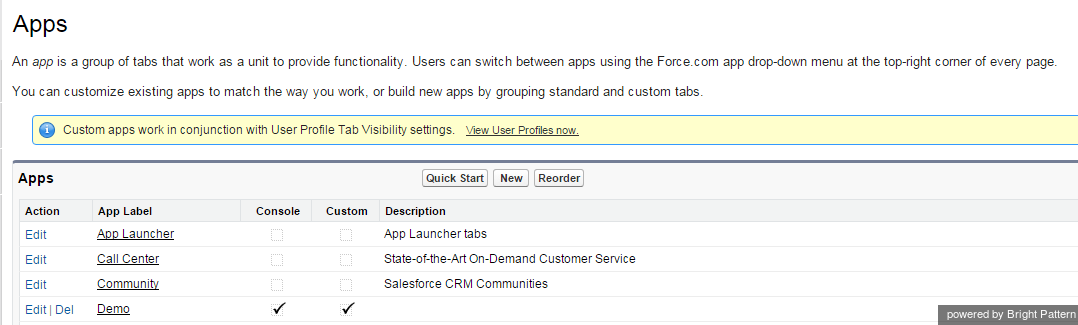From Bright Pattern Documentation
< 5.2:Sfdc-integration-guide
Revision as of 04:32, 29 May 2024 by BpDeeplTranslateMaintenance (talk | contribs) (Updated via BpDeleteTranslateTags script)
Enabling the Service Console or Service Cloud
- From Administrator (or Administration Setup), select App Setup > Create > Apps.
- Create a new app or select an existing app, and check Console.