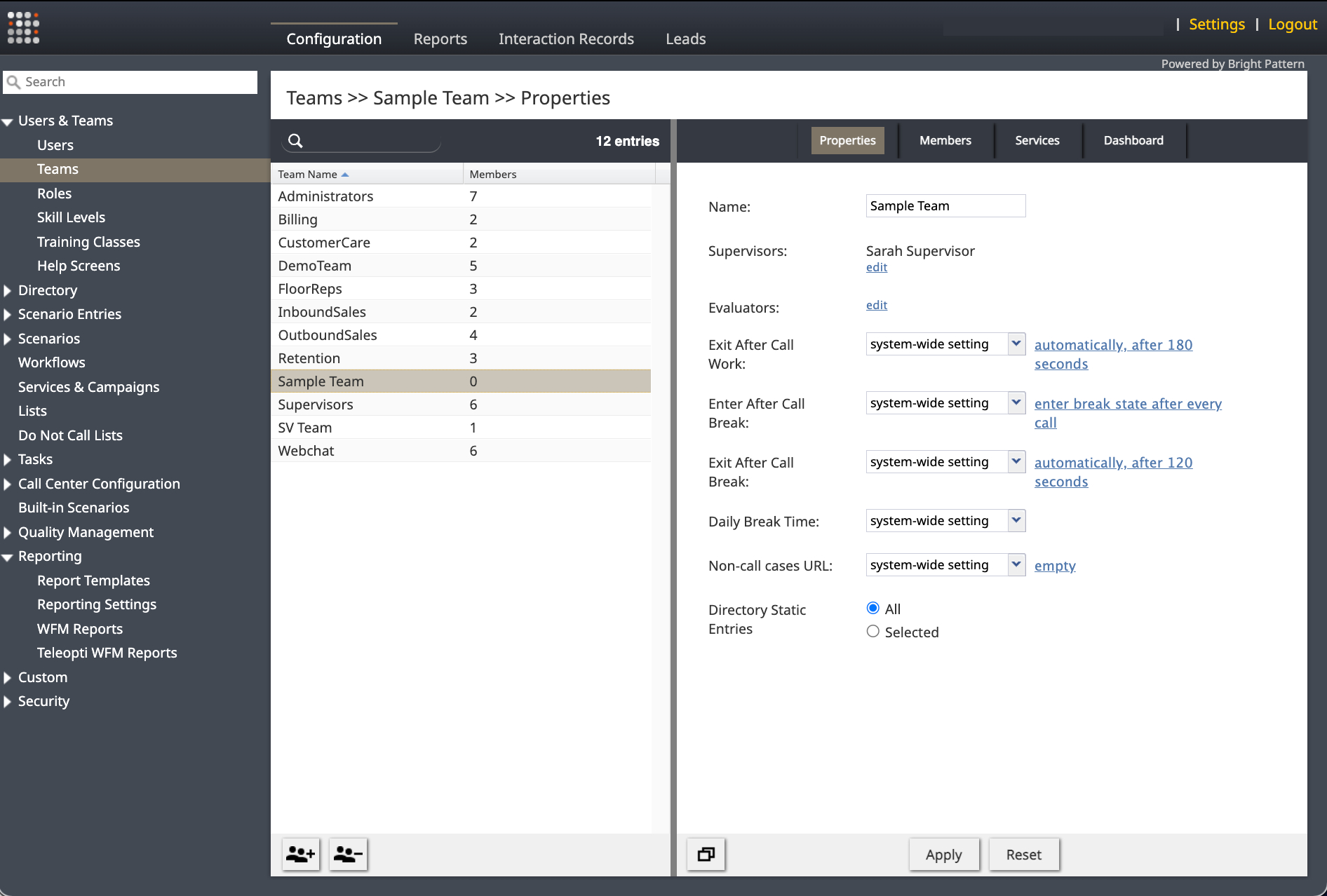From Bright Pattern Documentation
• 5.19
<translate>
Create a Team
A team is a collection of users grouped together for purposes of supervision and reporting. Creating a team allows supervisors easier management and organization of their agents.
Steps
Complete the following steps to set up a team:
1. In the Bright Pattern Contact Center (BPCC) Configuration tab, select Users & Teams >> Teams select the "Add team" ![]() button to open the teams creation pane.
button to open the teams creation pane.
2. Use this reference guide to populate the Properties tab and select "Apply."
</translate>