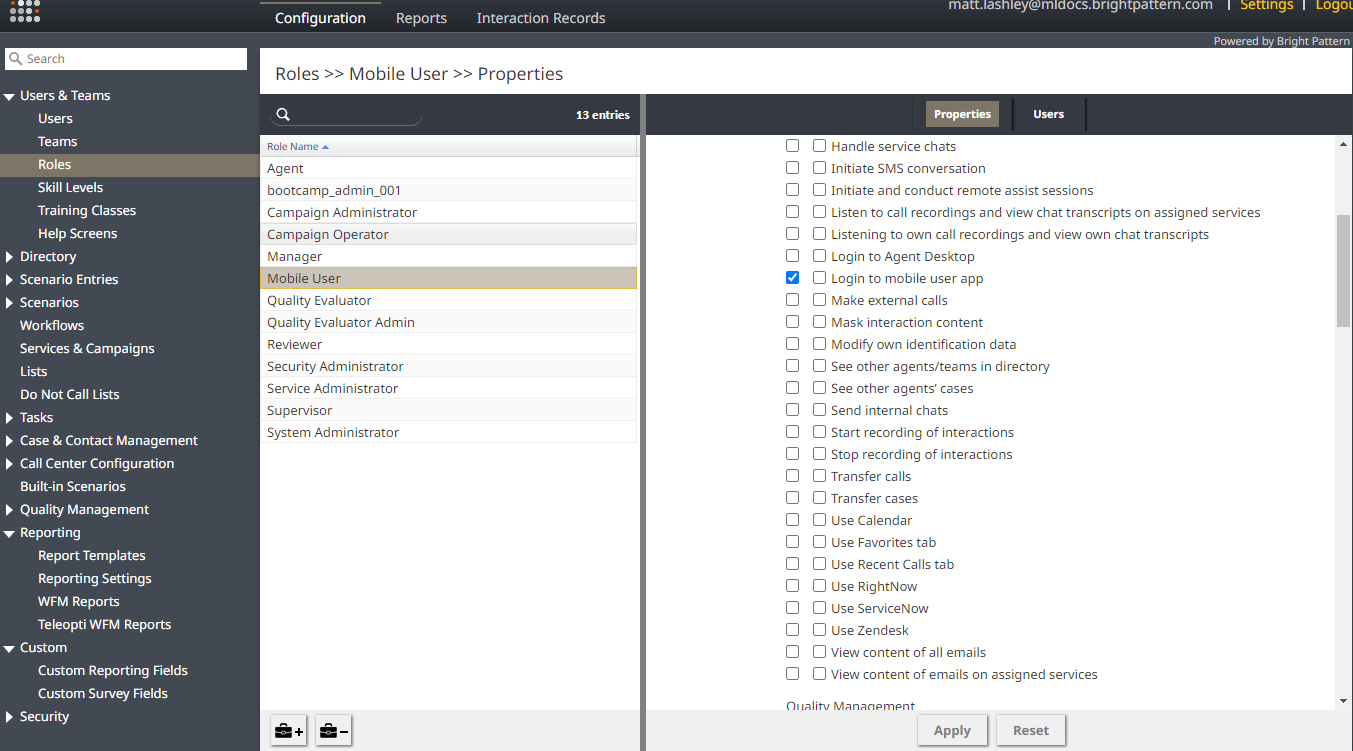From Bright Pattern Documentation
< 5.19:MobileAppGuide
Revision as of 18:51, 14 February 2024 by Marissa.hudson (talk | contribs) (Updated via BpClonePage extension. Source page: draft:MobileAppGuide/reference-mobile-app-user-access)
• 5.19
Mobile App User Access
After your service provider activates the Mobile App for your contact center, ensure users who will use the Mobile App:
- Have the Login to Mobile App privilege assigned.
- If your contact center uses single sign-on, your mobile users must have the Bypass Single Sign-On privilege
- Your mobile users must have the Privileged Access IP Range privilege
- The Allow users with "Privileged Access IP Range" privilege from following address ranges setting must be set to <Any> (the default setting.)
| Your contact center configuration includes a predefined role named Mobile User that combines the above privileges. | ||