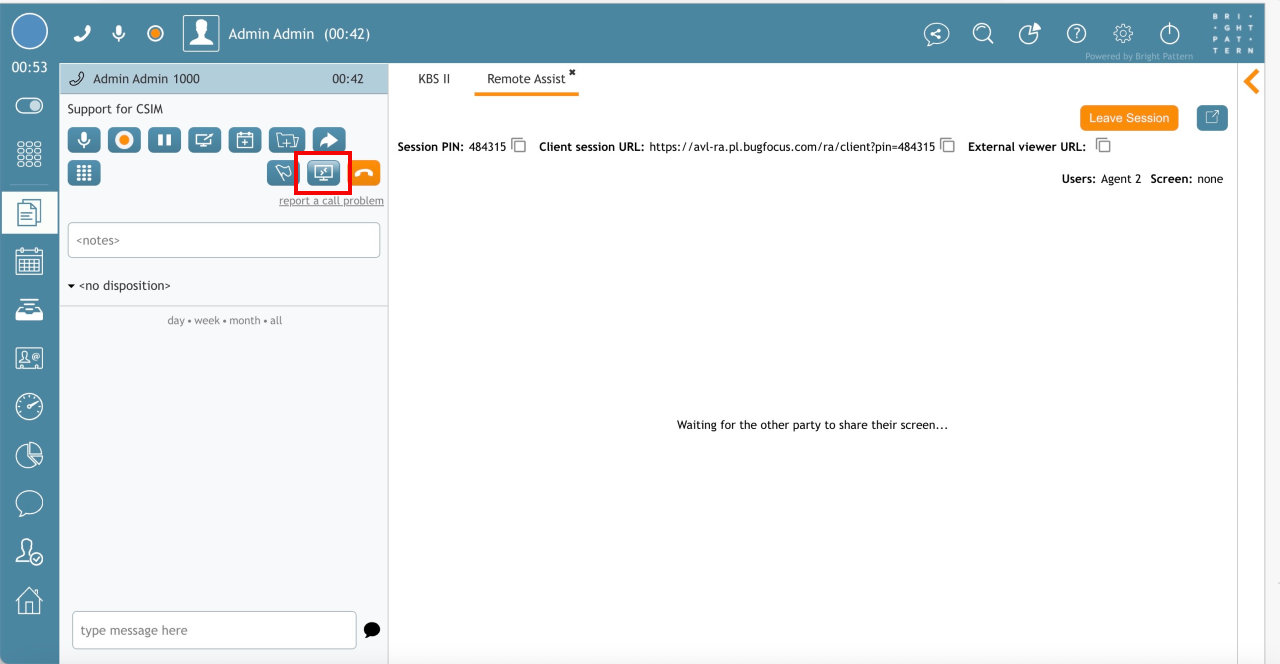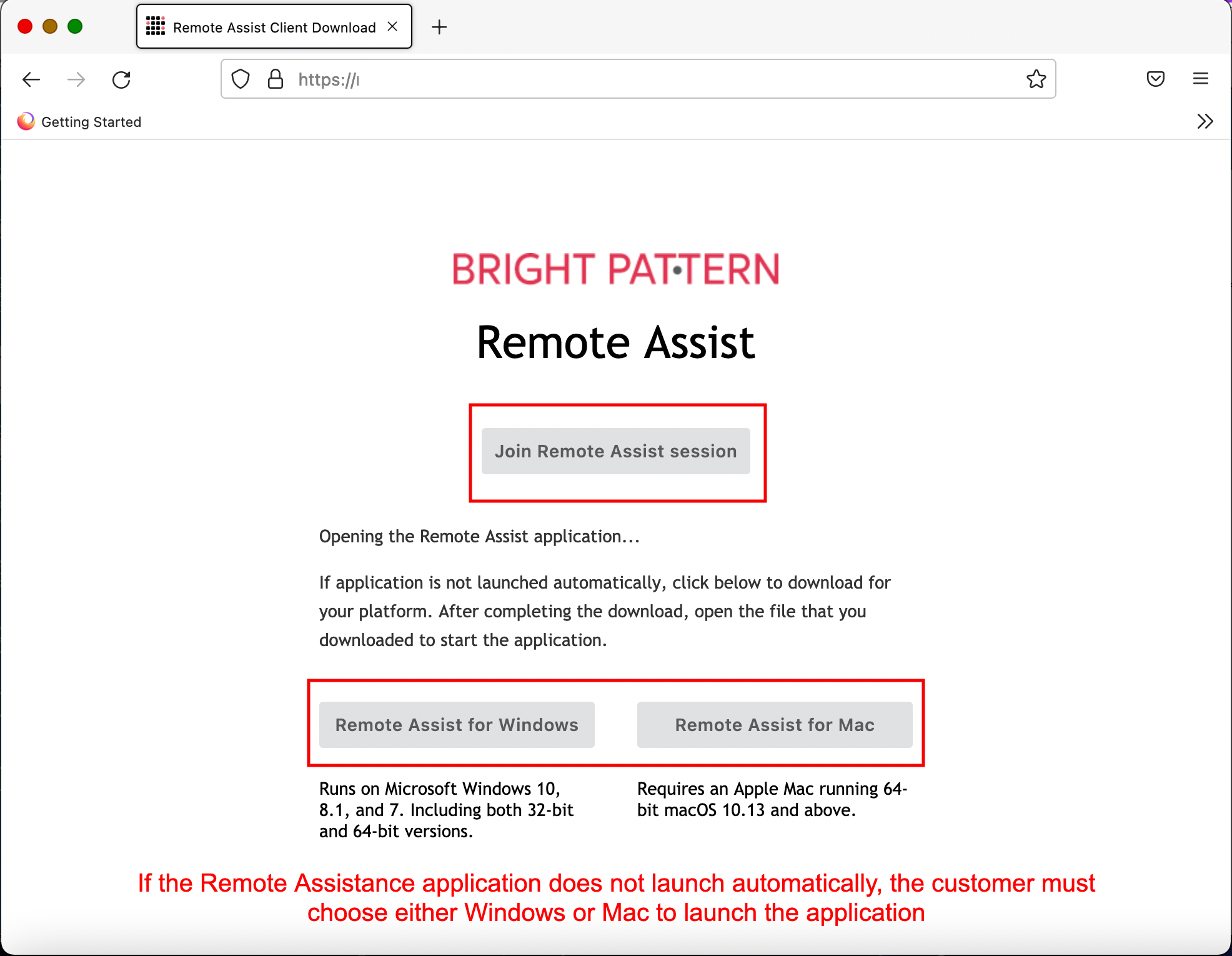From Bright Pattern Documentation
< 5.19:Agent-guide | Work
Revision as of 04:01, 29 May 2024 by BpDeeplTranslateMaintenance (talk | contribs) (Updated via BpDeleteTranslateTags script)
• 5.19
Beginning a Remote Assist Session During a Voice Interaction
When handling an active call, click the Remote Assist ![]() button.
button.
A Remote Assist tab opens in Agent Desktop's Context Information Area. This tab contains explanatory Remote Assist information that may be used during a voice interaction.
| If using the Embedded Agent Desktop widget in a CRM environment (e.g., Zendesk, ServiceNow, Dynamics, or Salesforce), the Remote Assist window opens in a separate pop-up. | ||
| Voice interaction Remote Assist sessions require agents to provide the customer the Session Pin and Session URL verbally. | ||
Instruct the customer to open a browser window and enter the session URL into the address bar. This takes the customer to an application launch window. The customer sees a Remote Launch page with further instructions.
Once the customer joins the session, the agent can see the customer's screen.