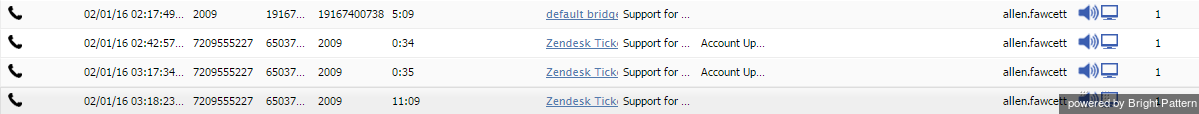Screen Recordings
Your system may be configured to capture videos of desktop screens of some agents during their working sessions. For viewing of any part of an agent session recording, use the Agent Timeline view.
If a screen recording is available for an agent session that you see in Agent Timeline view, you can click the screen recording icon corresponding to a particular agent state. A new window will open showing you a video of the agent’s screen recorded during the selected state. To download the recording, click the download icon
.
When an agent whose session is recorded handles an interaction, a screen recording related to handling of that interaction will also be available via the Interaction Records view.
To view an interaction screen recording, click the screen recording icon . The Review screen will open. Select the desired interaction segment and click the Watch button. To download the recording, click the Download button.
- Note: A new window opens each time you select a screen recording to play. Depending on the internet security settings of your browser application, you may need to explicitly allow pop-ups from the corresponding Contact Center Administrator application pages.
< Previous | Next >
- Note: A new window opens each time you select a screen recording to play. Depending on the internet security settings of your browser application, you may need to explicitly allow pop-ups from the corresponding Contact Center Administrator application pages.