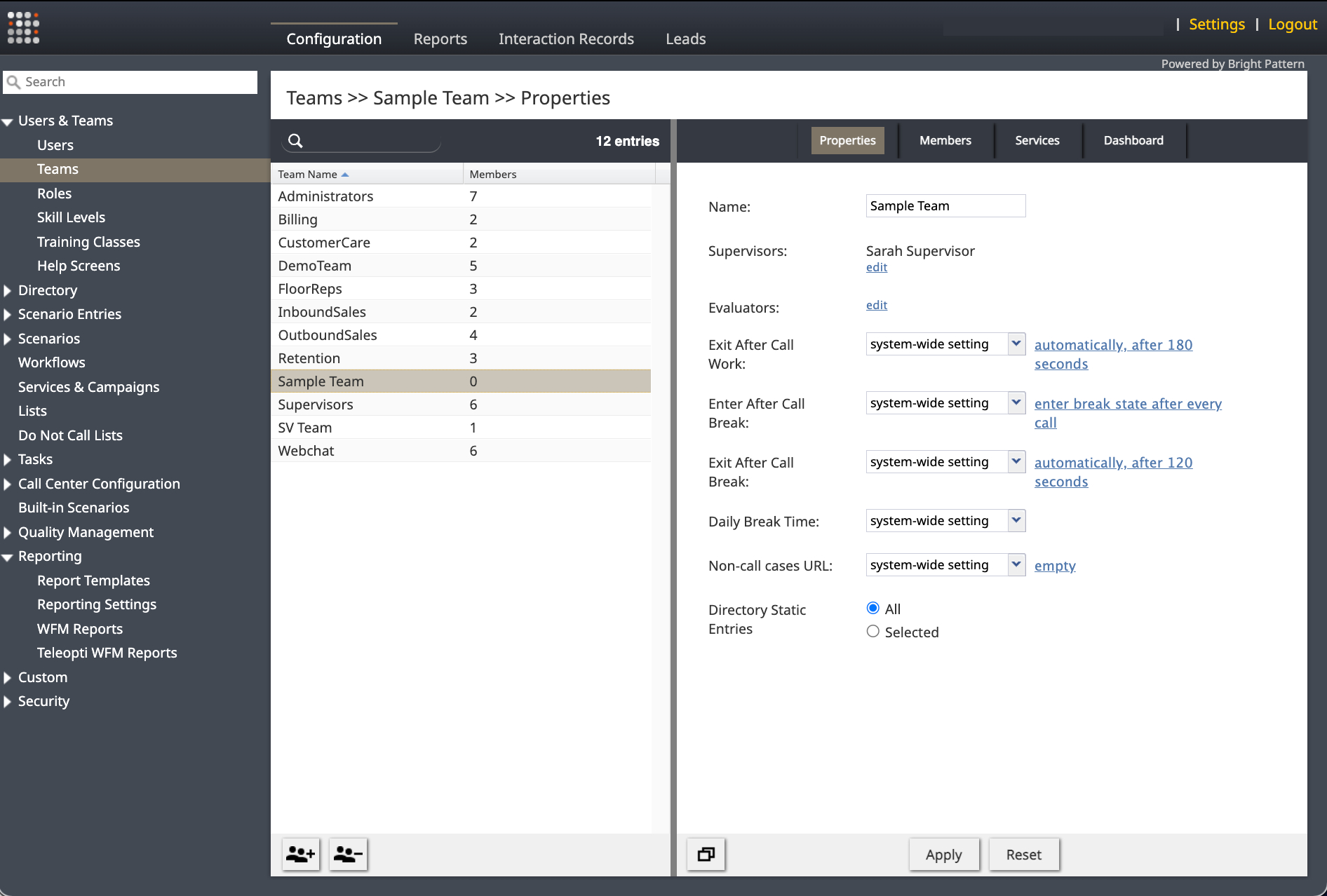From Bright Pattern Documentation
< 5.19:Tutorials-for-admins | Configuration
Revision as of 04:04, 29 May 2024 by BpDeeplTranslateMaintenance (talk | contribs) (Updated via BpDeleteTranslateTags script)
• 5.19
Create a Team
A team is a collection of users grouped together for purposes of supervision and reporting. Creating a team allows supervisors easier management and organization of their agents.
Steps
Complete the following steps to set up a team:
1. In the Bright Pattern Contact Center (BPCC) Configuration tab, select Users & Teams >> Teams, and then click the "Add team" ![]() button to open the teams creation pane.
button to open the teams creation pane.
2. Use this reference guide to populate the Properties tab and select "Apply."
3. Users can be added to teams by selecting Users & Teams >> Users >> Person >> Team, assigning a team, and then applying the change.